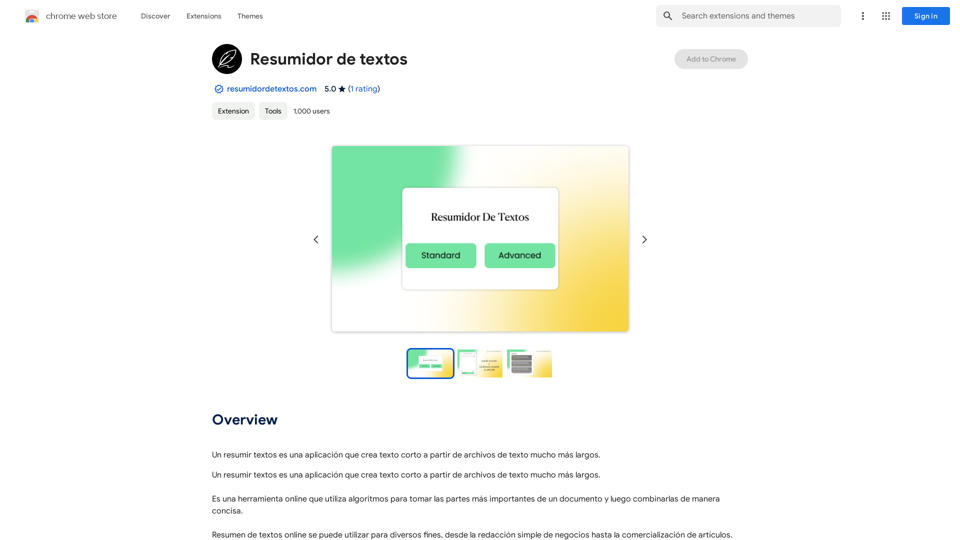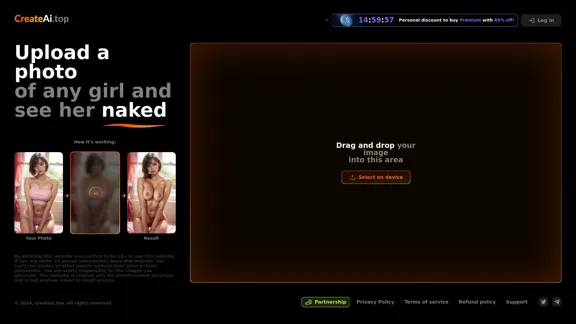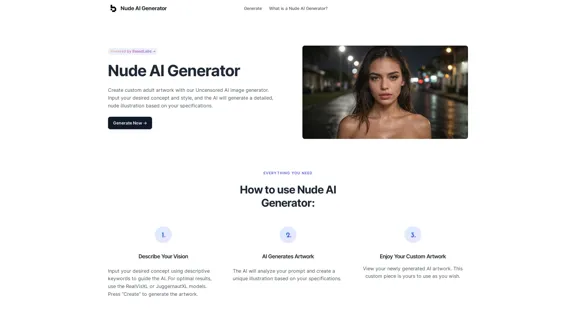Tattoo AI Design is an innovative platform that harnesses artificial intelligence to revolutionize tattoo design. This user-friendly tool allows individuals to explore and create personalized tattoo patterns effortlessly. By combining advanced AI technologies, Tattoo AI Design offers a unique and accessible approach to tattoo design generation, catering to both tattoo enthusiasts and artists alike.
AI Tattoo Generator | Tattoo AI Design
Tattoo AI Design is a tool that offers a free AI Tattoo Generator and Design service. It provides inspiration through AI-generated Tattoo Designs. The goal of Tattoo AI Design is to spark amazing ideas for users and help them create their own unique tattoo designs.
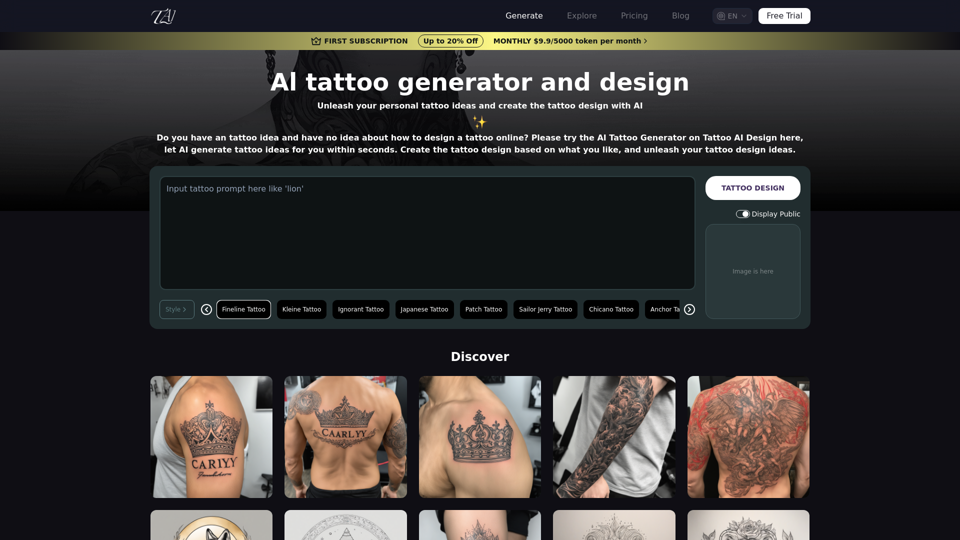
Introduction
Feature
AI-Powered Tattoo Generation
Users can simply input their desired tattoo description, and the AI will generate a custom design based on the provided details. This feature makes tattoo design accessible to everyone, regardless of artistic skill.
Free Exploration and Creation
Tattoo AI Design offers a free-to-use platform, allowing users to explore and experiment with tattoo designs without any cost. This feature encourages creativity and enables users to try multiple design iterations.
Remix and Download Options
After generating a design, users have the flexibility to remix it or download it directly. This feature provides greater customization and allows users to further refine their tattoo designs.
User-Friendly Interface
The platform boasts a simple and intuitive interface. Users can easily navigate the site, input their design descriptions, and generate tattoos with just a few clicks.
Diverse Design Capabilities
Tattoo AI Design's AI is capable of creating a wide range of tattoo styles and designs, catering to various preferences and artistic tastes.
Free Trial with Upgrade Options
While the basic service is free, Tattoo AI Design offers paid plans for users who require additional features or more extensive use of the platform.
FAQ
How does Tattoo AI Design work?
To create an AI tattoo design, users simply need to open the Tattoo AI Design platform, enter a description of their desired tattoo, and click "Tattoo your design". The AI then processes this information and generates a unique tattoo design based on the input.
Is Tattoo AI Design free to use?
Yes, Tattoo AI Design offers a free trial for everyone to explore and enjoy the AI tattoo generator. Basic features are available at no cost, allowing users to create, remix, and download designs.
Can I customize the AI-generated tattoo designs?
Yes, Tattoo AI Design allows users to remix their generated designs. This feature enables further customization and refinement of the initial AI-created tattoo design.
Are there any limitations to the free version of Tattoo AI Design?
While the basic features are free, there may be limitations compared to paid plans. For more extensive use or additional features, users can consider upgrading to a paid plan.
How accurate are the AI-generated tattoo designs?
The accuracy of the designs depends on the detail and clarity of the user's input description. The AI uses advanced technology to interpret and create designs based on the provided information, but results may vary.
Latest Traffic Insights
Monthly Visits
601
Bounce Rate
40.41%
Pages Per Visit
1.04
Time on Site(s)
0.00
Global Rank
-
Country Rank
-
Recent Visits
Traffic Sources
- Social Media:6.47%
- Paid Referrals:0.61%
- Email:0.04%
- Referrals:39.81%
- Search Engines:6.47%
- Direct:46.60%
Related Websites
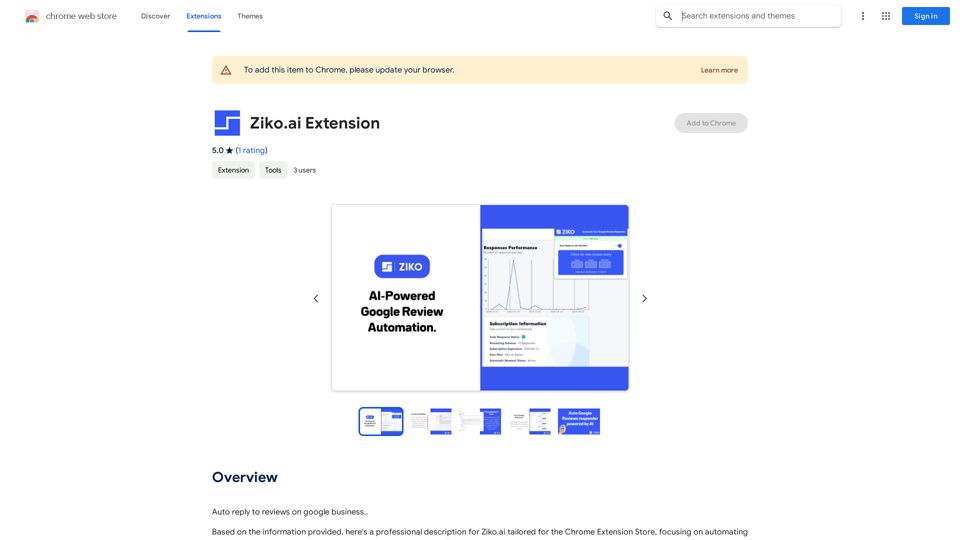
Here are some examples of auto-replies you can use for Google Business reviews: For Positive Reviews: * "Thank you so much for the wonderful review! We're thrilled you had a positive experience. We appreciate your business and look forward to seeing you again soon." * "We're so happy to hear you enjoyed your time with us! Your feedback means a lot to us. Thanks for taking the time to leave a review." * "Wow, thank you for the kind words! We strive to provide excellent service and we're glad we met your expectations. We appreciate your support!" For Negative Reviews: * "We're sorry to hear that you had a negative experience. We value your feedback and would like to learn more about what happened. Please contact us directly at [phone number] or [email address] so we can address your concerns." * "Thank you for your honest feedback. We apologize that we didn't meet your expectations. We're always working to improve our services and we appreciate you bringing this to our attention." * "We understand your frustration and sincerely apologize for any inconvenience caused. We'd like to make things right. Please contact us at [phone number] or [email address] so we can discuss this further." Tips: * Be prompt: Respond to reviews as quickly as possible. * Be genuine: Your responses should sound sincere and authentic. * Be professional: Avoid getting defensive or argumentative. * Keep it concise: Get to the point and avoid writing lengthy responses. * Offer solutions: If possible, offer a way to resolve the issue.
193.90 M
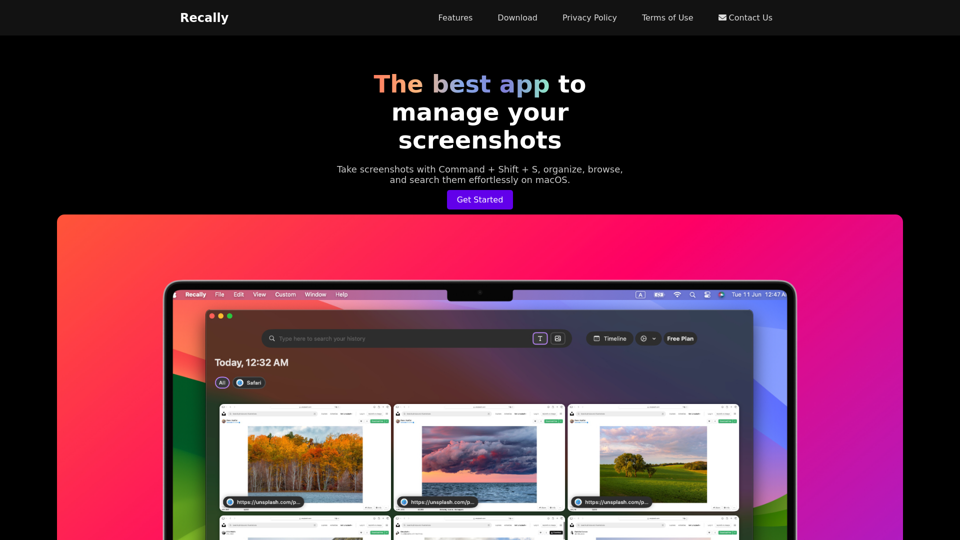
Recally - The Best Screenshot Management App for macOS
Recally - The Best Screenshot Management App for macOSRecally is the best app to manage your screenshots on macOS. Organize, browse, and search your screenshots with ease. Available on macOS.
0
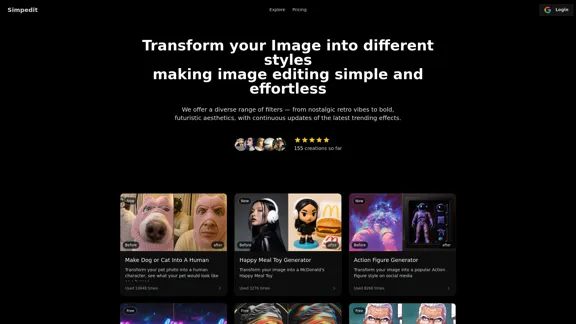
Simpedit One Click to Change Your Image with a Stylish Trend
Simpedit One Click to Change Your Image with a Stylish TrendWe've curated a rich library of effects. Transform your image into something beautiful and unique with just one click on Simpedit.
21.33 K
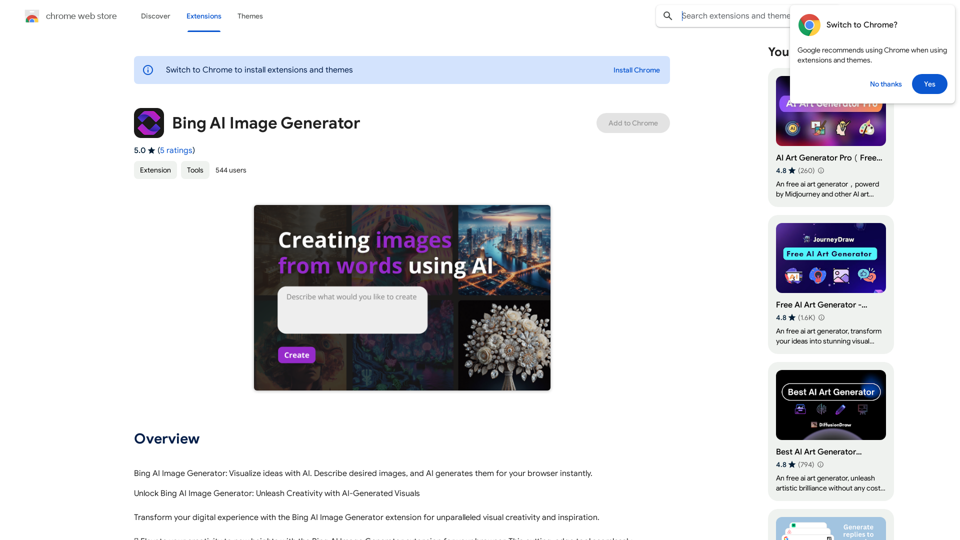
Bing AI Image Generator: See your ideas come to life with AI. Tell the AI what you want to see, and it will create the image in your browser right away.
193.90 M
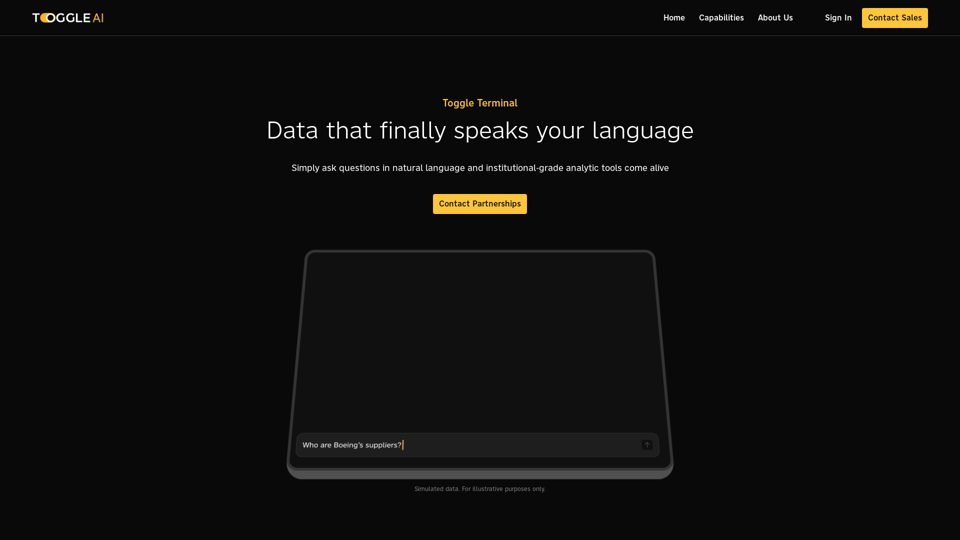
Toggle Terminal – Bring data to life with natural language
Toggle Terminal – Bring data to life with natural languageBid farewell to outdated terminals and cumbersome, antiquated interfaces. Our institutional-grade analytical tools spring into action, ready to serve you, simply by asking questions in everyday language.
0