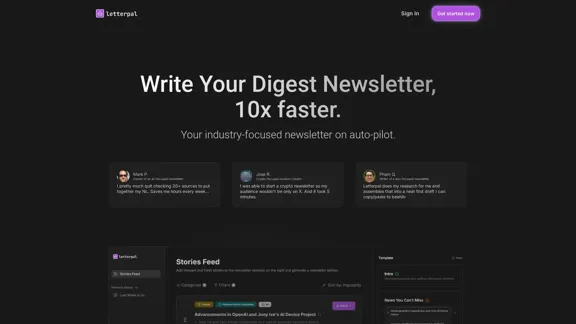Resume Builder simplifies the process of creating a professional resume, making it accessible and efficient for job seekers. Users can easily upload their existing resumes or start from scratch, utilizing AI-powered features to enhance their documents. The tool focuses on tailoring resumes to specific job descriptions, ensuring they are ATS-friendly and visually appealing. With no sign-up or hidden costs, it provides a seamless experience for users at all levels of their career journey.
Resume Creator
Build and customize your resume with AI assistance.

Introduction
Feature
-
Instant Resume Edits
The chat-based interface allows users to make real-time updates to their resumes, streamlining the editing process.
-
Job Description Tailoring
Users can drop in job descriptions, and the tool will customize the resume with relevant language, skills, and keywords to improve ATS compatibility.
-
ATS-Friendly Templates
The platform offers a variety of templates designed to be ATS-friendly, ensuring that resumes pass through automated screening systems.
-
Unlimited Versions
Users can create and save multiple versions of their resumes for different job applications without any additional costs.
-
Personalized Career Insights
The tool provides career-aware suggestions that help users enhance their resumes based on industry standards and best practices.
-
Smart Suggestions
Backed by data, the AI offers smart suggestions at every step, guiding users to create effective resumes that stand out.
-
No Sign-Up Required
Users can access the tool without the need for account creation, making it convenient and user-friendly.
How to Use?
- Start by uploading your existing resume or creating a new one from scratch.
- Use the chat interface to make instant edits and updates to your resume.
- Drop the job description into the tool to tailor your resume to the specific role.
- Explore different ATS-friendly templates to find one that suits your style.
- Save multiple versions of your resume for various job applications.
- Take advantage of personalized career insights and smart suggestions to enhance your resume.
FAQ
What is an AI-powered resume builder?
An AI-powered resume builder is a tool that uses artificial intelligence to help users create and optimize their resumes based on job descriptions and industry standards.
Is your resume builder free to use?
Yes, the resume builder is free to use with no hidden costs or sign-up requirements.
Do I need to create an account to build my resume?
No, users can build their resumes without creating an account.
How does the AI tailor my resume to specific job descriptions?
The AI analyzes the job description provided by the user and customizes the resume with relevant keywords, skills, and language to enhance its effectiveness.
What file formats can I download my resume in?
Users can download their resumes in various formats, including PDF.
Are the resume templates ATS-friendly?
Yes, all templates offered by the resume builder are designed to be ATS-friendly.
Can I create multiple versions of my resume?
Absolutely, users can create and save unlimited versions of their resumes.
Is my personal information secure?
Yes, the tool prioritizes user privacy and security.
Do you offer cover letter assistance?
The primary focus is on resumes, but users can inquire about cover letter assistance.
Is the resume builder suitable for all industries?
Yes, the resume builder is designed to cater to a wide range of industries.
Do you provide examples or templates for guidance?
Yes, users can access various templates and examples for guidance.
Can I use the resume builder on mobile devices?
Yes, the resume builder is accessible on mobile devices.
How long does it take to build a resume using your tool?
The process is quick, and users can create a resume in just a few minutes.
Is there customer support available if I need help?
Yes, customer support is available for users who need assistance.
Price
- Free plan: Unlimited usage at no cost
The price is for reference only, please refer to the latest official data for actual information.
Evaluation
- Resume Builder effectively streamlines the resume creation process, providing users with a user-friendly interface and instant editing capabilities.
- The ability to tailor resumes to specific job descriptions enhances the chances of getting noticed by employers.
- The lack of sign-up requirements and hidden fees makes it accessible to a broad audience.
- However, while the tool is powerful, it may benefit from additional features such as cover letter assistance or more advanced analytics on resume performance.
- Overall, it serves as a valuable resource for job seekers looking to enhance their resumes quickly and efficiently.
Latest Traffic Insights
Monthly Visits
578
Bounce Rate
99.23%
Pages Per Visit
1.06
Time on Site(s)
0.00
Global Rank
-
Country Rank
-
Recent Visits
Traffic Sources
- Social Media:4.01%
- Paid Referrals:1.92%
- Email:0.18%
- Referrals:12.66%
- Search Engines:36.92%
- Direct:42.93%
Related Websites
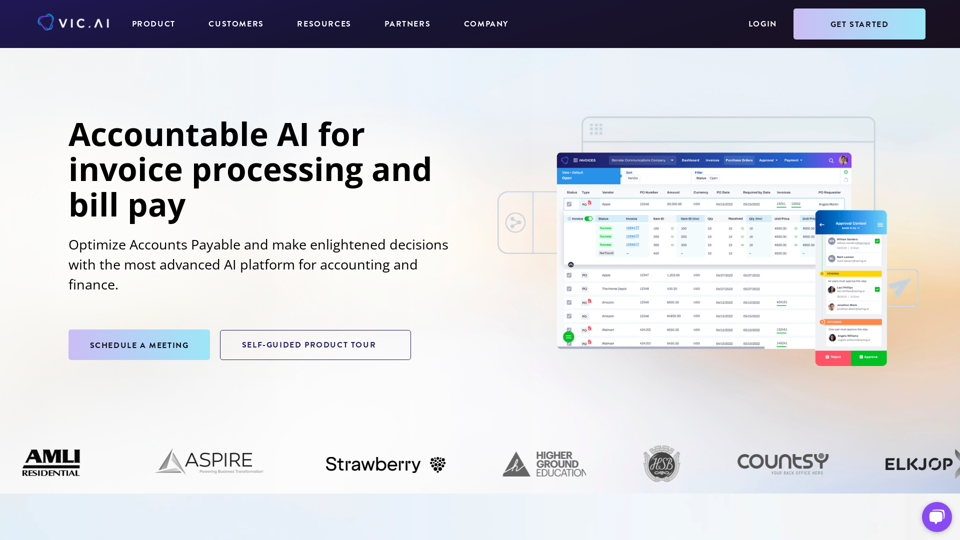
Accounting AI software for faster invoice processing
Accounting AI software for faster invoice processingTransform invoice processing and enhance PO matching with Vic.ai's autonomous accounting solutions. Our platform offers robust AI capabilities, ensuring accuracy and speed in your financial operations and elevating your accounts payable process.
79.80 K
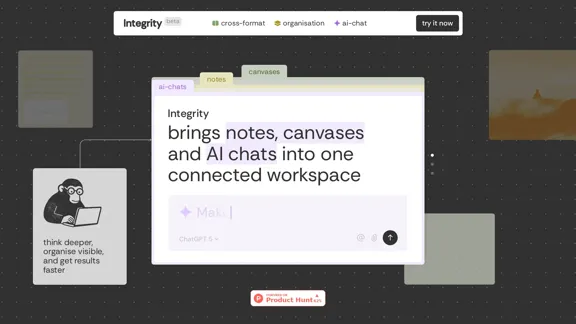
Integrity — Notes, Canvases, and AI all in one workspace
Integrity — Notes, Canvases, and AI all in one workspaceStop jumping between Notion, Miro, and ChatGPT. Integrity unifies structure, visual thinking, and AI so you can turn ideas into results faster.
0
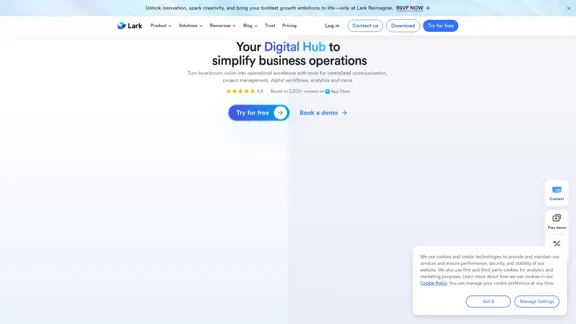
Lark | Productivity Superapp for Communication, Meetings, Documents, and Projects
Lark | Productivity Superapp for Communication, Meetings, Documents, and ProjectsLark is a productivity superapp for teams. Get chat, documents, meetings, workflow automations, and AI for free all in one place.
8.82 M
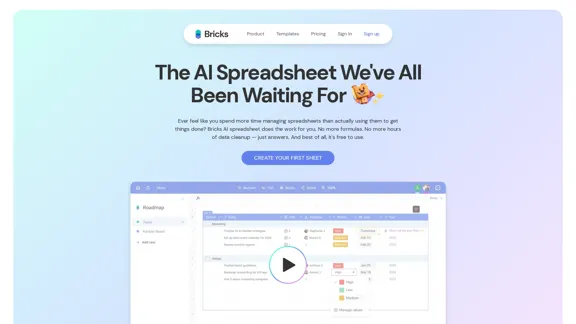
Ever feel like you spend more time managing spreadsheets than actually using them to get things done? Bricks AI spreadsheet does the work for you. No more formulas. No more hours of data cleanup — just answers. And best of all, it's free to use.
705.85 K
![AI-Based Test Automation Tool [2024] - testRigor Software Testing AI-Based Test Automation Tool [2024] - testRigor Software Testing](https://static.right-ai.com/tools/2024/7/24/testrigor-com-thumbnail-1721853975.png)
AI-Based Test Automation Tool [2024] - testRigor Software Testing
AI-Based Test Automation Tool [2024] - testRigor Software TestingTest automation tool - testRigor. Automated software testing for end-to-end test cases using plain English. Looking for software testing tools? Contact us now!
197.24 K
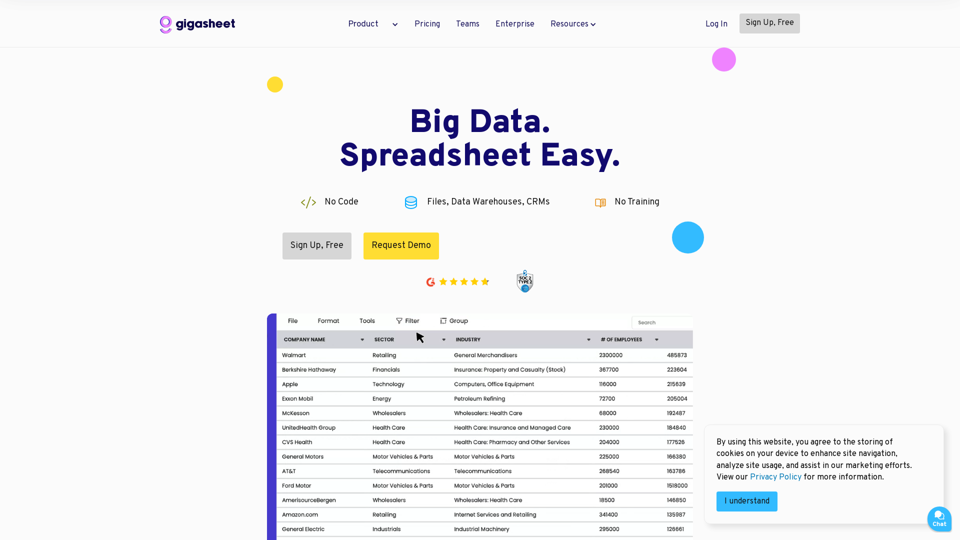
Gigasheet - Big Data Analytics That's Spreadsheet Easy.
Gigasheet - Big Data Analytics That's Spreadsheet Easy.Our powerful, no-code platform is designed for big data analysis, enabling anyone to effortlessly explore and analyze vast datasets via a user-friendly, spreadsheet-like interface. Gigasheet supports a wide variety of data sources from CSV, XLSX, and JSON to popular CRMs, data warehouses, and cloud data stores.
127.47 K