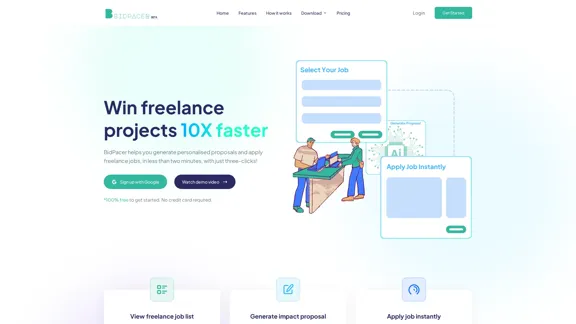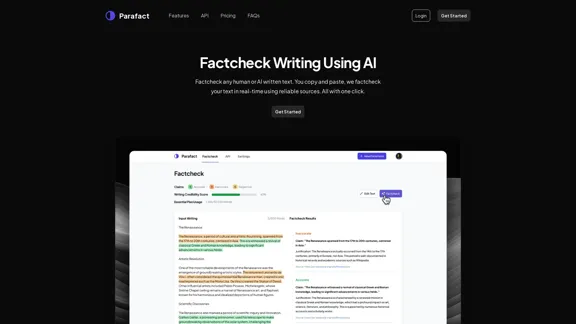Langtrace AI is an open-source observability tool designed for monitoring, evaluating, and improving Large Language Model (LLM) applications. It offers a comprehensive suite of features to enhance the performance and security of LLM-based systems, making it an essential tool for developers and organizations working with AI language models.
Langtrace AI
Discover Langtrace, the comprehensive tool for monitoring, evaluating, and optimizing large language models. Enhance your AI applications with real-time insights and detailed performance metrics.
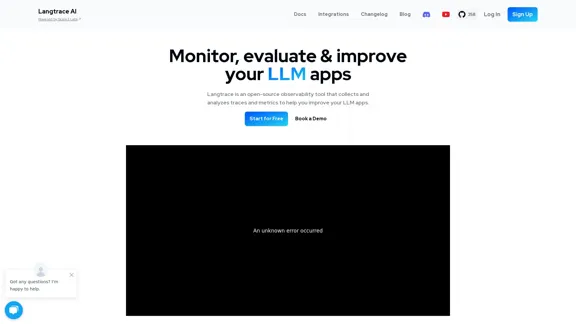
Introduction
Feature
Advanced Security and Compliance
- SOC 2 Type II certified cloud platform
- Self-hosting option for enhanced control
- OpenTelemetry standard traces support
- No vendor lock-in, ensuring flexibility
User-Friendly Implementation
- Simple setup with SDK access using just 2 lines of code
- Wide compatibility with popular LLMs, frameworks, and vector databases
Comprehensive Observability
- End-to-end visibility into the entire ML pipeline
- Traces and logs across framework, vectorDB, and LLM requests
- Trace tool for monitoring requests, detecting bottlenecks, and optimizing performance
Continuous Improvement Cycle
- Annotation feature for manual evaluation of LLM requests and dataset creation
- Automated LLM-based evaluations
- Built-in heuristic, statistical, and model-based evaluations
Performance Analysis Tools
- Playground for comparing prompt performance across models
- Metrics tracking for cost and latency at project, model, and user levels
FAQ
What makes Langtrace AI unique in the LLM observability space?
Langtrace AI stands out due to its open-source nature, advanced security features (SOC 2 Type II certification), and comprehensive toolset. It offers end-to-end observability, a feedback loop for continuous improvement, and supports self-hosting, making it a versatile and secure choice for LLM application monitoring and optimization.
How does Langtrace AI support different LLM frameworks and databases?
Langtrace AI is designed to be widely compatible with popular LLMs, frameworks, and vector databases. This broad support ensures that users can integrate Langtrace AI into their existing LLM infrastructure without significant modifications or limitations.
Can Langtrace AI help in improving LLM application performance?
Yes, Langtrace AI provides several tools for performance improvement:
- The Trace tool helps monitor requests and detect bottlenecks
- The Annotate feature allows for manual evaluation and dataset creation
- The Evaluate tool runs automated LLM-based evaluations
- The Playground enables comparison of prompt performance across models
- The Metrics tool tracks cost and latency at various levels
These features collectively contribute to continuous testing, enhancement, and optimization of LLM applications.
Is there a community support for Langtrace AI users?
Yes, Langtrace AI offers community support through:
- A Discord community for user interactions and discussions
- A GitHub repository for open-source contributions and issue tracking
These platforms provide opportunities for users to engage, seek help, and contribute to the tool's development.
Latest Traffic Insights
Monthly Visits
15.51 K
Bounce Rate
42.58%
Pages Per Visit
1.84
Time on Site(s)
23.95
Global Rank
1559694
Country Rank
United States 1211659
Recent Visits
Traffic Sources
- Social Media:12.60%
- Paid Referrals:2.15%
- Email:0.12%
- Referrals:7.44%
- Search Engines:37.70%
- Direct:39.87%
Related Websites
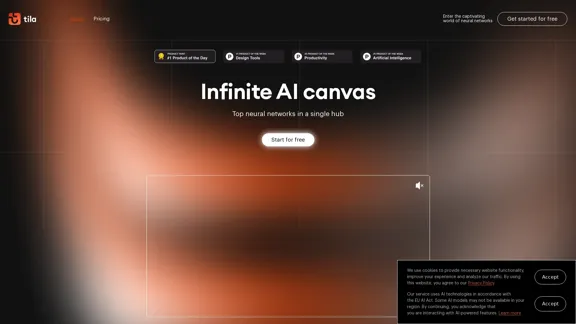
Tila: Multi-Agent AI Platform for Automating Workflows and Creating Content
Tila: Multi-Agent AI Platform for Automating Workflows and Creating ContentBoost productivity with Tila, an AI canvas for workflow automation and multimodal content creation using generative AI across text, images, and video.
2.35 K
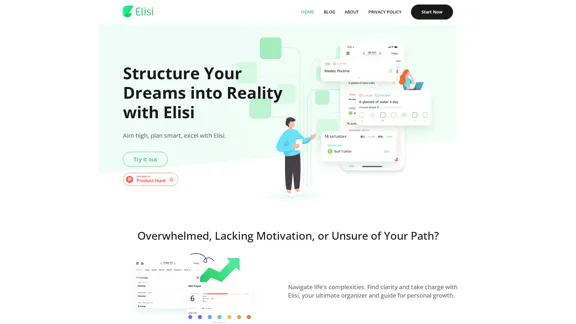
Digital All-in-One Planner for Productivity & Time Management | Elisi
Digital All-in-One Planner for Productivity & Time Management | ElisiElisi is a user-friendly, cross-device All-in-one Planner to help you improve personal productivity and manage your time effectively. Features include pre-templated modules in a bullet journal along with task planning, habit tracking, project management and note taking. Try Elisi on your iPhone or Android device today!
8.90 K
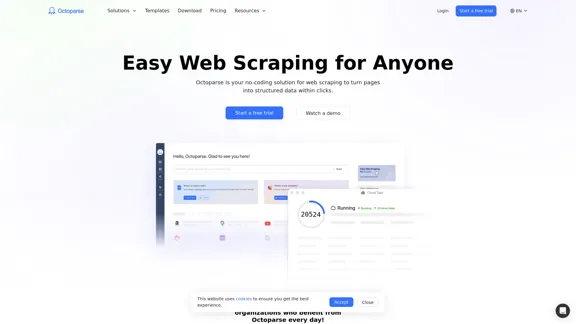
Web scraping simplified. Gather information from any website in minutes using our code-free web crawler. Obtain the essential data to propel your business forward. Begin at no cost today!
309.69 K
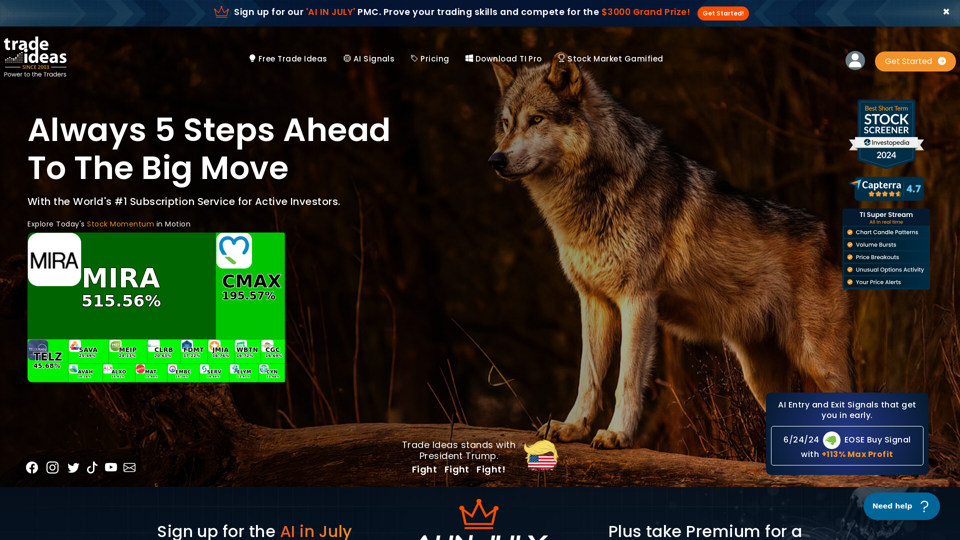
Trade Ideas: AI-Driven Stock Scanning & Charting Platform
Trade Ideas: AI-Driven Stock Scanning & Charting PlatformTrade Ideas: Real-time AI stock scanning, automated trades, entry/exit signals & trade alerts. Manage your portfolio, mitigate risk, backtest, & analyze markets
355.16 K