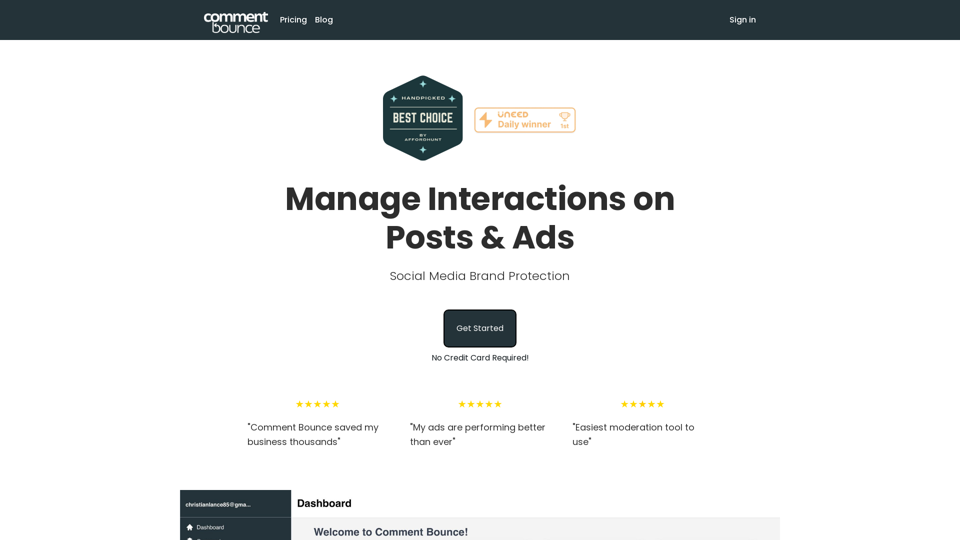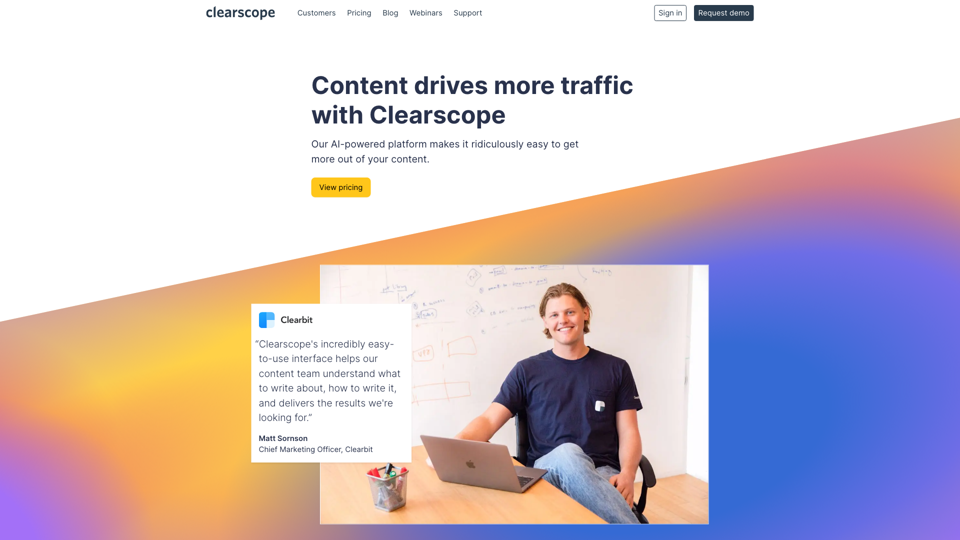FaceVary is an innovative AI-powered face swap plugin that enables users to instantly generate face swap images with a single click. This user-friendly tool leverages advanced artificial intelligence technology to create realistic and accurate face swaps, making photo editing fun and accessible to everyone, regardless of their skill level.
Face Swap - FaceArt
FaceArt is a powerful AI face swap plugin that utilizes AI technology to generate face swap images in one click!
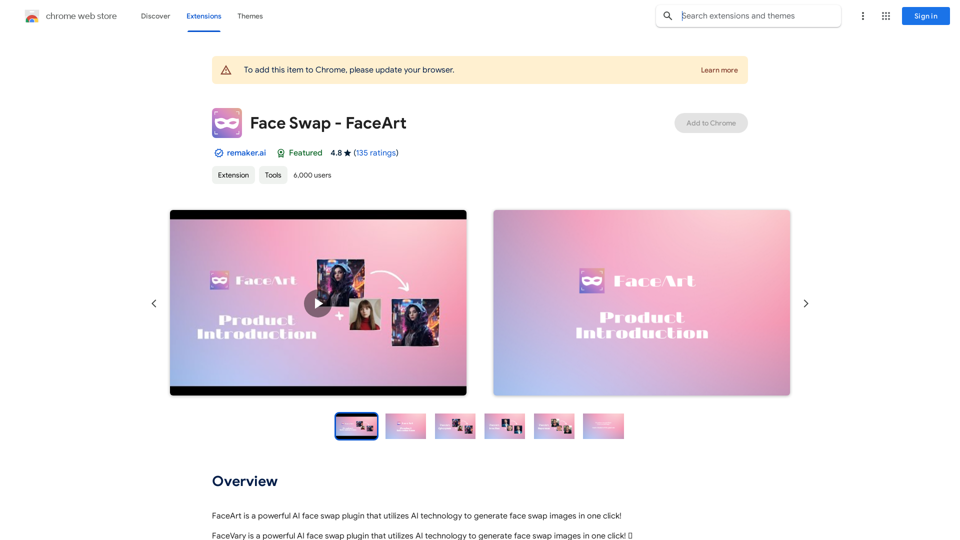
Introduction
Feature
Instant Face Swap
Upload photos and generate face swaps with just one click, creating fun and interesting effects effortlessly.
AI-Powered Technology
Utilizes cutting-edge artificial intelligence to ensure realistic and accurate face swap results.
User-Friendly Interface
No professional skills required - simply upload photos and click to generate, making face swapping accessible to all users.
Versatile Applications
Suitable for various scenarios:
- Social media sharing
- Creative avatar design
- Funny greeting cards
- Special occasion enhancements (birthdays, holidays)
Personalization Options
Choose faces to swap freely, allowing for unique and creative effects tailored to your preferences.
Privacy Protection
- Photos securely deleted after processing
- Personal information not stored or shared
Real-Time Preview
Preview face swap effects before finalizing to ensure satisfaction with the result.
Ad-Free Experience
Enjoy face swapping without interference from advertisements.
Unlimited Creativity
Explore countless face swap possibilities to add fun and creativity to your photos.
Free Usage
Completely free plugin with no hidden fees, offering a high-quality AI face swap experience.
FAQ
What are the usage limits for FaceVary?
FaceVary offers 2 free uses per day. After the second use, users can either wait until the next day or visit muke.ai to continue using the same function.
Are there any marketing or advertising aspects to be aware of?
The product may display some recommended ads as part of its marketing plan. By downloading and installing FaceVary, users acknowledge and agree to this condition.
What are the ethical considerations when using FaceVary?
Users must:
- Obtain consent from individuals before using their faces for swaps
- Disclose that the content is a deepfake when posting online
- Use the software responsibly, as it is intended for educational purposes only
Is FaceVary responsible for misuse of the software?
The creators of FaceVary are not responsible for any malicious activity conducted through the software. It is designed as an educational project to explore AI capabilities.
Latest Traffic Insights
Monthly Visits
193.90 M
Bounce Rate
56.27%
Pages Per Visit
2.71
Time on Site(s)
115.91
Global Rank
-
Country Rank
-
Recent Visits
Traffic Sources
- Social Media:0.48%
- Paid Referrals:0.55%
- Email:0.15%
- Referrals:12.81%
- Search Engines:16.21%
- Direct:69.81%
Related Websites
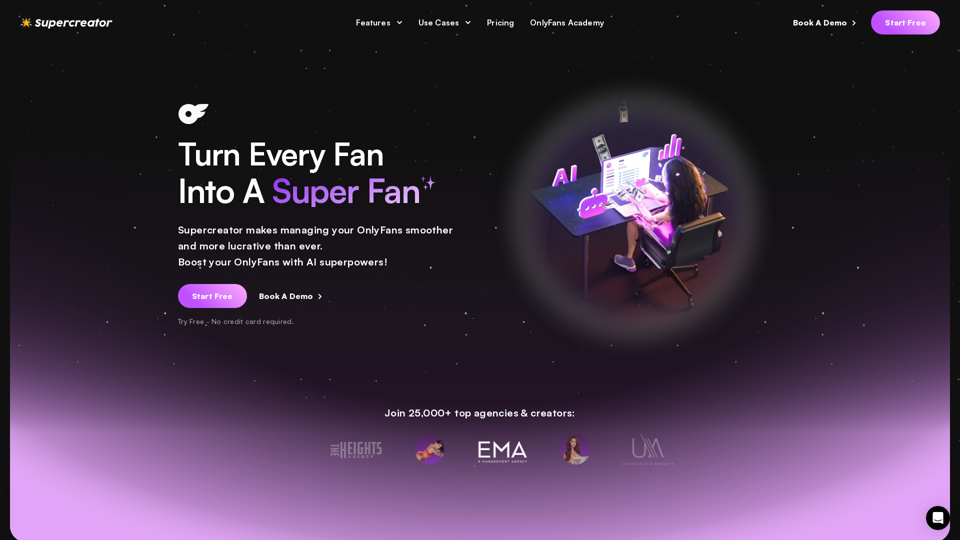
Grow Your OnlyFans Agency - Supercreator Tools for OnlyFans
Grow Your OnlyFans Agency - Supercreator Tools for OnlyFansCRM tools and automation bots for OnlyFans management agencies. Improve your chat interactions and promotions, and upsell more pay-per-view (PPV) content with the OnlyFans extension.
248.97 K
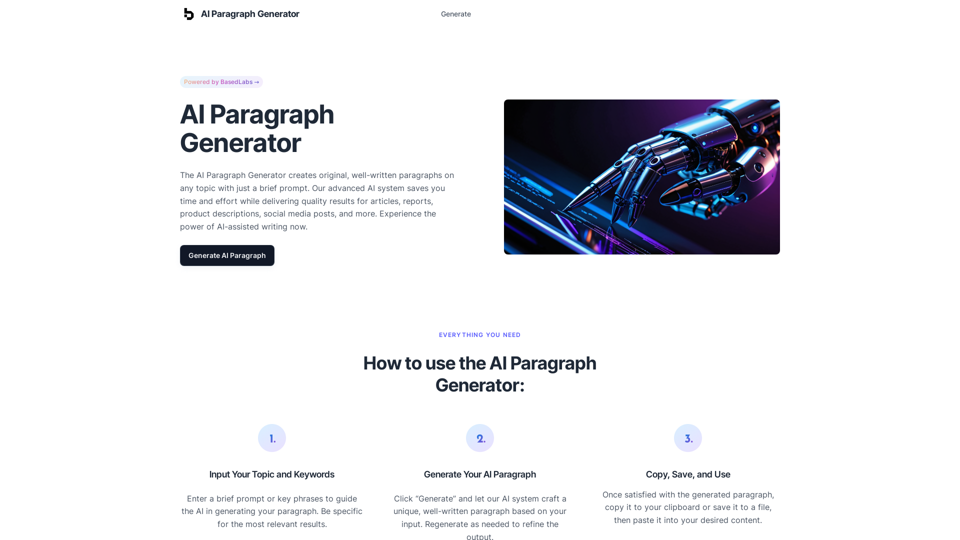
AI Paragraph Generator – Quickly generate paragraphs on any topic with our state-of-the-art AI Paragraph Generator
AI Paragraph Generator – Quickly generate paragraphs on any topic with our state-of-the-art AI Paragraph GeneratorAI Paragraph Generator – Quickly generate paragraphs on any topic with our state-of-the-art AI Paragraph Generator
0
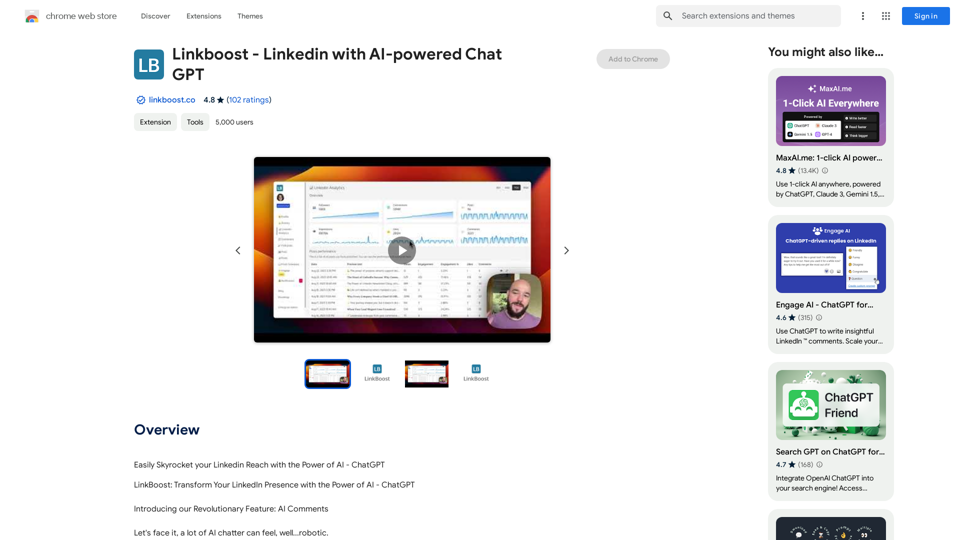
Easily Skyrocket Your LinkedIn Reach with the Power of AI - ChatGPT Let's face it, standing out on LinkedIn can be tough. But what if you could leverage the incredible power of AI to supercharge your profile and connections? That's where ChatGPT comes in. This revolutionary AI tool can help you: * Craft compelling content: Say goodbye to writer's block! ChatGPT can help you generate engaging posts, articles, and even personalized messages that resonate with your audience. * Optimize your profile: Make sure your LinkedIn profile shines! ChatGPT can suggest improvements to your headline, summary, and experience descriptions, helping you attract more views and connections. * Automate your outreach: Spend less time manually sending messages and more time building relationships. ChatGPT can help you draft personalized connection requests and follow-up messages that get results. * Unlock valuable insights: Gain a deeper understanding of your network and industry trends. ChatGPT can analyze your connections and content performance, providing actionable insights to improve your strategy. Ready to take your LinkedIn game to the next level? ChatGPT is your secret weapon.
193.90 M
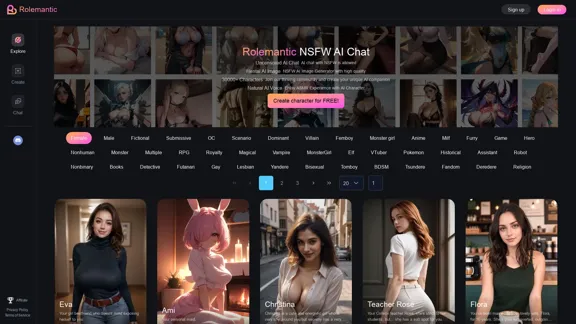
Rolemantic - NSFW Character AI Chat - NSFW Character AI Chat
Rolemantic - NSFW Character AI Chat - NSFW Character AI ChatExplore the fantasy realm of Rolemantic. Our unrestricted adult AI chatbot enables you to experience AI-powered flirtatious messaging, explicit conversations, and imaginative roleplaying at no cost.
1.03 K
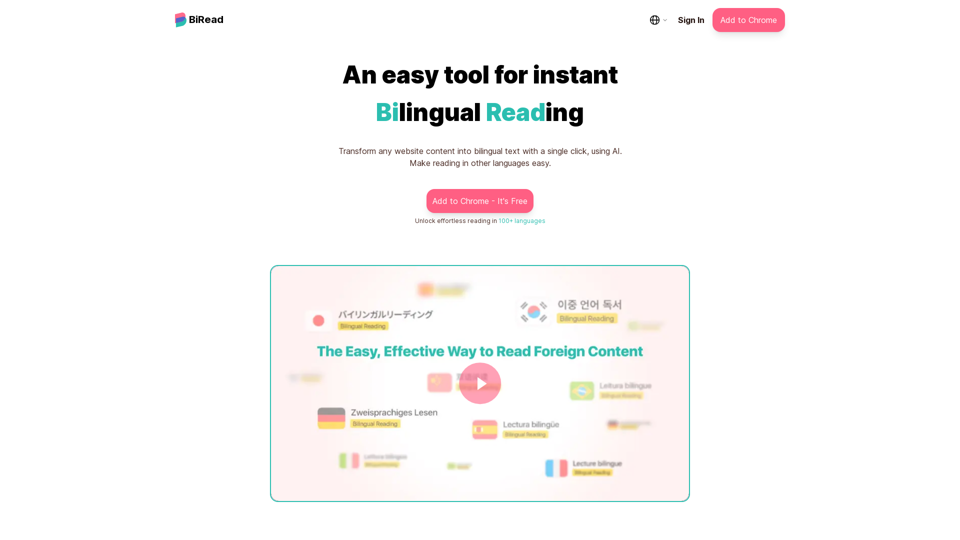
BiRead - A Simple Tool for Instant Bilingual Reading
BiRead - A Simple Tool for Instant Bilingual ReadingTransform any website content into bilingual text with a single click, using AI. Make reading in other languages easy.
10.98 K
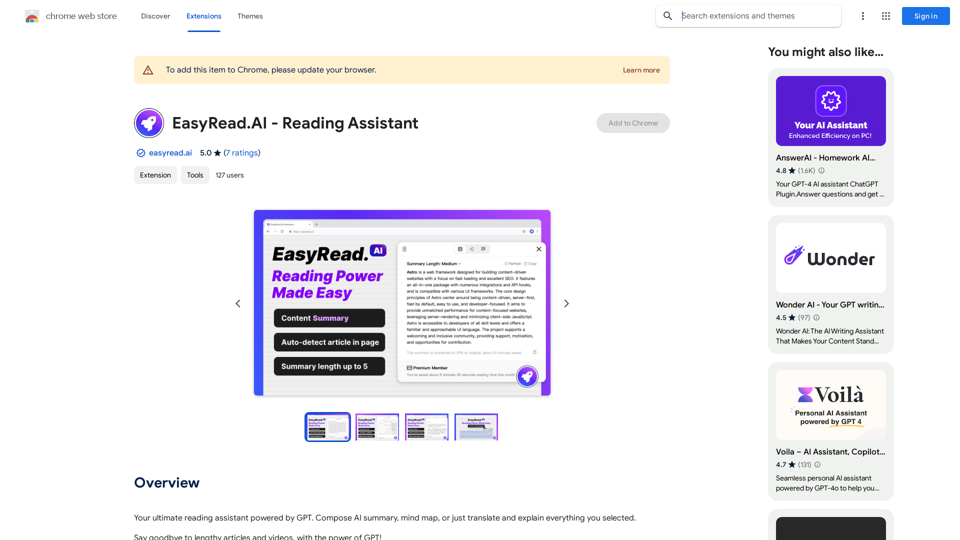
Your ultimate reading assistant powered by GPT. Compose AI summaries, mind maps, or just translate and explain everything you select.
193.90 M