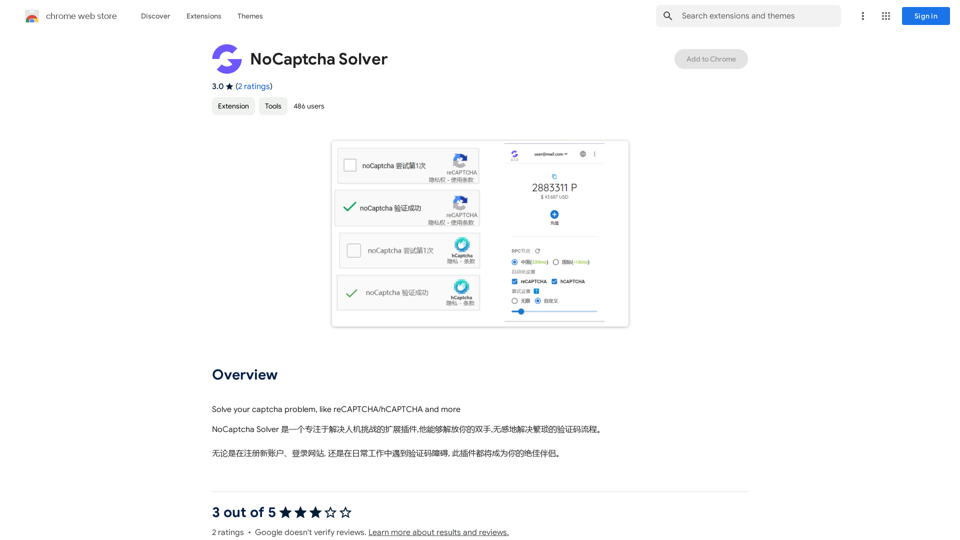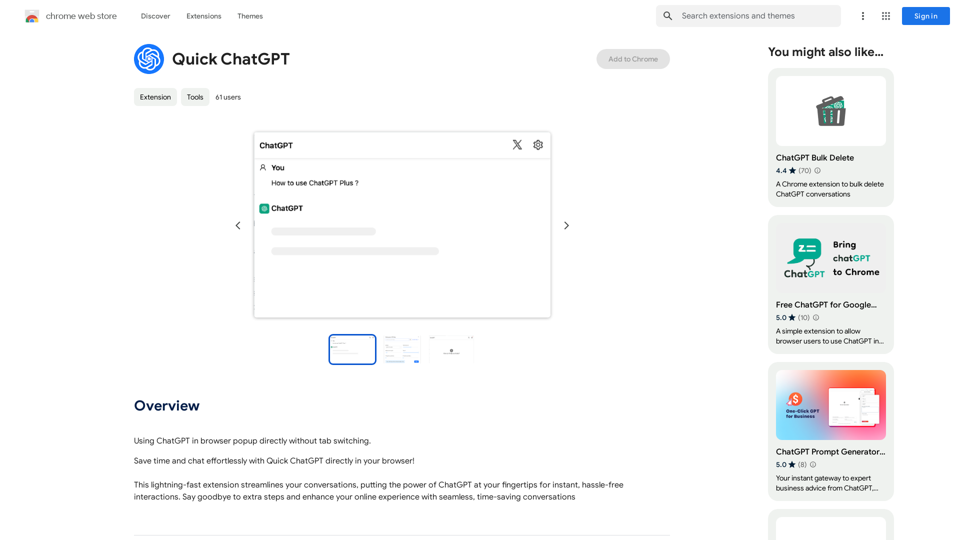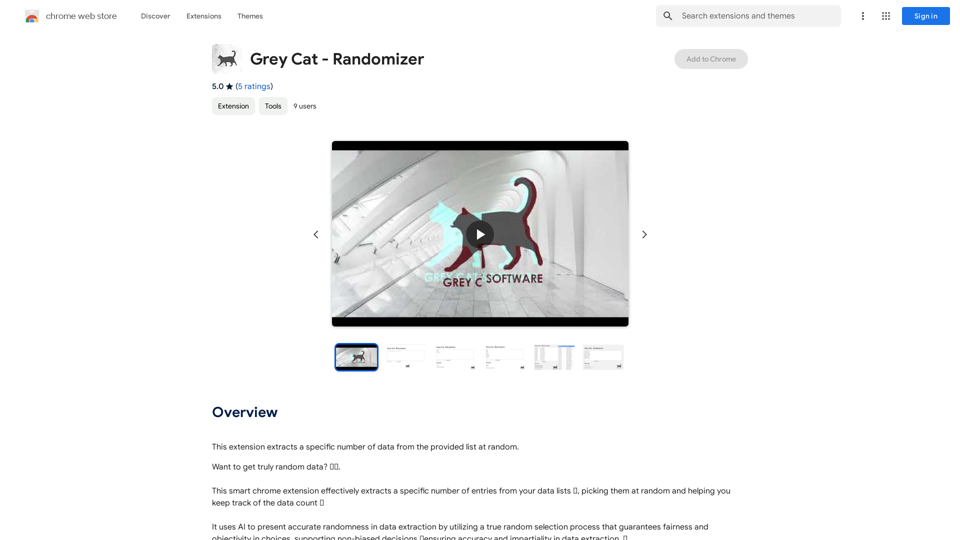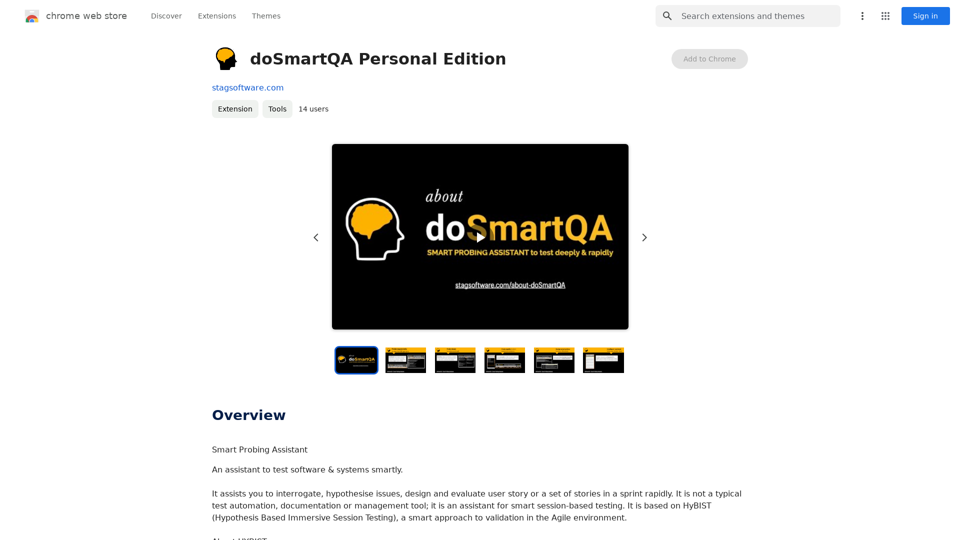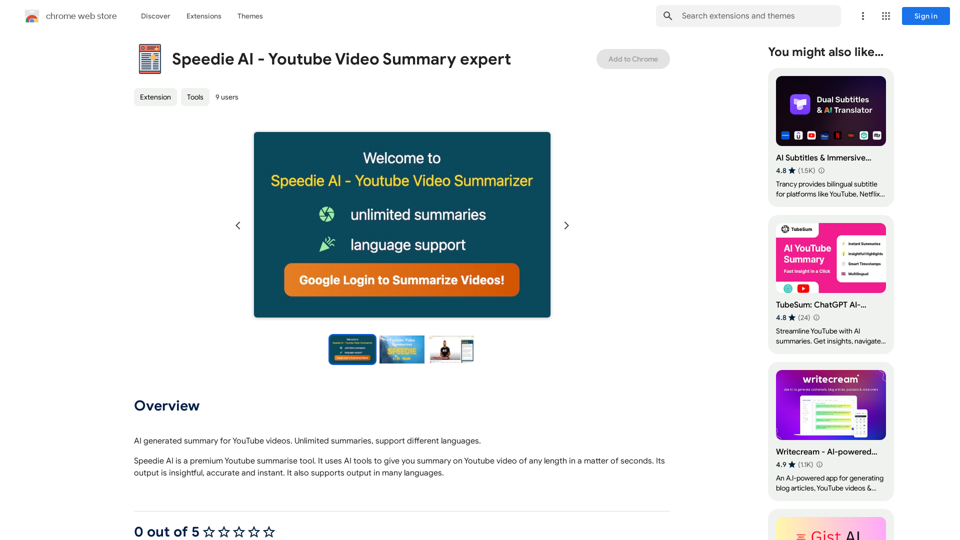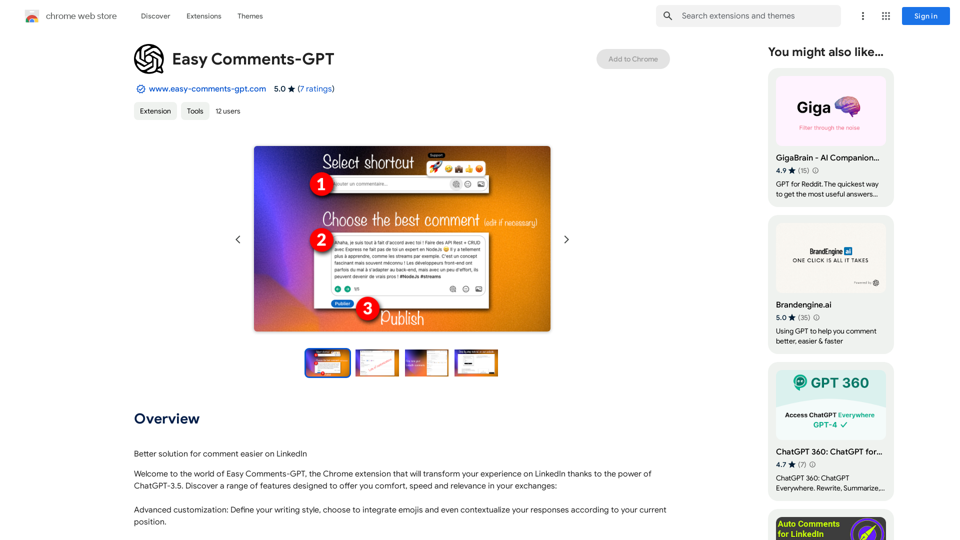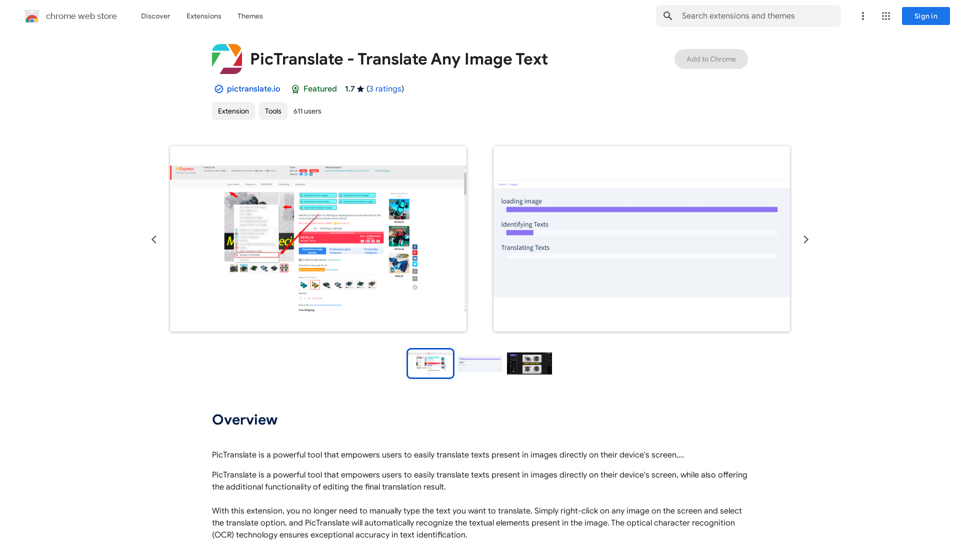AI Content Detector is a powerful AI-driven platform that offers access to various AI technologies, including ChatGPT, GPT-4, Bard, and Claude. This extension enables users to quickly verify if content is AI-generated, ensuring the authenticity of their writing. It provides a comprehensive solution for detecting AI-generated content across different online platforms and offers features like certificate generation and inline editing.
AI Content Detector for ChatGPT - Sapling.ai Sapling.ai's AI Content Detector is a powerful tool designed to detect AI-generated content, including those produced by ChatGPT. This innovative solution helps you identify and flag suspicious content, ensuring the authenticity and credibility of the information you receive. How it Works Our AI Content Detector uses advanced machine learning algorithms to analyze the linguistic patterns, syntax, and semantics of the input text. This allows it to identify the subtle differences between human-written and AI-generated content. Key Features * High Accuracy: Our detector boasts an impressive accuracy rate, ensuring reliable results even with complex or nuanced content. * Real-time Analysis: Get instant results with our real-time analysis feature, perfect for high-volume content screening. * Customizable Thresholds: Set your own thresholds for detection, allowing you to fine-tune the sensitivity of the tool to your specific needs. * Integration Ready: Seamlessly integrate our API with your existing workflows and platforms. Use Cases * Content Moderation: Ensure the quality and authenticity of user-generated content on your platform. * Academic Integrity: Detect AI-generated essays and papers, promoting original work and academic honesty. * Marketing and Advertising: Verify the authenticity of customer reviews and testimonials. Try it Out Experience the power of Sapling.ai's AI Content Detector for yourself. Sign up for a free trial and start detecting AI-generated content today!
Quickly Check if Any Content was AI Generated, and Make Sure Your Writing Isn't!
With the rapid development of artificial intelligence (AI) technology, AI-generated content has become increasingly prevalent. As a result, it's essential to verify the authenticity of content and ensure that your writing is original. Here are some tips to help you quickly check if any content was AI generated and make sure your writing isn't:
#1. Check for Overly Formal Language
AI-generated content often uses overly formal language, which may sound unnatural or even awkward. Be wary of sentences that are too structured or contain overly complex vocabulary.
#2. Look for Repetitive Phrases or Sentences
AI algorithms may reuse phrases or sentences to fill content gaps. If you notice repetitive language or sentences that seem out of place, it could be a sign of AI-generated content.
#3. Verify Facts and Statistics
AI-generated content may contain inaccurate or outdated information. Always fact-check statistics, quotes, and other data to ensure they are reliable and up-to-date.
#4. Evaluate the Writing Style
AI-generated content often lacks the personal touch and emotional depth of human writing. Look for writing that seems too perfect, lacks humor, or feels overly generic.
#5. Use AI Detection Tools
There are various AI detection tools available online that can help identify AI-generated content. These tools analyze language patterns, syntax, and other factors to determine the likelihood of AI involvement.
#6. Read Beyond the Headlines
AI-generated content may have attention-grabbing headlines, but the actual content may be lacking in substance. Always read beyond the headlines to ensure the content is well-researched and informative.
#7. Check for Human Touch
Human writing often includes personal anecdotes, experiences, and emotions. Look for content that includes these elements, as they are more difficult for AI algorithms to replicate.
By following these tips, you can quickly check if any content was AI generated and ensure that your writing is original and authentic. Remember, AI-generated content may be convenient, but it can never replace the creativity, empathy, and nuance of human writing.
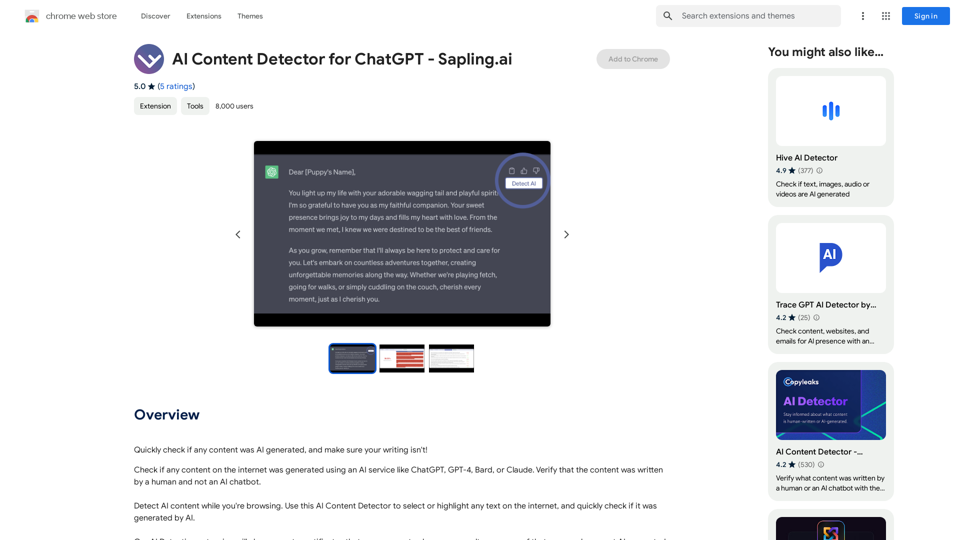
Introduction
Feature
Detect AI Content While Browsing
- Select or highlight any text on the internet
- Quickly check if the content was generated by AI
- Automatic "Detect AI" button embedded on popular generative AI sites
Generate Certificates
- Create shareable certificates for detection results
- Provide proof that your work is not AI-generated
Check Writing
- Verify that AI detectors classify your writing as human-written
- Edit and re-submit content inline to remove suspicious text
Run AI Detection on Social Media
- Analyze LinkedIn posts, Reddit posts and comments, Facebook posts, and more
- Ensure authenticity of social media content
Automatic Detection on AI Platforms
- "Detect AI" button automatically embedded next to responses on sites like ChatGPT
Flexible Usage
- Select text anywhere on the internet for analysis
- Compatible with social media, news sites, and content creation platforms
Premium Features
- Free trial for one month with full functionality
- AI detection becomes a premium-only feature after the trial period
Enterprise and API Support
- Enterprise offerings available for companies
- API access with sample code and documentation
FAQ
What is AI Content Detector?
AI Content Detector is an AI-driven platform that provides access to various AI technologies, allowing users to quickly check if content is AI-generated and ensure the authenticity of their writing.
How do I use AI Content Detector?
- Use the automatic "Detect AI" button on popular generative AI sites
- Select text anywhere on the internet and click the extension button to analyze
- Edit and re-submit content inline to remove suspicious text
Is there a free trial available?
Yes, AI Content Detector offers a free trial for one month with full functionality. After that, AI detection becomes a premium-only feature.
Are there enterprise options and API access?
Yes, Sapling.ai offers enterprise solutions for companies and provides API access with sample code and documentation available at https://sapling.ai/docs/api/detector/.
How much does the premium plan cost?
Premium plans start at $25 a month. For the latest pricing information, visit https://sapling.ai/pricing.
Latest Traffic Insights
Monthly Visits
193.90 M
Bounce Rate
56.27%
Pages Per Visit
2.71
Time on Site(s)
115.91
Global Rank
-
Country Rank
-
Recent Visits
Traffic Sources
- Social Media:0.48%
- Paid Referrals:0.55%
- Email:0.15%
- Referrals:12.81%
- Search Engines:16.21%
- Direct:69.81%
Related Websites
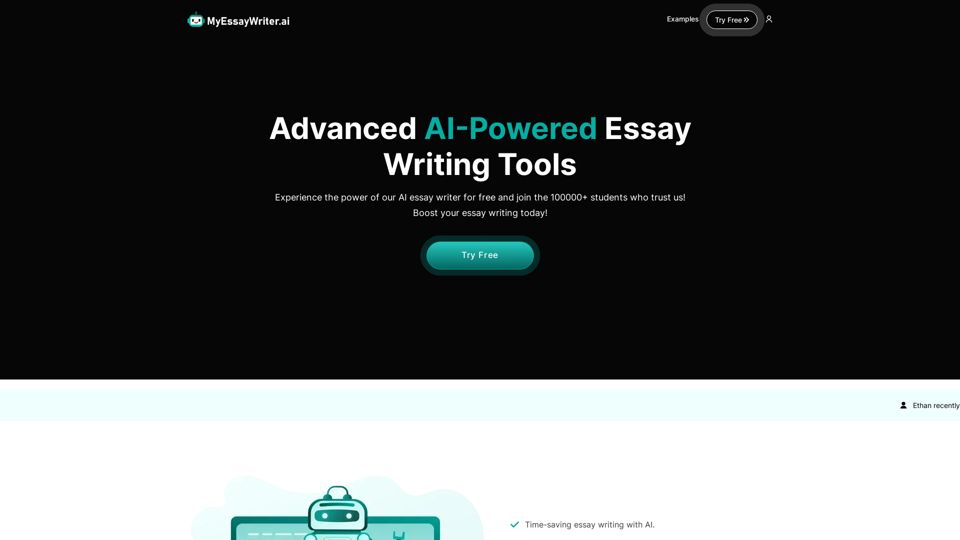
AI Essay Writer & Free AI Writing Tools | Essay Generator
AI Essay Writer & Free AI Writing Tools | Essay GeneratorEnhance your essay writing skills with our AI Essay Writer. Begin creating essays today using our AI Essay Writing Tools | No Registration Needed
121.36 K