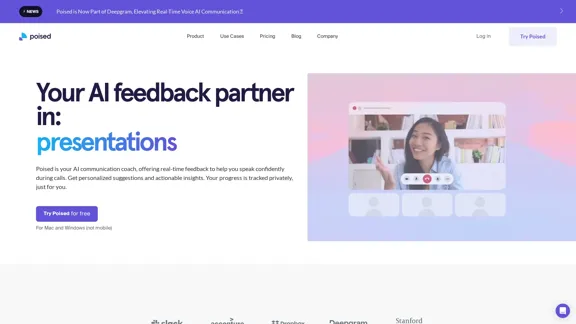AlphaRank is a comprehensive SEO tool designed to boost website traffic and optimize content. It offers a one-click solution for SEO content creation using a unique algorithm. The platform provides extensive search intent data, merchant insights, and advanced AI-powered semantic analysis to enhance SEO strategies and improve website performance.
Boost SEO with AlphaRank: One-Click for SEO Content by Unique Algorithm
Boost SEO with AlphaRank - the leading tool that merges our exclusive algorithms and GPT-4 TURBO for unmatched results. Provides over 100M keyword insights and single-click SEO enhancements. Anticipate a 50%+ traffic boost, top-10 rankings, and effortless SEO management to surpass competitors.
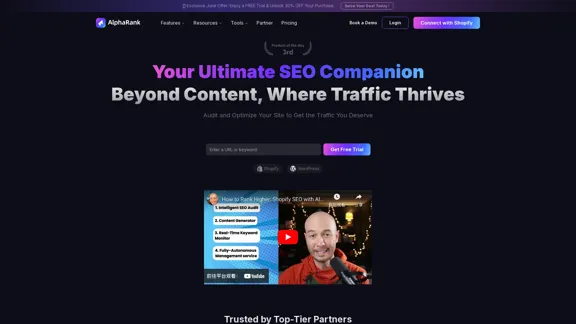
Introduction
Feature
Vast Search Intent Database
- Over 100 million keywords with competitive insights
- Improves content relevance and user engagement
Merchant Insights
- Data from 300,000+ leading merchants
- Enables informed, strategic SEO decisions
Advanced AI-Powered Analysis
- Integrates GPT-4 TURBO
- 50% enhancement in semantic analysis precision
- Sharper keyword insights and tactics
One-Click Efficiency
- Fully-managed service streamlines SEO operations
- Boosts productivity and focuses on strategic objectives
Comprehensive Market Insights
- Industry trends analysis
- Target audience demographics
- Competitive landscape assessment
SEO Content Generation
- AI-powered blog post creation
- Optimized titles and descriptions
Technical SEO Tools
- Site diagnostics and scanning
- Identifies and resolves technical issues
Keyword Strategies
- Keyword difficulty (KD) assessment
- Topic research capabilities
Site Performance Analysis
- Website analytics
- SEO evaluations
- Technical SEO health checking
Content Quality Assessment
- Evaluates content relevance
- Analyzes keyword density
- Checks H1-H3 tag usage
SEO Enhancement Recommendations
- Technical SEO improvements
- On-page SEO optimization suggestions
Traffic Acceleration
- Optimizes user pathways
- Aims to increase conversion rates
FAQ
What is AlphaRank?
AlphaRank is an advanced SEO tool that uses AI and a unique algorithm to optimize website content, improve search rankings, and increase traffic. It offers a comprehensive suite of features for SEO analysis, content creation, and performance tracking.
How does AlphaRank improve SEO performance?
AlphaRank improves SEO performance through:
- Extensive keyword and search intent analysis
- AI-powered content generation
- Technical SEO audits and recommendations
- Competitor insights and market trend analysis
- Continuous rank tracking and performance monitoring
Can AlphaRank help with content creation?
Yes, AlphaRank includes an AI-powered content generator that can create SEO-optimized blog posts, titles, and descriptions based on target keywords and topics.
Is AlphaRank suitable for e-commerce websites?
Absolutely. AlphaRank is particularly beneficial for e-commerce sites, offering insights from over 300,000 leading merchants and providing Shopify-specific SEO services.
How does AlphaRank's one-click efficiency work?
AlphaRank's one-click efficiency feature provides a fully-managed SEO service that automates many aspects of SEO optimization, allowing users to streamline their operations and focus on strategic objectives.
Latest Traffic Insights
Monthly Visits
526
Bounce Rate
9.03%
Pages Per Visit
2.59
Time on Site(s)
31.18
Global Rank
8588699
Country Rank
-
Recent Visits
Traffic Sources
- Social Media:13.35%
- Paid Referrals:1.03%
- Email:0.06%
- Referrals:6.24%
- Search Engines:14.40%
- Direct:64.81%
Related Websites
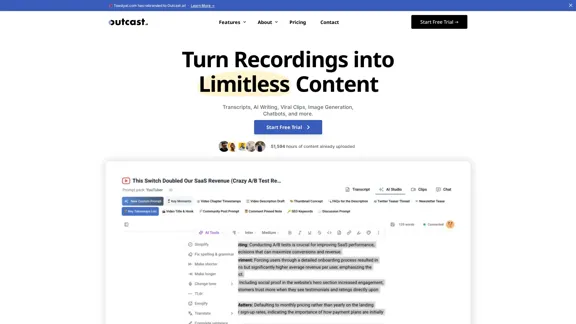
Turn Recordings into Limitless Content Transcripts, AI Writing, Viral Clips, Image Generation, Chatbots, and more. Start Free Trial Watch Demo 51,594 hours of content already […]
38.94 K
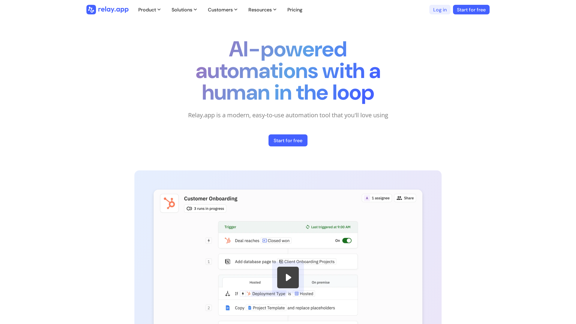
Relay.app: AI-powered automations with a human in the loop
Relay.app: AI-powered automations with a human in the loopAn automation platform you'll love. Relay.app provides deep integrations, AI-powered automations, and human-in-the-loop control.
257.86 K
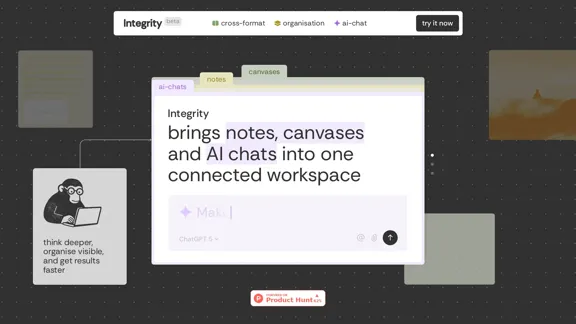
Integrity — Notes, Canvases, and AI all in one workspace
Integrity — Notes, Canvases, and AI all in one workspaceStop jumping between Notion, Miro, and ChatGPT. Integrity unifies structure, visual thinking, and AI so you can turn ideas into results faster.
0
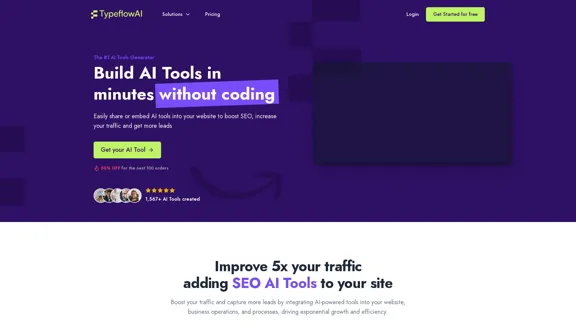
Create AI Tools without coding in minutes | TypeflowAI
Create AI Tools without coding in minutes | TypeflowAITypeflowAI enables users to create AI tools using dynamic forms and advanced prompts. Improve your SEO, boost traffic, and generate more leads by incorporating these tools into your website.
593
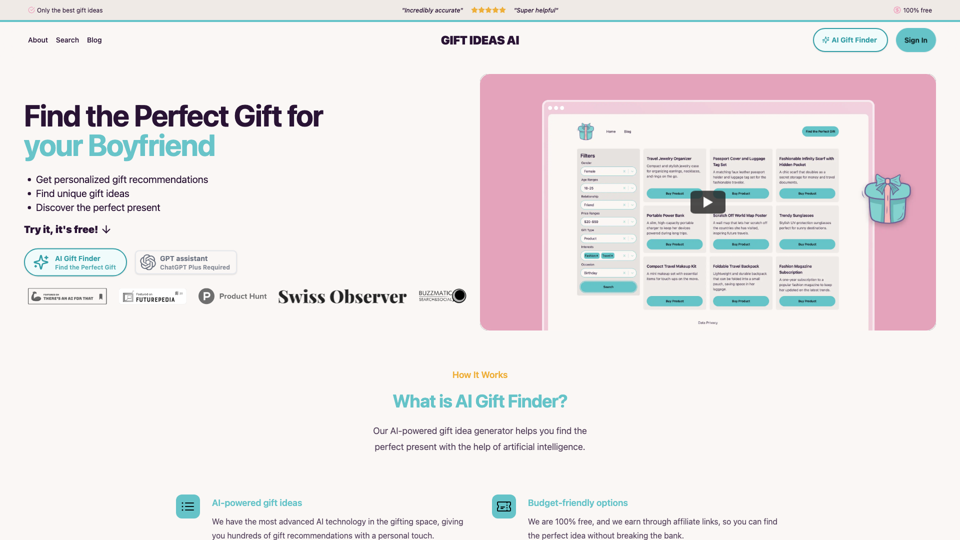
Gift Ideas AI: Free AI Gift Finder & Idea Generator
Gift Ideas AI: Free AI Gift Finder & Idea GeneratorDiscover the ideal present for those dear to you with our AI-powered gift finder. Receive customized gift suggestions for any occasion.
3.60 K

Leadership Coaching App | Create Free Account Today
Leadership Coaching App | Create Free Account TodayConversational AI leadership tool that is revolutionizing leadership coaching, infinitely scalable and capable of being deployed as a leadership development tool to your entire organization
0