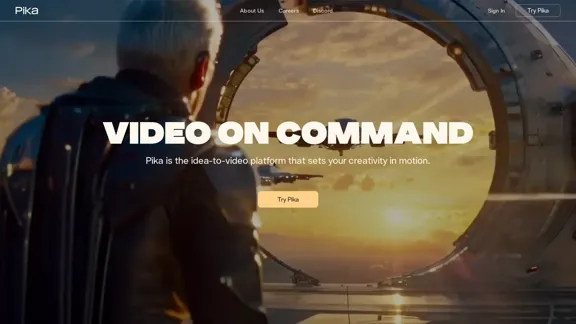ToMoviee AI is an all-in-one creative studio powered by artificial intelligence, designed to streamline the content creation process. It offers a range of features that allow users to generate videos, images, and audio from text prompts, making it accessible for creators of all levels. The platform emphasizes speed, authenticity, and control, enabling users to bring their imaginative ideas to life efficiently.
ToMoviee AI – Your Comprehensive AI Creative Studio
Generate video, images, music, and sound with AI. Fast, realistic, fully controllable. Designed for creators, marketers, filmmakers, designers, and teams.
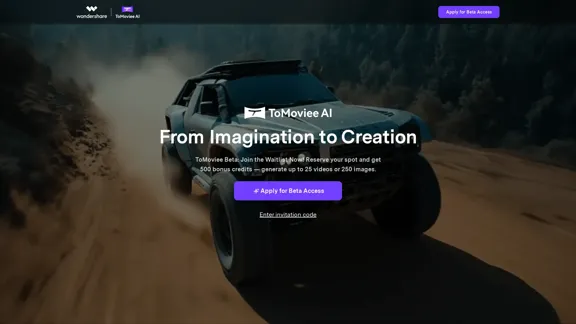
Introduction
Feature
-
Text to Video
Instantly transform scripts into lifelike videos, allowing complete creative control over the storytelling process.
-
Image to Video
Convert still images into dynamic video stories that captivate audiences and enhance engagement.
-
Video Extend
Seamlessly continue your narrative by extending existing videos with AI-generated content.
-
AI Image Generation
Generate realistic and creative images from text prompts, enhancing visual storytelling capabilities.
-
Text to Music
Compose original, royalty-free music tracks based on textual input, suitable for various projects.
-
Text to Sound Effects
Create high-definition sound effects from simple prompts, adding depth to your audio-visual projects.
-
Text to Voice
Generate realistic voiceovers with emotional nuance, enhancing the quality of video content.
How to Use?
- Sign up for beta access on the ToMoviee website to start using the features.
- Familiarize yourself with the various AI capabilities available, including text-to-video and image generation.
- Experiment with different prompts to see how the AI interprets your ideas.
- Utilize the auto BGM feature to enhance your videos with AI-generated soundtracks.
- Keep your content compliant with copyright laws and platform guidelines.
FAQ
Is AI-generated content copyright-free?
Copyright laws for AI-generated content vary by jurisdiction. While ToMoviee transfers potential rights to users, it's advisable to consult legal counsel before commercial use.
How is my data used?
ToMoviee prioritizes user privacy and data security, collecting only necessary information and never selling data to third parties.
What creation capabilities does ToMoviee offer?
ToMoviee provides a comprehensive suite for generating images, videos, and audio, including text-to-video, image-to-video, and text-to-music functionalities.
What should I avoid when using AI features?
Ensure that your inputs comply with relevant laws and ethical standards, avoiding content that infringes on others' rights.
Price
-
Beta Access: Free with 500 bonus credits for initial use.
-
Subscription Plans: Pricing details are not specified on the website.
The price is for reference only, please refer to the latest official data for actual information.
Evaluation
ToMoviee AI presents a robust platform for content creation, offering a wide range of features that cater to various creative needs. The ability to generate high-quality videos, images, and audio from text prompts is a significant advantage, especially for content creators looking to enhance their productivity.
However, the platform is currently in beta, which may come with limitations in terms of features and stability. Users may also need to navigate the complexities of copyright laws when using AI-generated content. Additionally, while the AI provides impressive results, a deeper understanding of creative principles may be necessary for users aiming to produce high-level content consistently. Overall, ToMoviee AI is a promising tool for both novice and experienced creators, but ongoing improvements and user feedback will be essential for its development.
Latest Traffic Insights
Monthly Visits
572.51 K
Bounce Rate
31.12%
Pages Per Visit
10.51
Time on Site(s)
411.30
Global Rank
52775
Country Rank
Pakistan 584
Recent Visits
Traffic Sources
- Social Media:15.32%
- Paid Referrals:1.53%
- Email:0.15%
- Referrals:49.56%
- Search Engines:14.91%
- Direct:18.52%
Related Websites
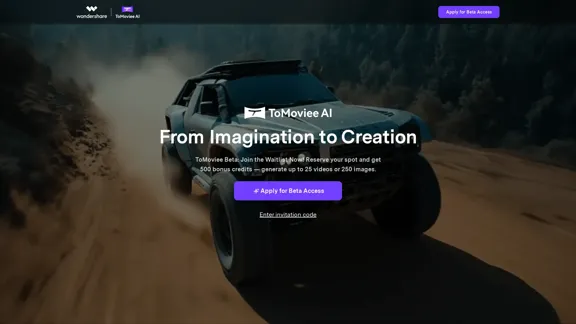
ToMoviee AI – Your Comprehensive AI Creative Studio
ToMoviee AI – Your Comprehensive AI Creative StudioGenerate video, images, music, and sound with AI. Fast, realistic, fully controllable. Designed for creators, marketers, filmmakers, designers, and teams.
572.51 K
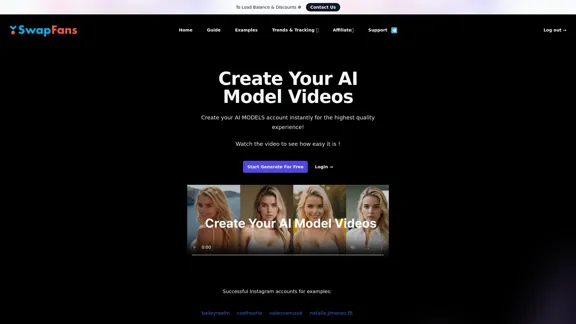
Create your AI MODELS account instantly for the highest quality experience! Watch the video to see how easy it is !
41.00 K
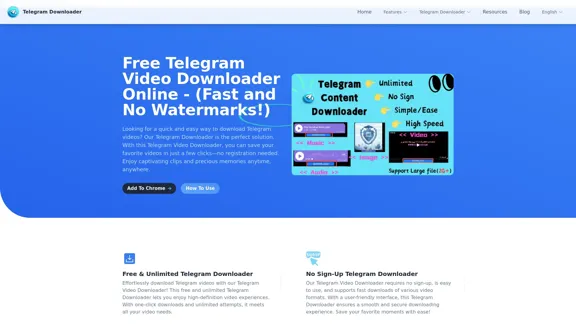
Free Telegram Video Downloader Online - (Quick and No Watermarks!)
Free Telegram Video Downloader Online - (Quick and No Watermarks!)The best Free Telegram Video Downloader for downloading high-quality videos from Telegram channels and groups—no watermarks, no sign-up, no limits. Enjoy seamless, user-friendly downloads with our Telegram Downloader. Get it now!
9.13 K
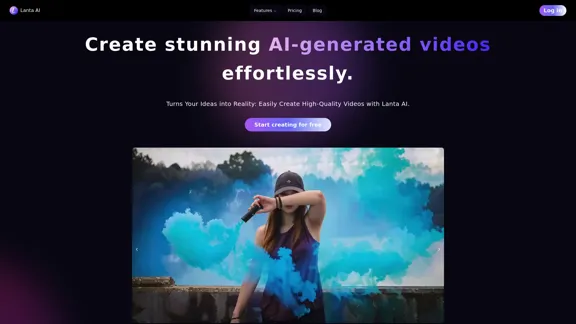
Lanta AI - Text to Video Generator: Powered by CogVideoX & Mochi 1
Lanta AI - Text to Video Generator: Powered by CogVideoX & Mochi 1Transform texts into stunning AI creations with Lanta AI. Powered by advanced technologies like CogVideoX and Mochi 1, our AI Video Generator redefines video editing and animation. Perfect for creators, marketers, and innovators seeking effortless text-to-video transformation.
389.41 K
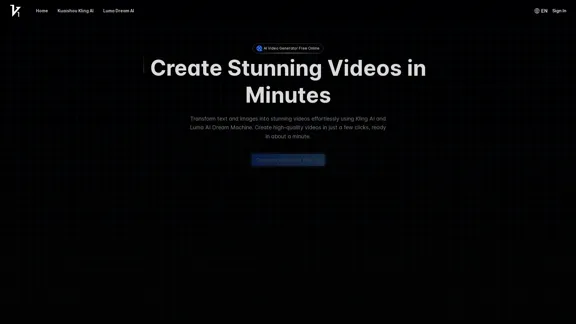
Vidful.ai: AI Video Generator Free Online Powered by Kling AI and Luma Dream Machine
Vidful.ai: AI Video Generator Free Online Powered by Kling AI and Luma Dream MachineEffortlessly create professional videos with Vidful.ai's AI video generator free online. Leverage advanced technologies like Kuaishou Kling AI and Luma AI Dream Machine to transform text and images into stunning videos.
347.71 K
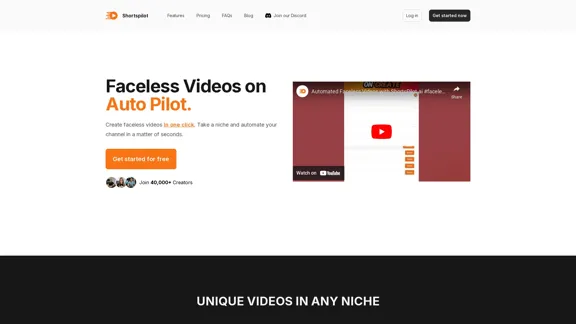
Transform your ideas into captivating short videos with ease. Our AI-powered tool automatically crafts and posts engaging shorts to your social media, effortlessly driving views and generating revenue.
51.15 K
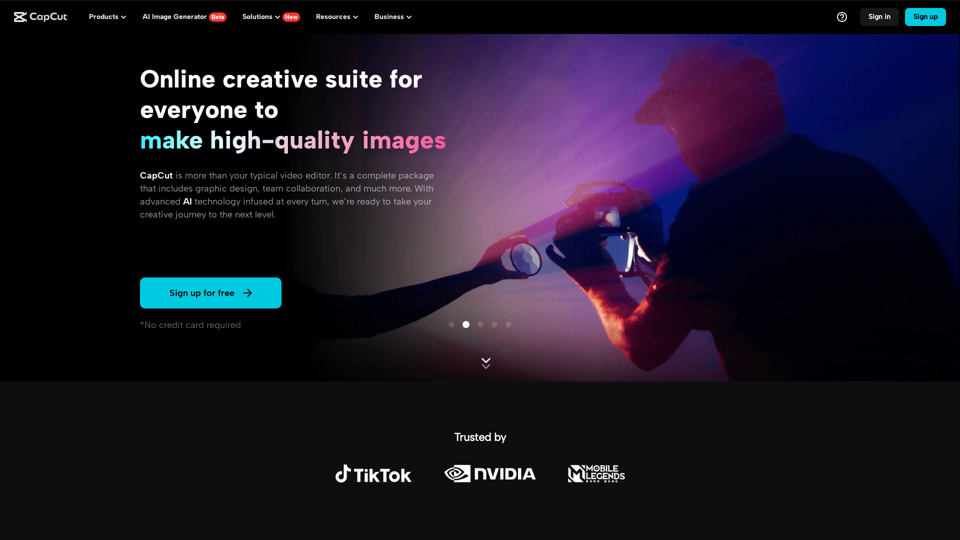
CapCut | All-in-one video editor & graphic design tool powered by AI
CapCut | All-in-one video editor & graphic design tool powered by AICapCut is an all-in-one creative platform powered by AI that enables video editing and image design on browsers, Windows, Mac, Android, and iOS.
39.44 M