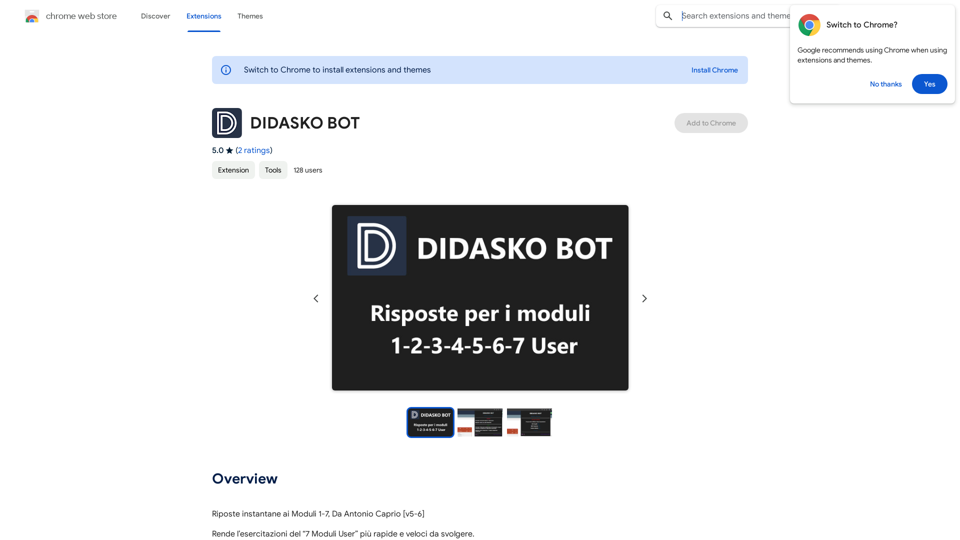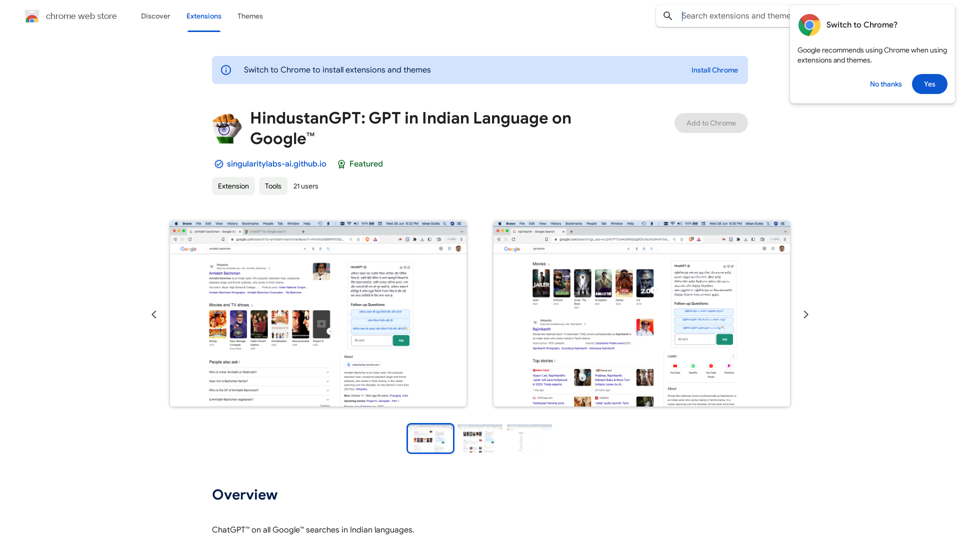Publishing.ai is an AI-powered platform designed to assist authors in researching and writing full-length books. It offers a comprehensive suite of tools to streamline the book creation process, from generating topic ideas to producing complete manuscripts. The platform aims to make high-quality book writing accessible, efficient, and cost-effective for both novice and experienced authors.
Publishing.ai
Create high-quality books faster and more cost-effectively than ever, with the world’s first AI designed exclusively for digital publishers.
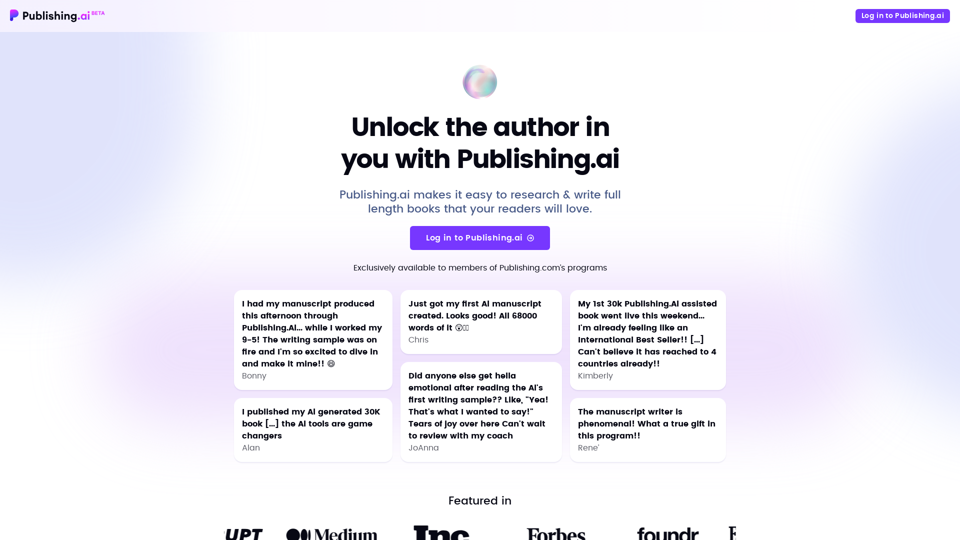
Introduction
Feature
Endless Book Topic Ideas
Publishing.ai provides instant access to high-demand topic ideas from Amazon's best-seller categories, helping authors find the perfect theme for their book.
Customer Research Reports
The platform generates one-click research reports incorporating customer reviews, preferences, and buying motives, offering valuable insights for crafting compelling books.
Custom Book Outlines
Publishing.ai's AI engine creates custom book outlines based on research and user input, helping authors structure their books effectively.
Manuscript Generation
The platform can produce a full manuscript for as low as $332, saving authors time and money in the writing process.
Writing Samples and Revisions
Authors can receive instant writing samples, adjust the writing tone on-the-fly, and get complete drafts within a day. The platform also supports proofreading, editing, and personalization of manuscripts.
Unique Book Descriptions
Publishing.ai generates compelling book descriptions specifically designed to maximize sales potential and help authors stand out in the market.
FAQ
Is Publishing.ai a ghostwriter?
No, Publishing.ai is not a ghostwriter. It is an AI-driven platform that assists authors in writing their books, rather than replacing them.
Can I use Publishing.ai for free?
Yes, you can use Publishing.ai for free, but with limited features and tools. The platform offers a range of pricing options, including a one-time fee for manuscript generation and a subscription-based model for unlimited access to features and tools.
How do I get started with Publishing.ai?
To get started with Publishing.ai, simply log in to the platform. Once logged in, you'll have access to a range of features and tools to help you write your book, including topic ideas, research reports, and manuscript generation capabilities.
Latest Traffic Insights
Monthly Visits
5.18 K
Bounce Rate
42.38%
Pages Per Visit
1.61
Time on Site(s)
111.09
Global Rank
3586933
Country Rank
United States 1098849
Recent Visits
Traffic Sources
- Social Media:5.67%
- Paid Referrals:0.98%
- Email:0.08%
- Referrals:9.26%
- Search Engines:25.70%
- Direct:58.30%
Related Websites
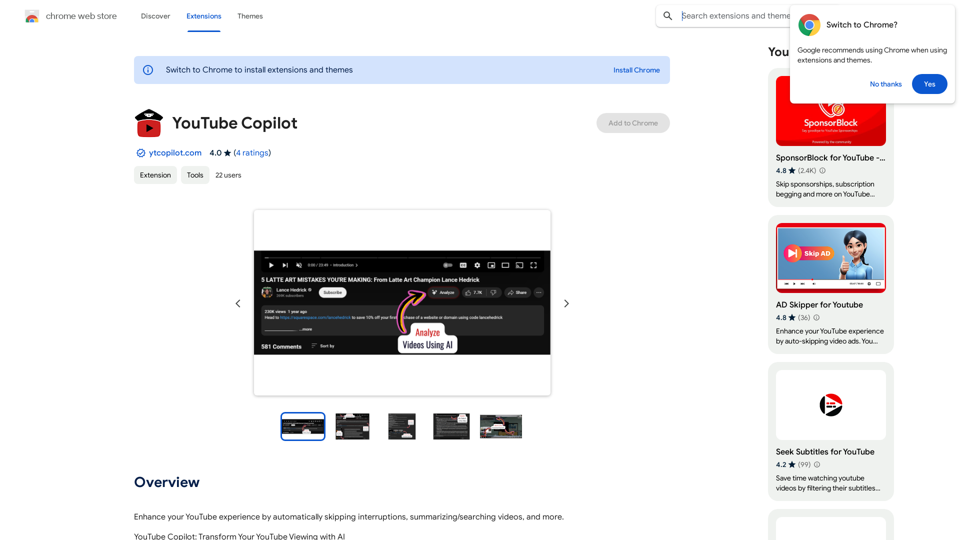
Improve your YouTube viewing by automatically skipping ads, summarizing videos, and searching within them.
193.90 M
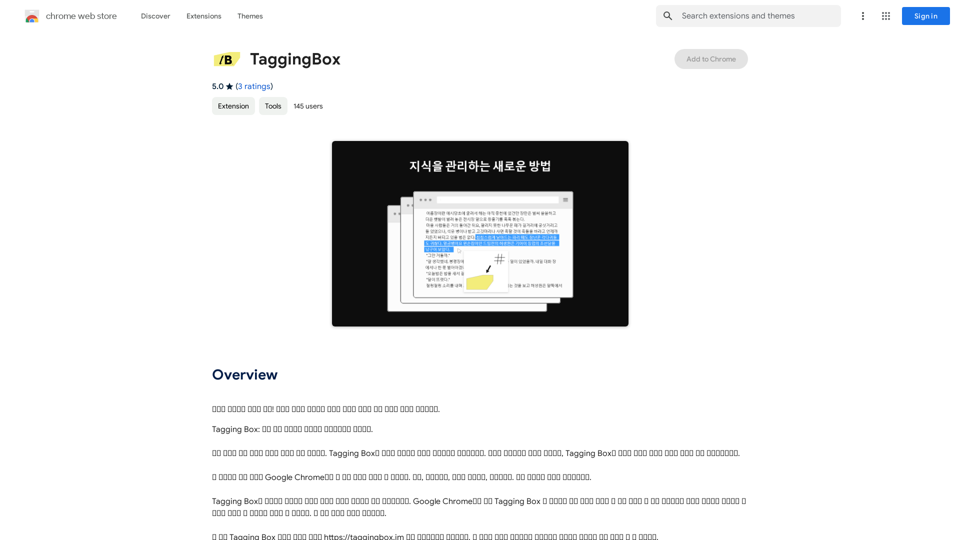
A new way to manage your knowledge! Just like sticking a sticker on an important note, we recommend the best tags for your information.
193.90 M
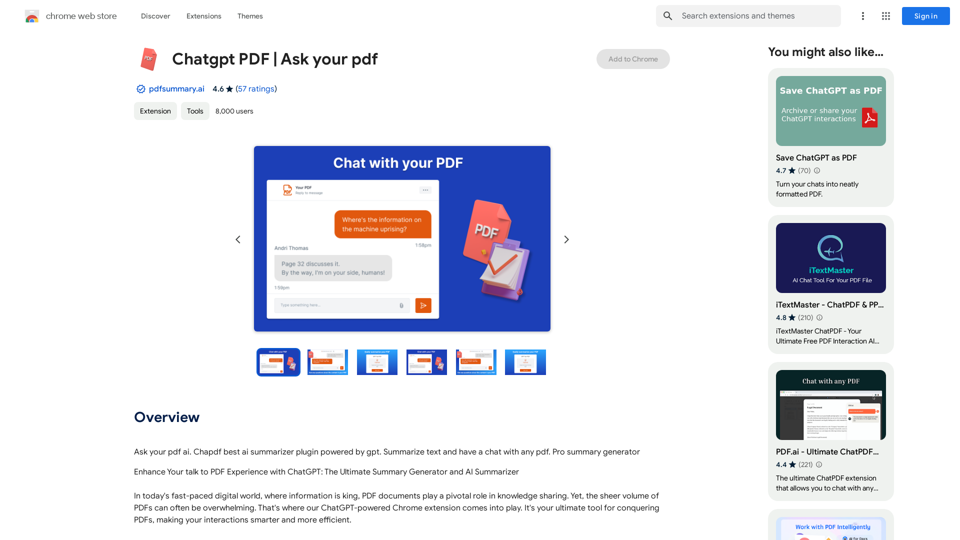
Chatgpt PDF =============== Ask your PDF ----------------
Chatgpt PDF =============== Ask your PDF ----------------Ask Your PDF AI Chapdf: Best AI Summarizer Plugin Powered by GPT Summarize Text and Have a Chat with Any PDF Pro Summary Generator
193.90 M
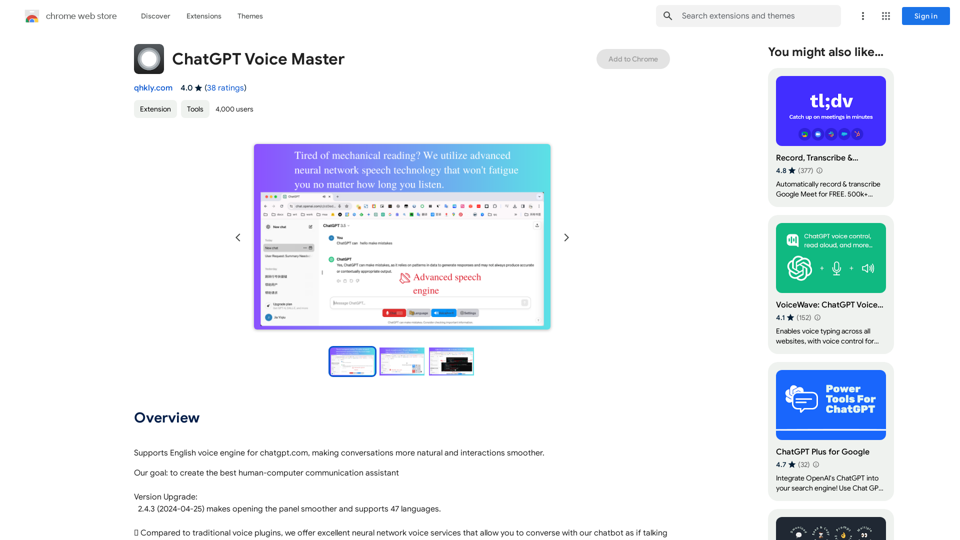
Supports English voice engine for chatgpt.com, making conversations more natural and interactions smoother.
193.90 M
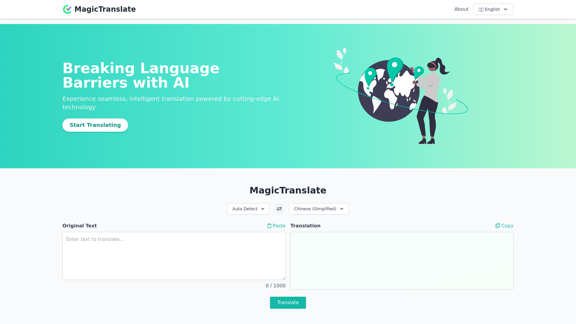
MagicTranslate - AI-Powered Translation - MagicTranslate
MagicTranslate - AI-Powered Translation - MagicTranslateExperience seamless, intelligent translation powered by cutting-edge AI technology with MagicTranslate.
0