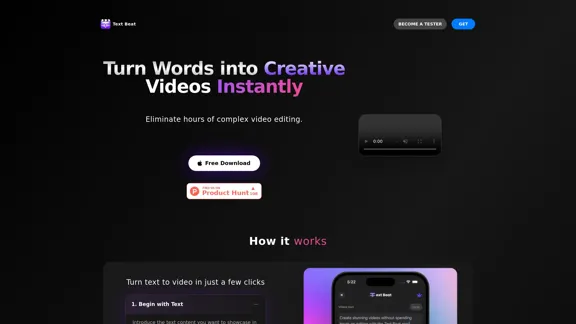Pollo AI is an innovative AI video generator that allows users to create engaging videos from text prompts or images. It combines advanced technology with user-friendly features, enabling both beginners and experienced creators to visualize their ideas quickly and effectively. The platform supports various video styles, ensuring high-quality outputs suitable for different purposes.
AI Video Generator: Create Realistic/Imaginary HD Videos | Pollo AI
Use Pollo AI, the industry-leading AI video generator, to create videos with text prompts, images, or videos. Turn your ideas into videos with high resolution and quality.
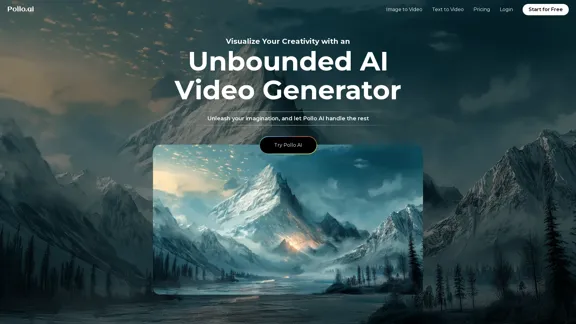
Introduction
Feature
-
Text-to-Video Generation
Users can create videos simply by entering a text prompt. Pollo AI interprets the key elements and generates a video that aligns with the provided instructions.
-
Image Animation
Static images can be animated by Pollo AI, which generates videos that tell stories while maintaining the context of the original image.
-
Versatile Video Types
The platform can produce a wide range of video styles, from realistic cinematic scenes to imaginative animations, catering to diverse creative needs.
-
Fast Video Generation
Pollo AI's algorithms are optimized for speed, allowing users to receive their videos within minutes.
-
High-Quality Outputs
The videos generated are high-definition and professional-grade, combining user creativity with advanced AI technology.
-
User-Friendly Interface
No technical skills are required to use Pollo AI, making it accessible for anyone looking to create videos easily.
-
Commercial Use
Videos created with Pollo AI can be used for commercial purposes, including advertisements and promotional content.
How to Use?
- Visit the Pollo AI website and create an account.
- Choose between text-to-video or image-to-video options based on your project needs.
- For text prompts, clearly describe the scene or concept you want to visualize.
- If using images, ensure they are relevant to the story you want to tell.
- Experiment with different styles and settings to find the best fit for your video.
- Review the generated video and make adjustments if necessary before finalizing.
- Utilize the free plan to explore features before considering an upgrade for more capabilities.
FAQ
What is an AI video generator?
An AI video generator is a software tool that uses artificial intelligence to create videos from text, images, or other inputs.
What is Pollo AI?
Pollo AI is an AI video generator that allows users to create stunning videos quickly and easily from their ideas.
How can I get started with Pollo AI?
Simply input your text prompt or upload images, and Pollo AI will generate the corresponding video.
What kind of videos can I create with Pollo AI?
You can create various types of videos, including cinematic scenes, stylistic animations, and immersive virtual tours.
Do I need any technical skills to use Pollo AI?
No, Pollo AI is designed to be user-friendly and intuitive, requiring no technical video-editing skills.
Price
- Free Plan: $0/month
- Upgrade options available for additional features and video generation credits.
The price is for reference only, please refer to the latest official data for actual information.
Evaluation
- Pollo AI effectively simplifies the video creation process, making it accessible for users without technical skills.
- The speed of video generation is impressive, allowing for quick turnaround times.
- High-quality outputs enhance the overall user experience, making it suitable for both personal and commercial use.
- However, the platform may benefit from additional customization options to cater to more specific user needs.
- While the free plan is a great starting point, users may find limitations that could prompt them to upgrade for more advanced features.
Latest Traffic Insights
Monthly Visits
6.29 M
Bounce Rate
39.34%
Pages Per Visit
5.85
Time on Site(s)
291.77
Global Rank
7031
Country Rank
United States 9858
Recent Visits
Traffic Sources
- Social Media:3.13%
- Paid Referrals:0.34%
- Email:0.03%
- Referrals:4.42%
- Search Engines:53.80%
- Direct:38.29%
Related Websites

Snapcut.ai - An AI-powered video editing tool that turns long videos into short, viral clips.
Snapcut.ai - An AI-powered video editing tool that turns long videos into short, viral clips.Easily create 15 short, shareable videos from a single long video. These ready-to-publish shorts are perfect for Facebook/Instagram Reels, TikTok, and YouTube Shorts. Just one click is all it takes!
10.66 K
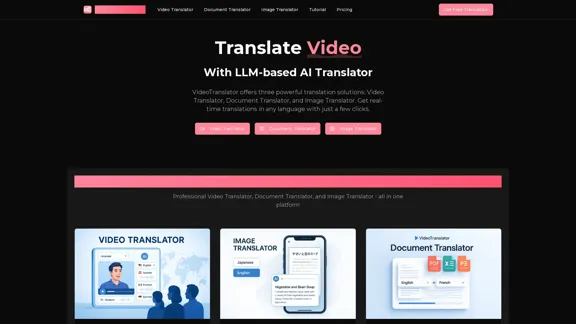
AI Video Translator, Document Translator & Image Translator
AI Video Translator, Document Translator & Image TranslatorTranslate any file instantly with VideoTranslator. Our top AI translator can translate documents, images, audio, and video - PDF, Word, PNG, MP3, and more.
3.02 K
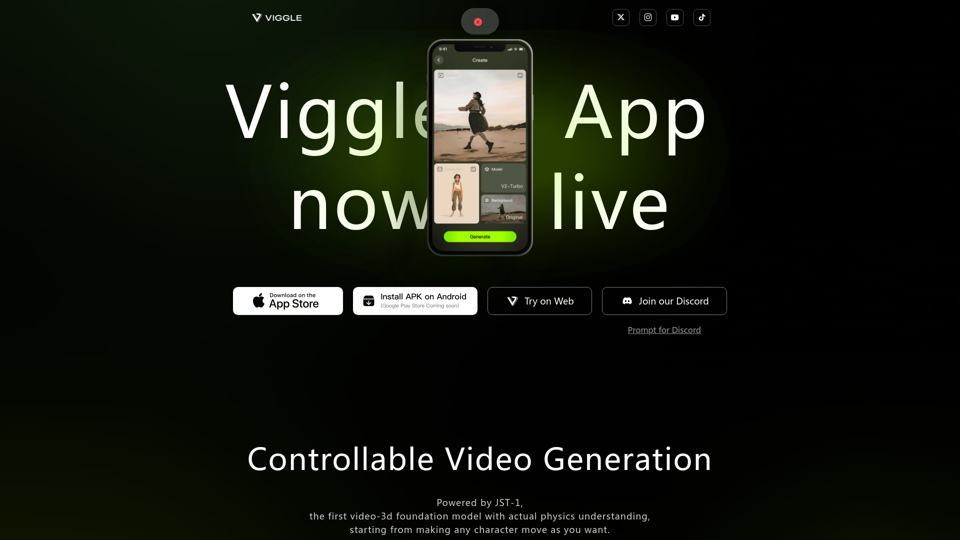
Controllable Video Generation, Powered by JST-1, the first video-3d foundation model with actual physics understanding, starting from making any character move as you want.
1.97 M
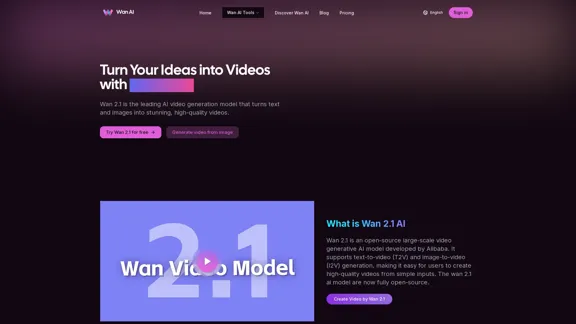
Wan 2.1 is an advanced AI video generation model by Alibaba. Create videos from text or images with Wan 2.1 AI.
1.14 K

Create and dub videos instantly with AI – fast, easy, scalable.
Create and dub videos instantly with AI – fast, easy, scalable.Transform scripts and videos into content ready to share. Use voice cloning for dubbing, add subtitles, edit with B-roll footage, and personalize videos with templates, avatars, and human-like voices.
411.55 K
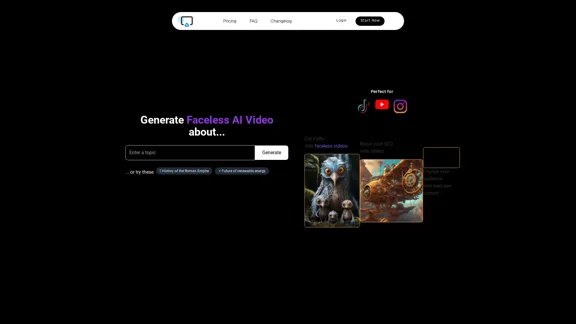
AI Shorts Generator - Create AI Videos in minutes, post automatically on your Social Media. High quality video in 5 minutes
90.24 K
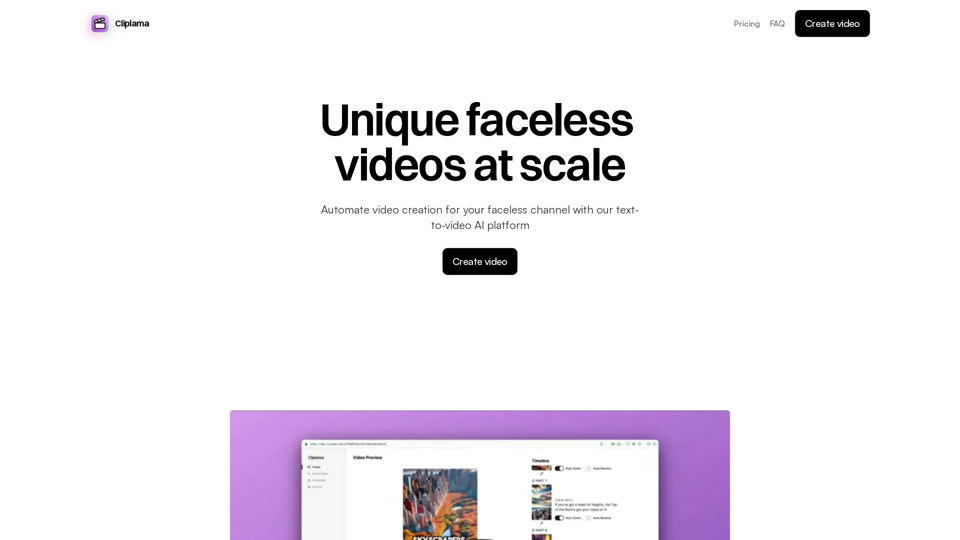
Automate Your Faceless Video Channel with AI Tired of spending hours creating videos? Let AI do the heavy lifting! * Generate scripts: Say goodbye to writer's block. AI can write engaging scripts for your videos on any topic. * Create voiceovers: Give your videos a professional voice with AI-generated voiceovers in multiple languages. * Produce stunning visuals: Use AI to generate captivating visuals, animations, and graphics to accompany your videos. * Edit and optimize: AI can automatically edit your videos, add music, transitions, and optimize them for different platforms. * Schedule and publish: Set it and forget it! AI can schedule and publish your videos to your chosen platforms. Start creating faceless videos effortlessly with the power of AI.
Automate Your Faceless Video Channel with AI Tired of spending hours creating videos? Let AI do the heavy lifting! * Generate scripts: Say goodbye to writer's block. AI can write engaging scripts for your videos on any topic. * Create voiceovers: Give your videos a professional voice with AI-generated voiceovers in multiple languages. * Produce stunning visuals: Use AI to generate captivating visuals, animations, and graphics to accompany your videos. * Edit and optimize: AI can automatically edit your videos, add music, transitions, and optimize them for different platforms. * Schedule and publish: Set it and forget it! AI can schedule and publish your videos to your chosen platforms. Start creating faceless videos effortlessly with the power of AI.Create videos with text and transform your ideas into amazing videos using pictures, GIFs, music, transitions, and captions. Boost your social media presence automatically, saving you time and money.
4.34 K