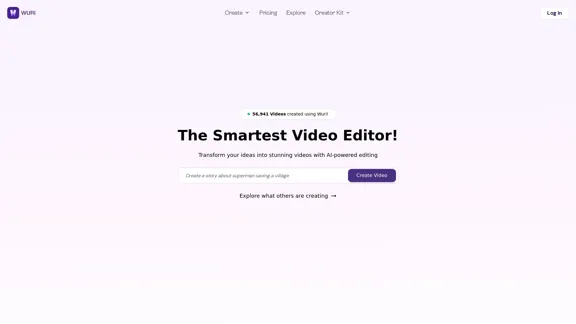CapCut is a comprehensive AI-powered video editing and graphic design platform. It offers a wide range of features including AI-driven tools, online creative suites, and educational resources. CapCut is free to use and doesn't require a credit card, making it accessible to all users who want to create impressive videos and images.
CapCut | All-in-one video editor & graphic design tool powered by AI
CapCut is an all-in-one creative platform powered by AI that enables video editing and image design on browsers, Windows, Mac, Android, and iOS.
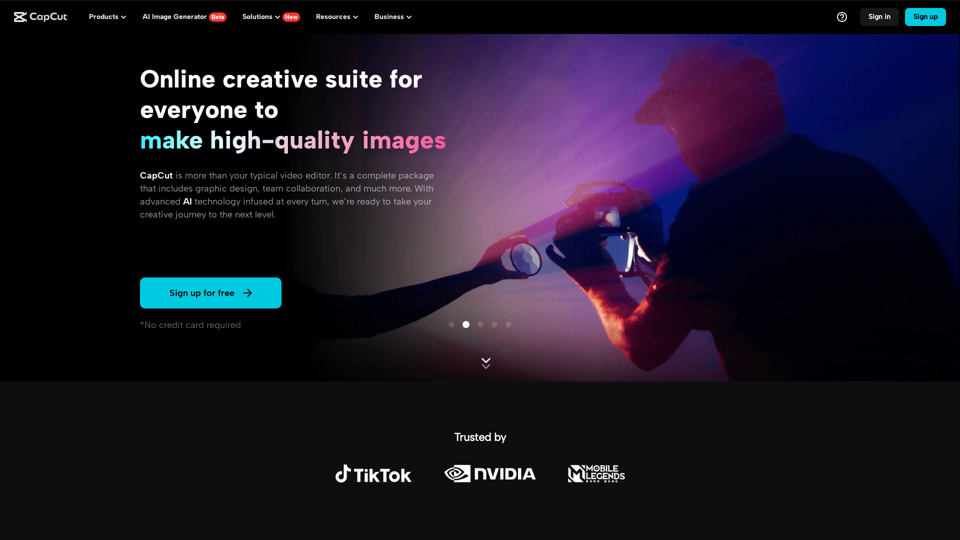
Introduction
Feature
AI Magic Tools
- Text to video conversion
- Product URL to ad generation
- Bulk image resizing
- Video upscaling
- Portrait generation
- Automatic video generation
- Text to image generation
Online Creative Suite
- Desktop and mobile video editors
- Online video editor
- Text to speech conversion
- Voice changing capabilities
- Video to text transcription
- Screen recording
- Video effects and filters
- Keyframe animation
- Speech-to-text conversion
Learning Resources
- Creativity tips
- Educational content
- Lifestyle guides
- Partner information
- Business advice
- Social media strategies
- Tutorials and tips
- Business solutions
FAQ
What is CapCut?
CapCut is an all-in-one video editor and graphic design tool powered by AI. It offers a comprehensive package that includes graphic design capabilities, team collaboration features, and various AI-driven tools for content creation.
How can I use CapCut for free?
CapCut is available for free to all users. You can sign up without providing any credit card information and immediately start creating videos and images using the platform's features.
What are some key features of CapCut?
CapCut offers a range of features including:
- AI Magic Tools: Text to video, product URL to ads, bulk image resizer, video upscaler, portrait generator, and more.
- Online Creative Suite: Video editors for desktop and mobile, online video editor, text to speech, voice changer, video to text, screen recorder, and various video effects and filters.
- Learning Resources: Tips on creativity, education, lifestyle, business, social media, and tutorials for using the platform effectively.
Latest Traffic Insights
Monthly Visits
39.44 M
Bounce Rate
37.86%
Pages Per Visit
4.19
Time on Site(s)
210.96
Global Rank
1084
Country Rank
Indonesia 239
Recent Visits
Traffic Sources
- Social Media:1.70%
- Paid Referrals:0.41%
- Email:0.02%
- Referrals:1.96%
- Search Engines:41.79%
- Direct:54.12%
Related Websites
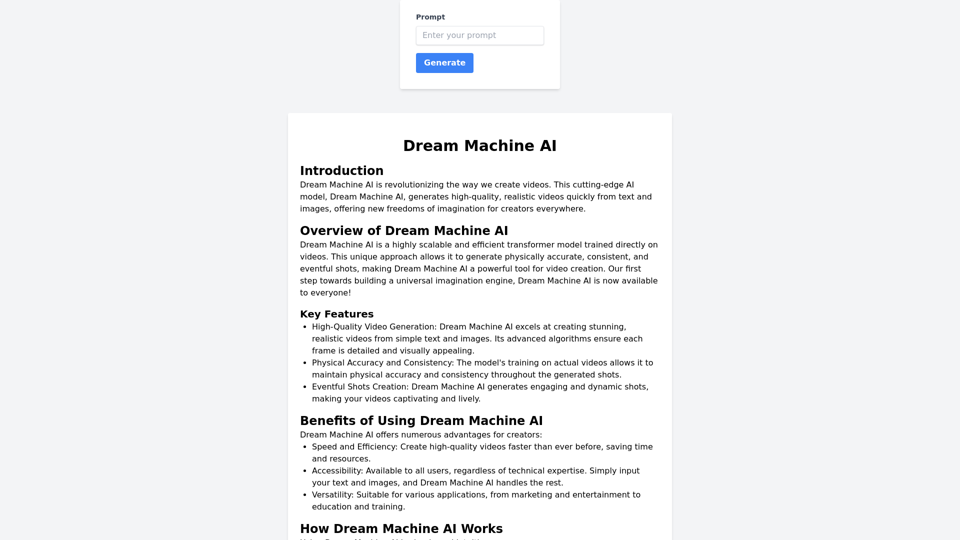
Dream Machine AI creates high-quality, realistic videos quickly from text and images, giving creators new ways to imagine and express themselves.
0

Complete Walkthrough & Guide for Dreamy Room Level 1-145 | Video Tutorial Collection
Complete Walkthrough & Guide for Dreamy Room Level 1-145 | Video Tutorial CollectionLooking for a Dreamy Room guide? We provide detailed video walkthroughs and guides for all Dreamy Room levels (Level 1-145), covering puzzle-solving techniques for every Dreamy Room Level to help you pass easily. Get the latest Dreamy Room level guide and enjoy the game!
24.36 K
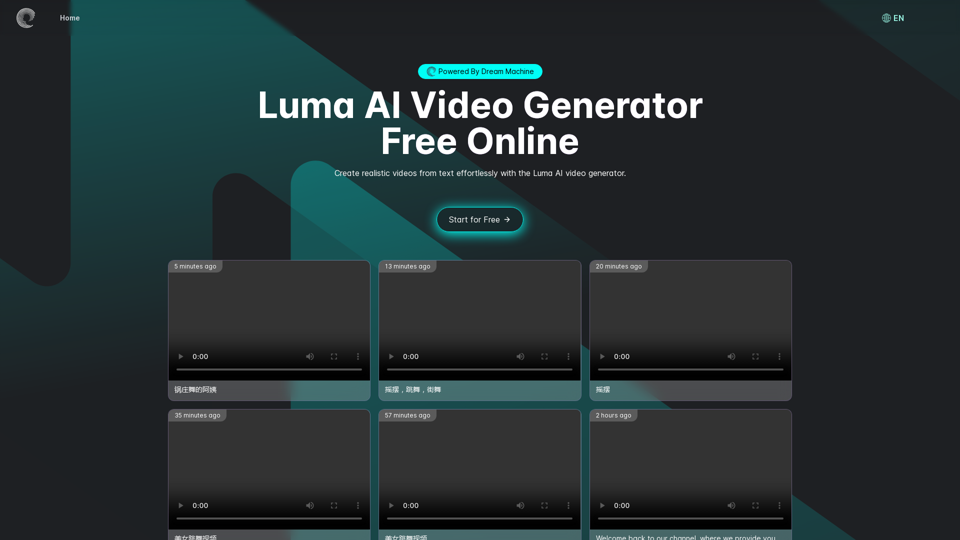
Luma AI Video Generator Free Online - Powered By Dream Machine
Luma AI Video Generator Free Online - Powered By Dream MachineDiscover Luma AI, a video generator from Luma Labs. It's a powerful tool that makes high-quality videos from text descriptions. Check out Luma AI's Dream Machine and compare it to OpenAI's Sora. You'll see how special Luma Video AI technology is.
446.17 K

AI Subtitles and Captions Application for Your Content
AI Subtitles and Captions Application for Your ContentRevolutionize your video content with the ultimate captions app. Enhance engagement, accessibility, and discoverability effortlessly!
222.96 K
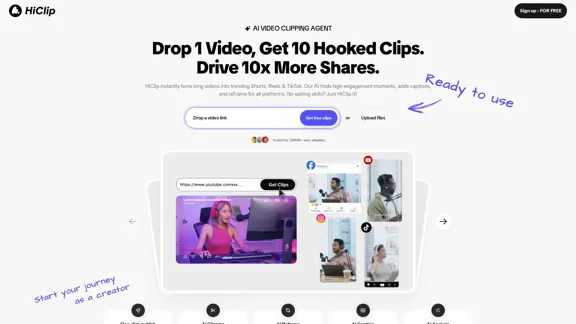
HiClip instantly transforms long videos into trending Shorts, Reels, and TikTok. Our AI identifies high-engagement moments, adds captions, and reframes for all platforms. No editing skills? Just HiClip it!
0
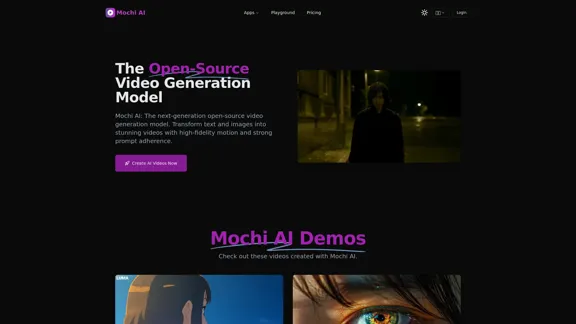
Mochi AI - Advanced Open-Source Video Generation Model
Mochi AI - Advanced Open-Source Video Generation ModelMochi AI: The next-generation open-source video generation model. Create stunning videos with high-fidelity motion and strong prompt adherence using our cutting-edge AI technology.
0
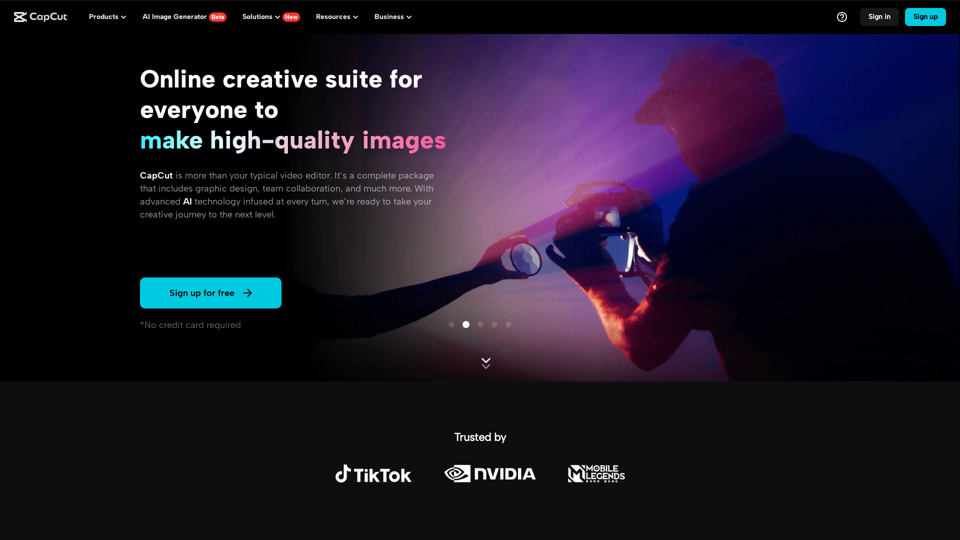
CapCut | All-in-one video editor & graphic design tool powered by AI
CapCut | All-in-one video editor & graphic design tool powered by AICapCut is an all-in-one creative platform powered by AI that enables video editing and image design on browsers, Windows, Mac, Android, and iOS.
39.44 M