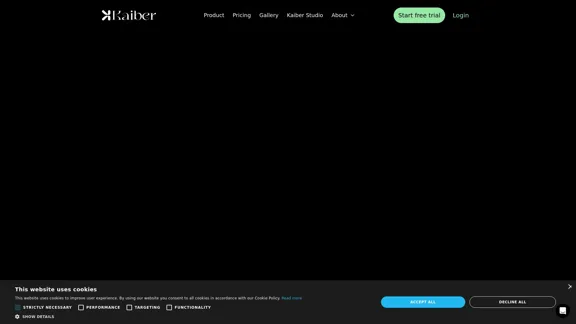Tube Textify is a user-friendly tool designed to convert YouTube videos into accurate text transcripts quickly and efficiently. By simply pasting a video link, users can obtain transcripts with timestamps, making it easier to navigate video content. The tool supports multiple languages and offers features like smart summarization, enhancing accessibility for a global audience.
YouTube Video to Text Converter
Convert YouTube videos to text with accurate transcripts and timestamps. Easily extract and download YouTube transcripts. Supports multiple languages.
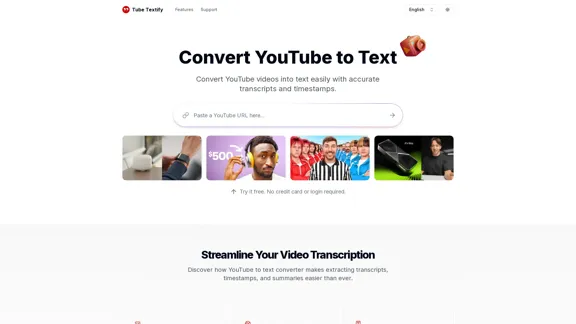
Introduction
Feature
-
Instant Transcript Generation
Convert YouTube videos to text effortlessly by pasting a video link. Get accurate transcripts in seconds without any coding required.
-
Multilingual Transcription
Easily turn YouTube videos into text in over 125 languages, making transcripts accessible for a diverse audience.
-
Smart Summarization
Summarize YouTube videos instantly, providing a clear overview of the video’s main points for quick understanding.
-
Export and Save
Download YouTube transcripts with timestamps in various formats, or copy them for quick access and future use.
-
Timestamped Navigation
Navigate YouTube videos easily using text transcripts with timestamps to locate specific moments with precision.
-
Interactive Video Dialogue
Enhance understanding of videos by using transcripts for deeper insights and discussions.
How to Use?
- Copy the YouTube video URL.
- Paste the URL into the Tube Textify input field.
- Click the "Generate" button to create the transcript.
- Download or copy the transcript for your needs.
FAQ
How do I use the YouTube to text converter?
Simply paste the YouTube video link, click 'Generate,' and receive an accurate transcript with timestamps, ready for download or use.
Does the converter support multiple languages?
Yes, it can translate transcripts into over 125 languages for better accessibility and understanding.
Can I generate summaries from YouTube transcripts?
Absolutely! The converter uses AI to create concise summaries from YouTube video transcripts for quick understanding.
Is the YouTube to text converter free to use?
Yes, the converter is currently free for all users to extract and download transcripts without limitations.
How accurate are the transcripts?
The accuracy depends on the original YouTube captions. The converter ensures transcripts match the quality of the provided captions.
Price
The YouTube to text converter is currently free for all users, allowing unlimited access to its features without any subscription fees.
The price is for reference only, please refer to the latest official data for actual information.
Evaluation
-
Tube Textify excels in providing accurate and quick transcripts, making it a valuable tool for content creators, students, and researchers alike.
-
The multilingual support enhances its usability, catering to a global audience and promoting inclusivity.
-
While the tool is effective for public videos, it lacks support for private or live videos, which could limit its functionality for some users.
-
Overall, Tube Textify is a powerful solution for converting YouTube videos to text, though expanding its capabilities to include more video types could further improve its appeal.
Related Websites
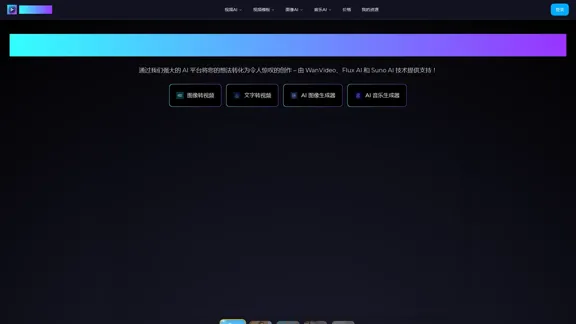
WanVideo AI: All-in-One AI Image, Music, and Video Generator
WanVideo AI: All-in-One AI Image, Music, and Video GeneratorCreate professional-quality videos, images, and music using WanVideo AI. Powered by Alibaba's Wan2.1, Flux AI, and Suno AI technologies. Try our all-in-one AI creative platform for free!
16.34 K
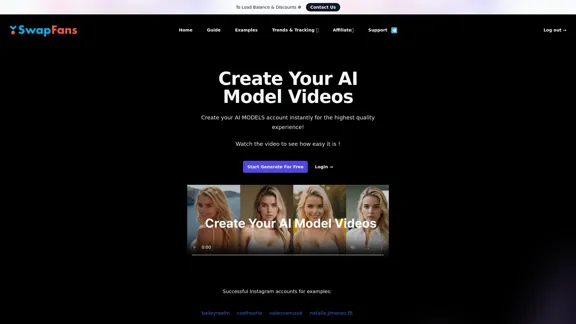
Create your AI MODELS account instantly for the highest quality experience! Watch the video to see how easy it is !
41.00 K
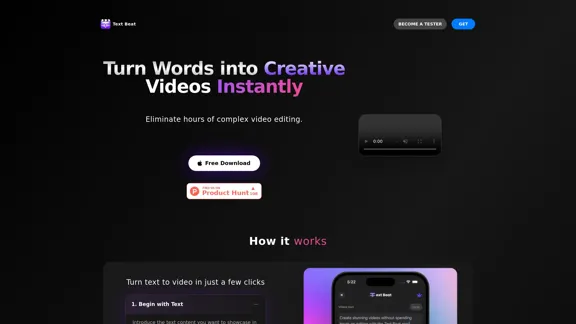
Text Beat is an innovative video creation tool that transforms text into engaging videos automatically
159
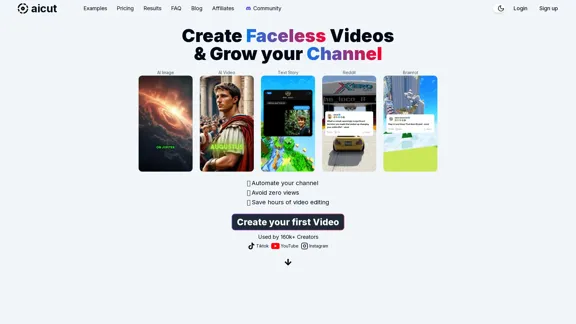
Create short AI videos that expand your faceless channel.
Create short AI videos that expand your faceless channel.Create short AI videos that expand your faceless channel.
264.02 K
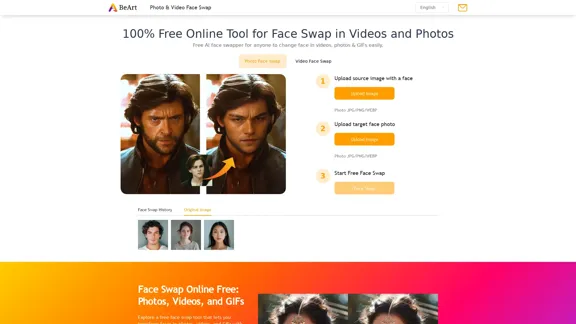
Free Online AI Face Swap for Images, Videos & GIFs
Free Online AI Face Swap for Images, Videos & GIFsTry the best free face swap for photos, videos, and GIFs. No download, no watermark—upload and swap faces in seconds. Perfect for deepfakes. Start now online!
999.81 K
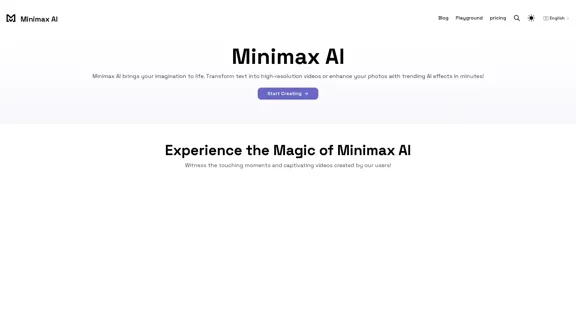
Minimax AI | Advanced AI-powered Video Generation & Photo Enhancement Platform
Minimax AI | Advanced AI-powered Video Generation & Photo Enhancement PlatformMinimax AI revolutionizes content creation with cutting-edge AI. Generate stunning videos from text and transform your photos with innovative AI effects.
158.66 K
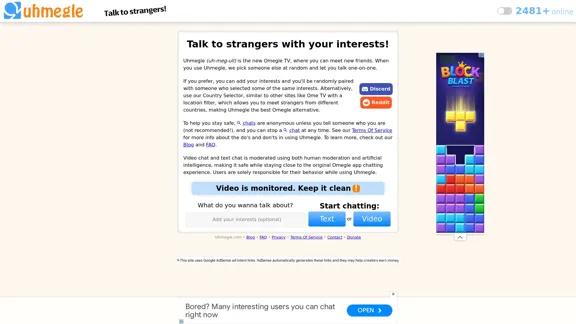
Uhmegle: Omegle Alternative for Video and Text Chat
Uhmegle: Omegle Alternative for Video and Text ChatExplore Uhmegle, a new Omegle alternative for free video and text chats. Talk to strangers globally with our new Omegle TV feature.
7.81 M