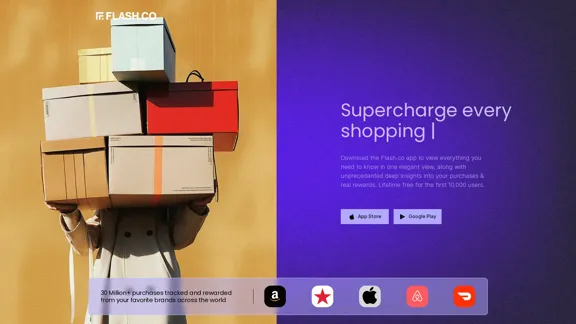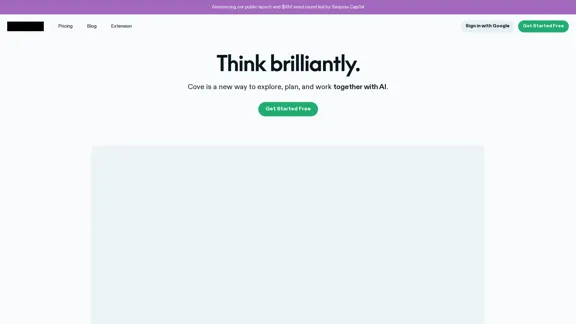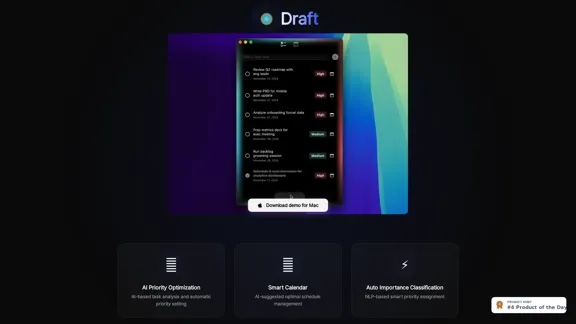Saystory is an innovative platform designed to empower professionals in becoming thought leaders. It offers a comprehensive suite of tools and resources for developing and sharing expertise, ideas, and insights with a wider audience. The platform caters to various professionals, including entrepreneurs, executives, consultants, educators, and industry experts, helping them establish their presence as thought leaders in their respective fields.
Tell a story
the first voice-to-AI content solution
Introduction
Feature
Thought Leadership Development
Saystory provides resources and tools to help users develop their expertise and establish themselves as thought leaders in their industries.
Content Creation Tools
The platform offers a range of tools to assist users in creating high-quality content across various formats, including text, video, and audio.
Storytelling Assistance
Saystory helps users craft compelling narratives to effectively communicate their ideas and insights.
Audience Engagement Analytics
Users can access data-driven insights to understand and improve their audience engagement, refining their approach based on analytics.
Personal Branding Support
The platform offers features to help users build and maintain a strong personal brand as a thought leader.
User-Friendly Interface
Saystory provides an intuitive interface for easy content creation and management.
Community Engagement
Users can connect with a community of like-minded professionals, fostering collaboration and networking opportunities.
Flexible Pricing Options
Saystory offers various pricing plans to suit different needs:
| Plan | Price | Features |
|---|---|---|
| Basic | Free | Limited access to tools, basic analytics |
| Pro | $19.99/month | Full suite of tools, advanced analytics |
| Enterprise | Custom pricing | Tailored solutions for teams and organizations |
FAQ
What types of professionals can benefit from Saystory?
Saystory is designed for a wide range of professionals, including entrepreneurs, executives, consultants, educators, and industry experts who want to establish themselves as thought leaders in their respective fields.
Can I book a demo of Saystory?
Yes, Saystory offers the option to book a demo. This allows potential users to see the platform in action and understand how it can benefit their thought leadership journey.
How does Saystory help me "blossom" as a thought leader?
Saystory provides tools for content creation, storytelling assistance, and audience engagement analytics. These features help you develop your ideas, present them effectively, and understand your impact, allowing you to grow and refine your thought leadership skills.
Is there a mobile app for Saystory?
While the website doesn't explicitly mention a mobile app, many similar platforms offer mobile accessibility. Contact Saystory's support team for the most up-to-date information on mobile options.
How can I view success stories on Saystory?
The website mentions a "Success Stories" section. This likely showcases examples of professionals who have effectively used Saystory to enhance their thought leadership presence and achieve their goals.
Latest Traffic Insights
Monthly Visits
627
Bounce Rate
35.71%
Pages Per Visit
1.09
Time on Site(s)
0.00
Global Rank
-
Country Rank
-
Recent Visits
Traffic Sources
- Social Media:0.00%
- Paid Referrals:0.00%
- Email:0.00%
- Referrals:0.00%
- Search Engines:0.00%
- Direct:0.00%
Related Websites
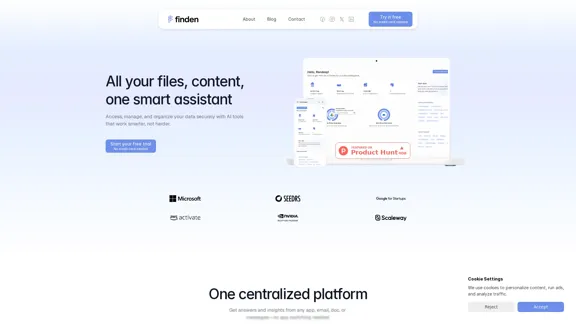
Finden is an AI-powered tool that helps you manage, analyze, and extract insights from your data.
1.66 K
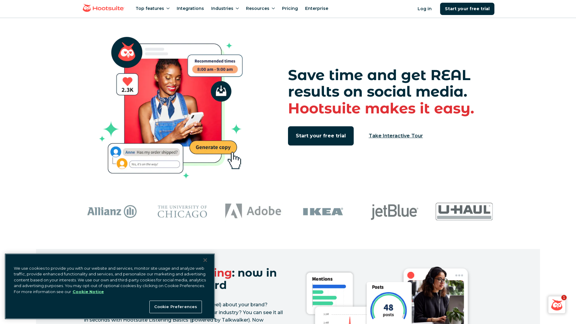
Hootsuite | Social Media Marketing and Management Tool
Hootsuite | Social Media Marketing and Management ToolHootsuite is a social media management tool that combines scheduling, content creation, analytics, and social listening in a single platform.
2.19 M
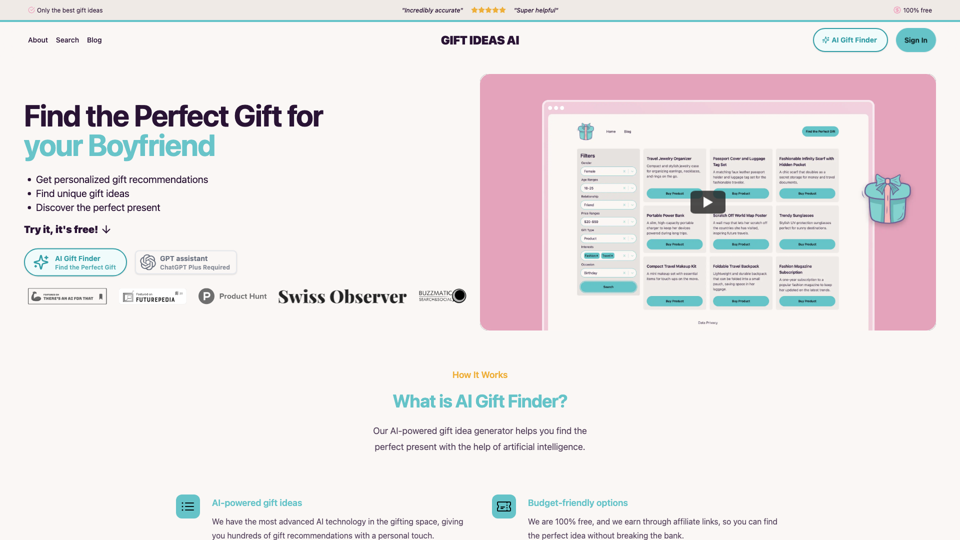
Gift Ideas AI: Free AI Gift Finder & Idea Generator
Gift Ideas AI: Free AI Gift Finder & Idea GeneratorDiscover the ideal present for those dear to you with our AI-powered gift finder. Receive customized gift suggestions for any occasion.
3.60 K
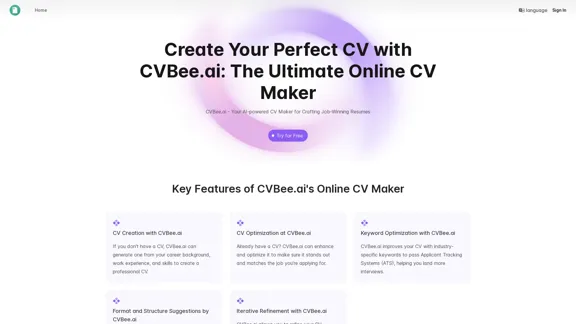
CVBee.ai: AI-Powered Online CV Maker | Resume Builder & CV Optimization
CVBee.ai: AI-Powered Online CV Maker | Resume Builder & CV OptimizationCVBee.ai is an AI-powered online CV maker that helps you create, optimize, and refine professional resumes. Whether you're a job seeker or an experienced professional, CVBee.ai ensures your CV is ATS-friendly and perfectly structured.
0
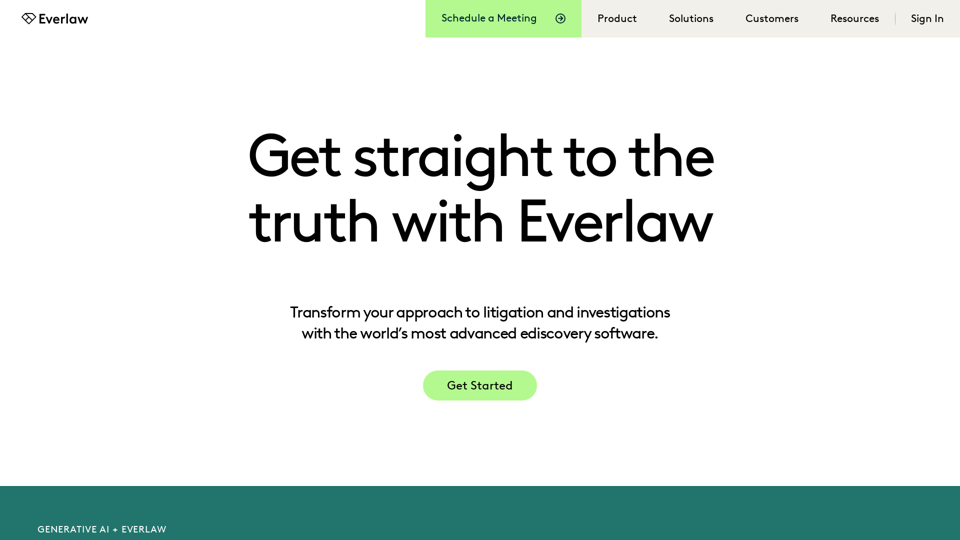
Everlaw Cloud-Native Ediscovery Software | Electronic Discovery | Cloud-Native Ediscovery Software | Everlaw
Everlaw Cloud-Native Ediscovery Software | Electronic Discovery | Cloud-Native Ediscovery Software | EverlawTransform your approach to litigation and investigations with the world's most advanced e-discovery software.
139.03 K