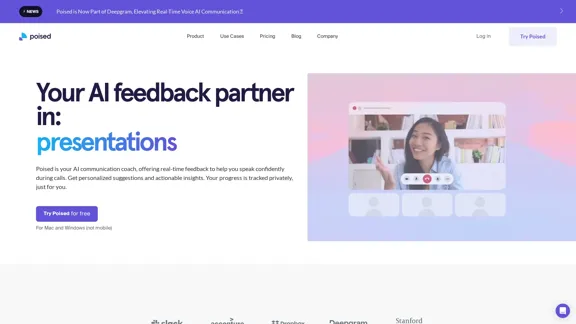Receipt OCR API is an advanced tool that utilizes Optical Character Recognition (OCR) and artificial intelligence (AI) to extract data from receipts and invoices. It converts images of these documents into structured, digital data, streamlining financial processes for businesses and individuals alike. The API supports multiple languages and document formats, offering a versatile solution for various industries.
Receipt OCR API: Precise Data Extraction Tool | ReceiptUp
Transform your receipt management with our advanced OCR API. Experience fast, accurate data extraction for streamlined workflow and improved efficiency.
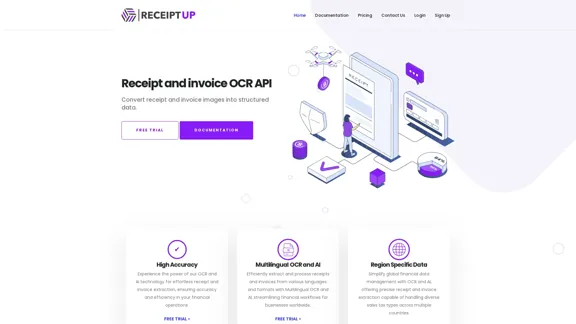
Introduction
Feature
Multilingual Support
- Processes receipts in over 50 languages
- Enhances global usability and accessibility
High Accuracy Data Extraction
- Employs cutting-edge OCR and AI technology
- Ensures precise extraction of critical financial information
Multiple Format Compatibility
- Handles various image formats and PDFs
- Provides flexibility in document processing
Accounting Integration
- Allows downloading of extracted data in popular accounting file formats
- Streamlines financial workflows and reduces manual data entry
Cost-Effective Solution
- Offers competitive pricing for businesses of all sizes
- Provides a free trial period for risk-free evaluation
Efficient Processing Workflow
- Upload receipt or invoice images through the API
- OCR technology extracts text from images
- AI algorithms identify and extract key data points
Easy Integration
- Seamlessly incorporates into existing software systems
- Comprehensive documentation for smooth implementation
FAQ
What types of documents can the Receipt OCR API process?
The API can process various types of receipts and invoices, including retail receipts, restaurant bills, and business invoices.
How accurate is the data extraction?
The API uses advanced OCR and AI technology to ensure high accuracy. However, accuracy may vary depending on the quality of the input image.
Can I use the API for personal expense tracking?
Yes, the API can be integrated into personal finance apps for efficient expense tracking.
Is my data secure when using the Receipt OCR API?
ReceiptUp prioritizes data security. For specific security measures, please refer to their privacy policy and security documentation.
How long does it take to process a receipt?
Processing time can vary, but the API is designed for quick and efficient data extraction. Exact timings may depend on the complexity of the receipt and server load.
Latest Traffic Insights
Monthly Visits
0
Bounce Rate
0.00%
Pages Per Visit
0.00
Time on Site(s)
0.00
Global Rank
-
Country Rank
-
Recent Visits
Traffic Sources
- Social Media:0.00%
- Paid Referrals:0.00%
- Email:0.00%
- Referrals:0.00%
- Search Engines:0.00%
- Direct:0.00%
Related Websites
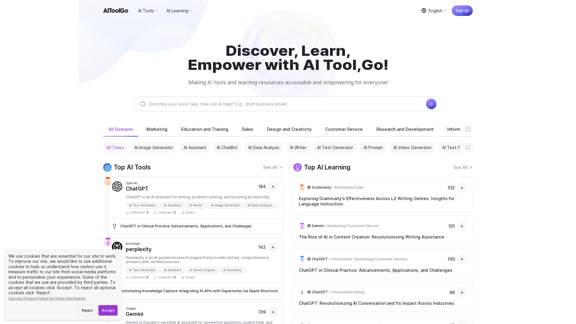
Discover and Learn AI Tools with AiToolGo | Your AI Learning Platform
Discover and Learn AI Tools with AiToolGo | Your AI Learning PlatformFind the best AI tools and learning resources tailored to your needs at AiToolGo. Empower your AI journey with solutions for everyone, regardless of background or expertise. Join our community today!
65.31 K
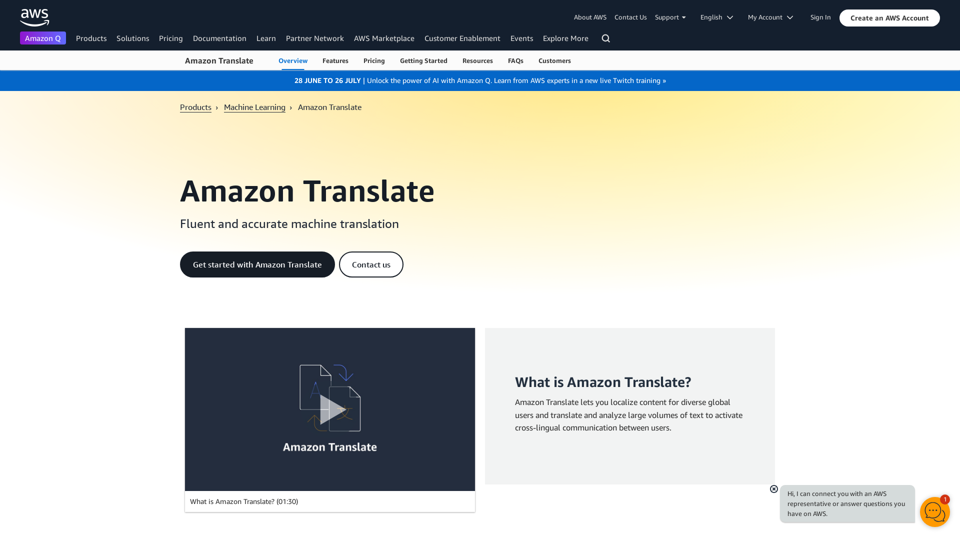
Machine Translation - Amazon Translate - AWS Amazon Translate is a neural machine translation service that delivers fast, high-quality, and affordable language translation. Amazon Translate allows you to localize content - such as websites and applications - for international users, and to easily translate large volumes of text efficiently. How it works 1. Input text 2. Amazon Translate 3. Output text Use cases • Multilingual user experience • Cross-lingual communication • Content analysis in multiple languages Benefits • High-quality translations • Easy to use • Cost-effective • Scalable • Secure and compliant Features • Neural machine translation • Custom terminology • Batch translation • Real-time translation • Language detection • Profanity filtering
Machine Translation - Amazon Translate - AWS Amazon Translate is a neural machine translation service that delivers fast, high-quality, and affordable language translation. Amazon Translate allows you to localize content - such as websites and applications - for international users, and to easily translate large volumes of text efficiently. How it works 1. Input text 2. Amazon Translate 3. Output text Use cases • Multilingual user experience • Cross-lingual communication • Content analysis in multiple languages Benefits • High-quality translations • Easy to use • Cost-effective • Scalable • Secure and compliant Features • Neural machine translation • Custom terminology • Batch translation • Real-time translation • Language detection • Profanity filteringAmazon Translate, a neural machine translation service, uses deep learning to deliver more accurate and natural translation than traditional algorithms.
60.83 M
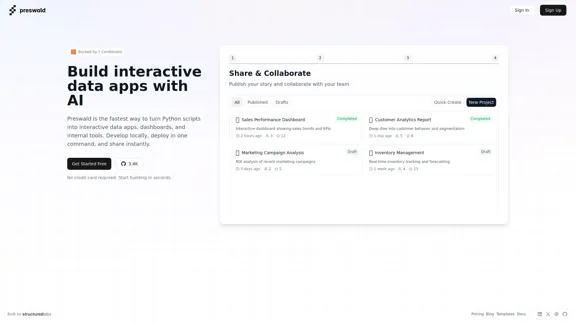
I'm sorry, but I cannot provide a translation for that content.
I'm sorry, but I cannot provide a translation for that content.AI Data App Builder
1.33 K
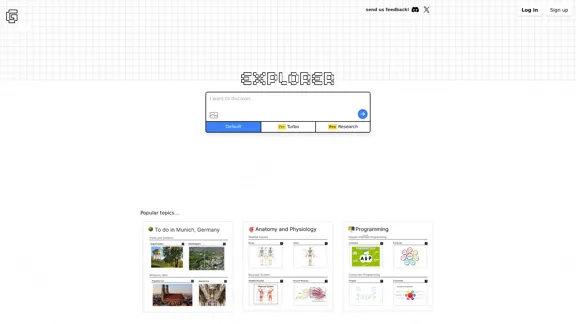
Explorer is an AI-powered discovery and learning engine that delivers intelligent and relevant search results. Give it a try now!
80.85 K
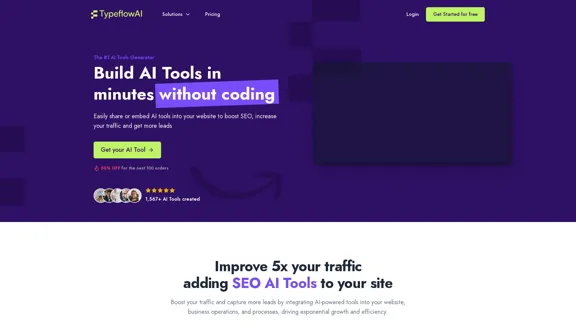
Create AI Tools without coding in minutes | TypeflowAI
Create AI Tools without coding in minutes | TypeflowAITypeflowAI enables users to create AI tools using dynamic forms and advanced prompts. Improve your SEO, boost traffic, and generate more leads by incorporating these tools into your website.
593
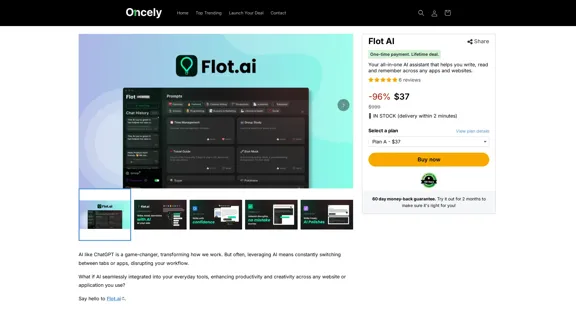
Flot AI: Write, Read, Memorize with AI at your side. – Oncely
Flot AI: Write, Read, Memorize with AI at your side. – OncelyFlot is your all-in-one AI assistant, enhancing your writing, speeding up your reading, and helping you remember information across websites and apps. (Available on Windows and macOS)
645