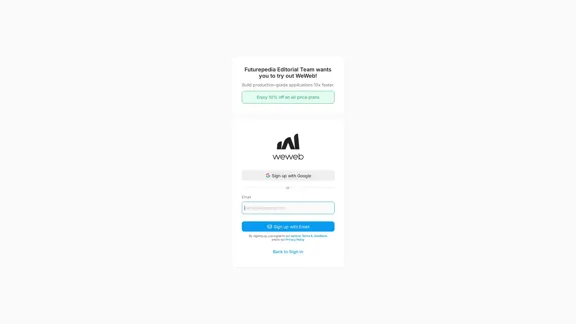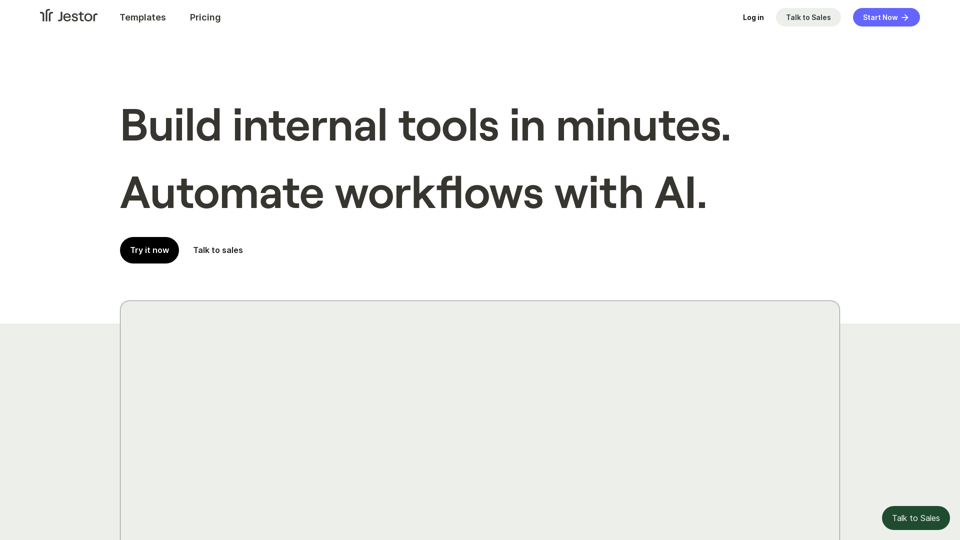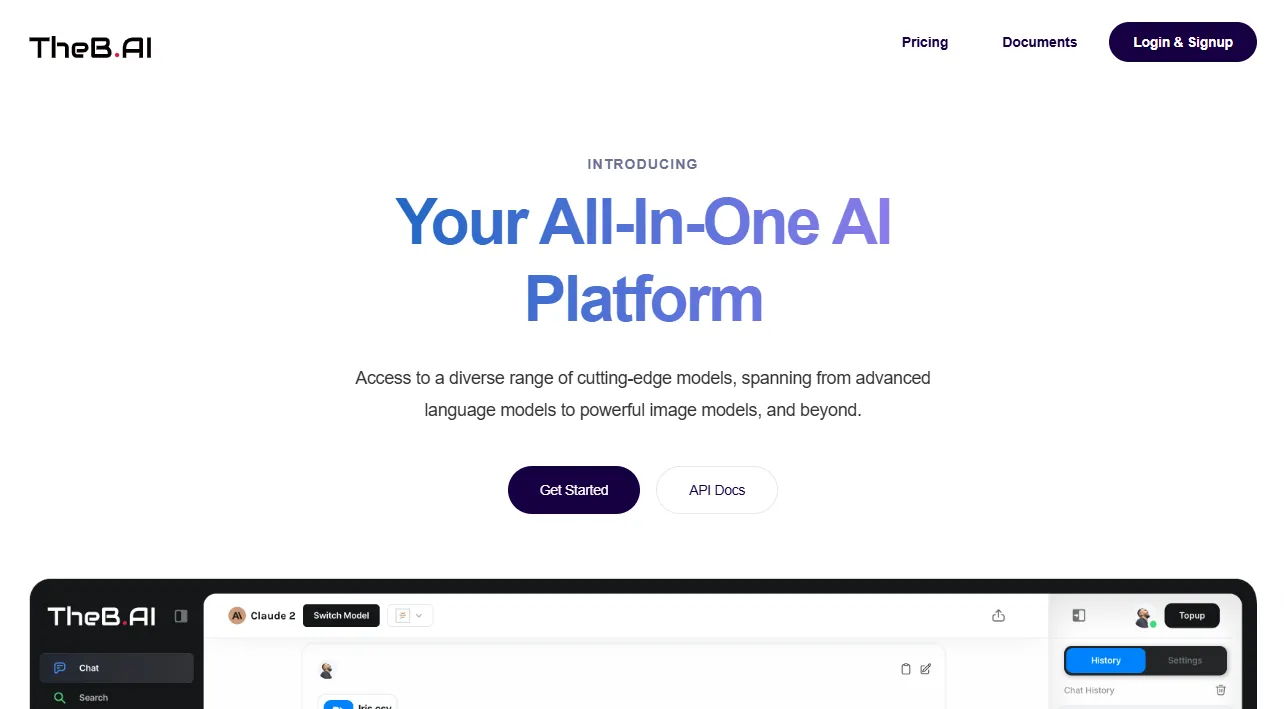Legal Analytics by Lex Machina is an AI-powered platform that revolutionizes the legal industry by providing data-driven insights and analytics. It utilizes machine learning and natural language processing to analyze millions of court documents and cases, offering predictive analytics and strategic insights to law firms, companies, and legal professionals. This innovative tool enables informed decision-making, competitive advantage, and efficient risk assessment in litigation.
Legal Analytics by Lex Machina
Lex Machina provides Legal Analytics to law firms and companies, enabling them to craft successful strategies, win cases, and close business.
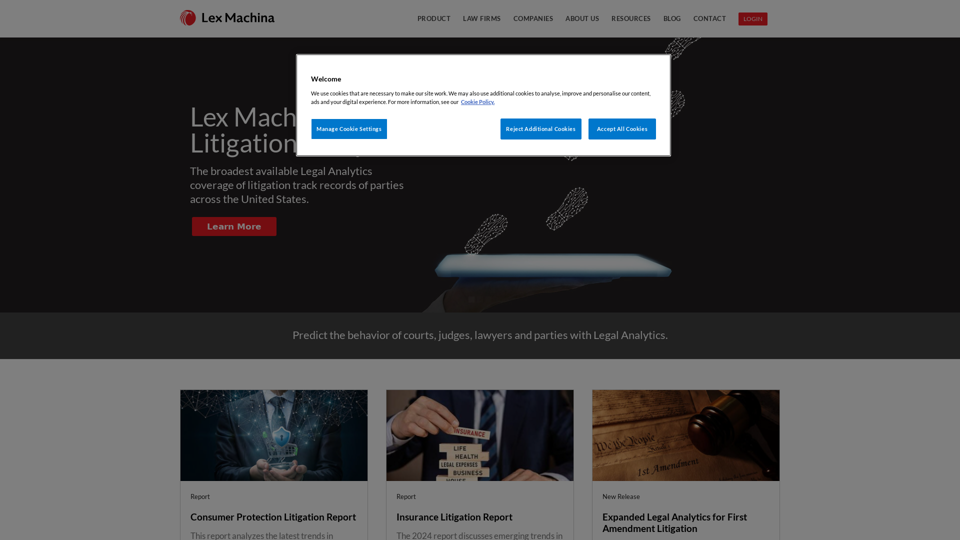
Introduction
Feature
Comprehensive Legal Data Coverage
Lex Machina gathers and analyzes data from federal and state court records, covering a wide range of practice areas including patent, trademark, copyright, antitrust, securities, employment, commercial, and product liability.
Predictive Analytics
The platform offers advanced predictive analytics, allowing users to make data-driven decisions in litigation strategy and better evaluate potential outcomes and risks.
Case Outcome Analysis
Users can analyze trends and outcomes of similar cases, providing valuable insights for strategy development and risk assessment.
Attorney and Law Firm Performance Metrics
Lex Machina provides performance metrics for attorneys and law firms, enabling users to gain insights into opposing counsel and make informed decisions.
Judge and Court Behavior Insights
The platform offers insights into judge and court behaviors, helping legal professionals tailor their strategies accordingly.
Custom Reports and Visualizations
Users can generate custom reports and visualizations for specific needs, enhancing the presentation of data-driven insights.
User-Friendly Interface
Lex Machina provides an intuitive platform for users to access analytics, with features like Quick Tools for rapid insights on specific topics.
Regular Updates
The platform updates its data every 24 hours, ensuring users have access to the most current information available.
Integration Capabilities
Lex Machina offers API integration capabilities, allowing seamless incorporation with other legal tech platforms.
FAQ
What types of cases does Lex Machina cover?
Lex Machina covers a wide range of practice areas including patent, trademark, copyright, antitrust, securities, employment, commercial, product liability, and more.
How often is the data updated?
Lex Machina updates its data every 24 hours to ensure the most current information is available.
Can I integrate Lex Machina with other legal research tools?
Yes, Lex Machina offers API integration capabilities for seamless incorporation with other legal tech platforms.
Is training available for new users?
Yes, Lex Machina provides training sessions, webinars, and resources to help users maximize the platform's potential.
How accurate is the predictive analytics feature?
While no prediction is 100% accurate, Lex Machina's analytics are based on comprehensive historical data and advanced AI algorithms, providing highly reliable insights.
Latest Traffic Insights
Monthly Visits
21.45 K
Bounce Rate
27.10%
Pages Per Visit
12.22
Time on Site(s)
586.08
Global Rank
629088
Country Rank
United States 137907
Recent Visits
Traffic Sources
- Social Media:0.40%
- Paid Referrals:0.36%
- Email:0.02%
- Referrals:5.42%
- Search Engines:19.34%
- Direct:74.46%
Related Websites
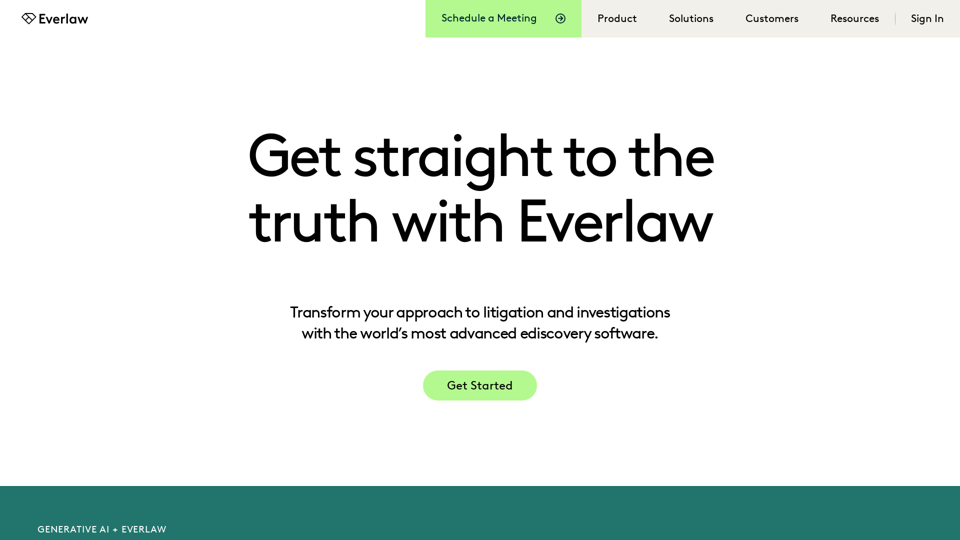
Everlaw Cloud-Native Ediscovery Software | Electronic Discovery | Cloud-Native Ediscovery Software | Everlaw
Everlaw Cloud-Native Ediscovery Software | Electronic Discovery | Cloud-Native Ediscovery Software | EverlawTransform your approach to litigation and investigations with the world's most advanced e-discovery software.
139.03 K
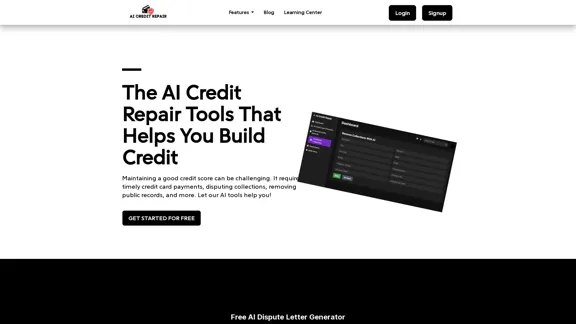
Our technology identifies and assists you in removing accounts that are negatively impacting your credit. We utilize AI to help you achieve an optimal credit score.
1.26 K
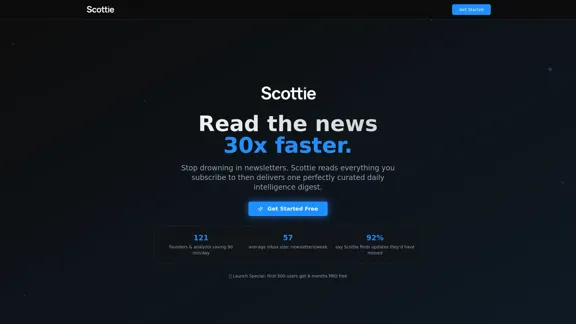
Get personalized daily news briefs powered by AI. Transform your news experience with Scottie's intelligent summaries.
0
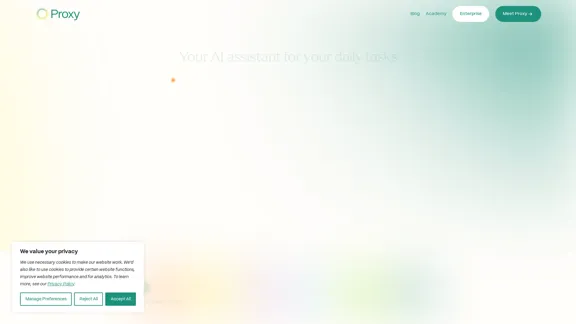
🎉 Proxy 1.0 Your AI assistant for your daily tasks Proxy is a fully automated AI assistant for your daily tasks. Message* New Templates Shuffle Show less Summarize articles about a company Find relevant jobs Find trending GitHub authors' LinkedIn profiles Summarize pull requests on Github Summarize top news stories as an email Summarize daily […]
11.66 K
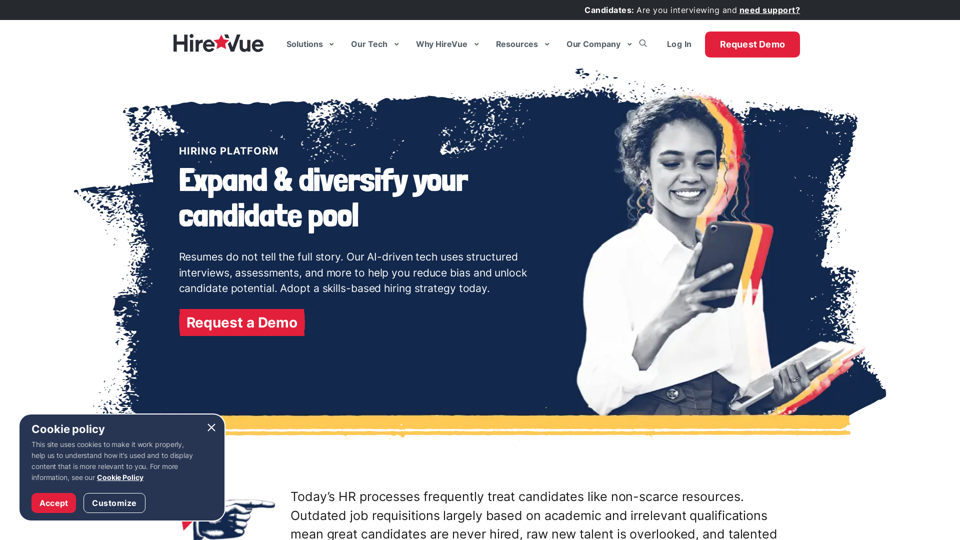
HireVue Hiring Platform: Video Interviews, Assessments, AI, and More
HireVue Hiring Platform: Video Interviews, Assessments, AI, and MoreHireVue's enterprise-level hiring platform is a comprehensive recruitment solution that includes video interviewing, hiring assessments, AI automation, and additional features.
1.69 M