Free Telegram Video Downloader Online offers a fast and efficient way to download videos from Telegram without any watermarks. Users can save their favorite videos in just a few clicks, with no registration required. The tool is designed for ease of use, allowing access to captivating clips and precious memories anytime, anywhere.
Free Telegram Video Downloader Online - (Quick and No Watermarks!)
The best Free Telegram Video Downloader for downloading high-quality videos from Telegram channels and groups—no watermarks, no sign-up, no limits. Enjoy seamless, user-friendly downloads with our Telegram Downloader. Get it now!
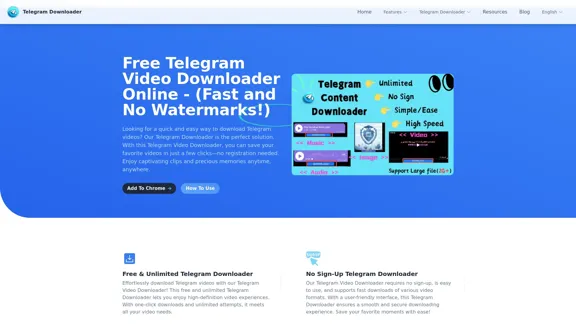
Introduction
Feature
-
Free & Unlimited Downloads
The Telegram Video Downloader provides unlimited download freedom, allowing users to download videos without any restrictions.
-
No Sign-Up Required
Users can enjoy the service without the need for registration, making the process quick and hassle-free.
-
High-Speed Downloads
The downloader supports fast download speeds, ensuring that users can save their favorite videos quickly.
-
User-Friendly Interface
Designed with simplicity in mind, the intuitive interface allows for easy navigation and a smooth downloading experience.
-
Wide Format Support
The tool supports various video formats, including MP4, AVI, and MKV, as well as audio formats like MP3 and WAV.
-
Batch Downloading
Users can select multiple files for download at once, improving efficiency and saving time.
-
Secure and Reliable
The downloader ensures user privacy and security, with no data collection and rigorous testing against malware.
How to Use?
- Navigate to the Telegram video you wish to download.
- Copy the video link from Telegram.
- Paste the link into the Telegram Video Downloader input field.
- Click the download button to start the process.
- Choose your preferred video format if prompted.
- Wait for the download to complete and enjoy your video.
FAQ
What is the Telegram Video Downloader?
The Telegram Video Downloader is a tool that allows users to download various types of content from Telegram, including videos, audio, and images.
Do I need to register to use the Telegram Downloader?
No, registration is not required. The service is completely free and can be used without creating an account.
What types of files are supported by the Telegram Downloader?
Supported file types include:
-
Photos: JPEG, PNG, GIF
-
Videos: MP4, AVI, MKV
-
Audio: MP3, WAV, AAC
-
Documents: PDF, DOCX, XLSX, PPTX
How fast are the downloads with the Telegram Downloader?
The downloader supports high-speed downloads, but actual speeds may vary based on network conditions and file sizes.
Is the Telegram Downloader safe and reliable?
Yes, it is safe and reliable. The downloader does not collect user data and has been tested to be free of viruses and ads.
Price
- Free plan: $0/month
The price is for reference only, please refer to the latest official data for actual information.
Evaluation
- The Telegram Video Downloader excels in providing a user-friendly experience with no registration required, making it accessible for all users.
- High-speed downloads and support for various formats enhance its functionality, catering to diverse user needs.
- However, while the tool is effective for downloading content, it lacks advanced features such as editing capabilities or integration with other platforms.
- Overall, it serves as a reliable solution for users looking to download videos from Telegram quickly and efficiently, but may not meet the needs of those seeking more comprehensive media management tools.
Latest Traffic Insights
Monthly Visits
9.13 K
Bounce Rate
66.90%
Pages Per Visit
1.19
Time on Site(s)
24.97
Global Rank
2679166
Country Rank
India 337559
Recent Visits
Traffic Sources
- Social Media:3.88%
- Paid Referrals:1.18%
- Email:0.10%
- Referrals:7.59%
- Search Engines:33.34%
- Direct:53.78%
Related Websites
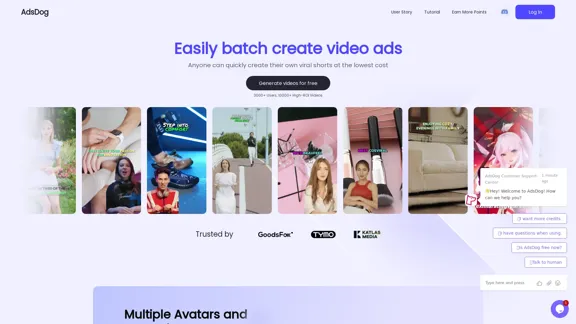
AdsDog is a video ad creation tool designed to help users easily batch create engaging video ads at a low cost
93
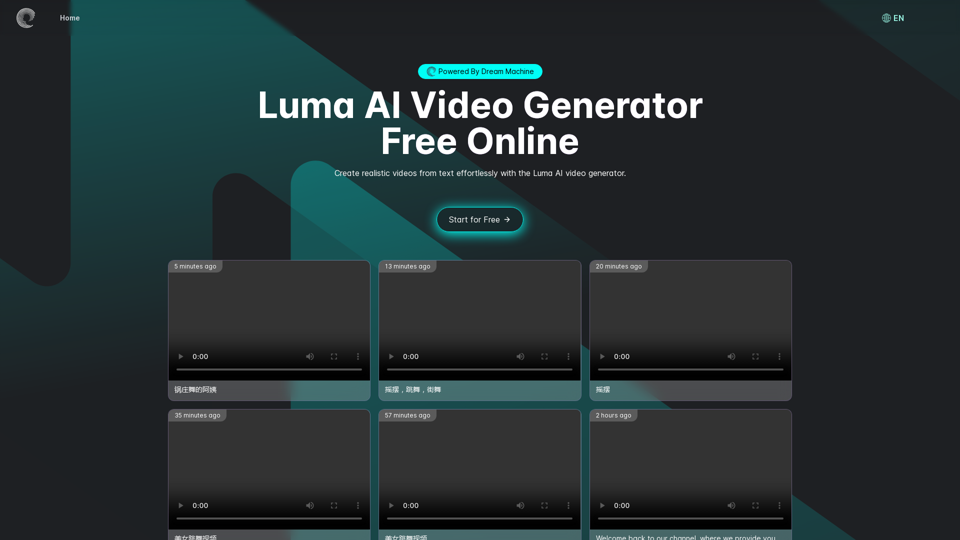
Luma AI Video Generator Free Online - Powered By Dream Machine
Luma AI Video Generator Free Online - Powered By Dream MachineDiscover Luma AI, a video generator from Luma Labs. It's a powerful tool that makes high-quality videos from text descriptions. Check out Luma AI's Dream Machine and compare it to OpenAI's Sora. You'll see how special Luma Video AI technology is.
446.17 K
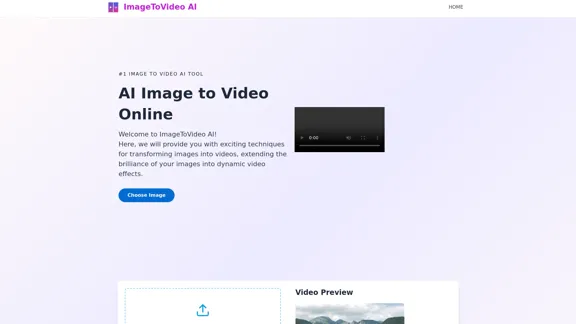
Image to video AI: Convert images to MP4, AI video creator.
Image to video AI: Convert images to MP4, AI video creator.Image to video AI Free: Effortlessly convert images to MP4 videos with our advanced AI video maker. Transform your creativity into captivating visual stories.
371.47 K
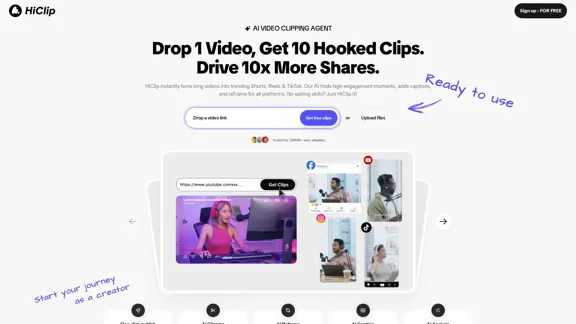
HiClip instantly transforms long videos into trending Shorts, Reels, and TikTok. Our AI identifies high-engagement moments, adds captions, and reframes for all platforms. No editing skills? Just HiClip it!
0
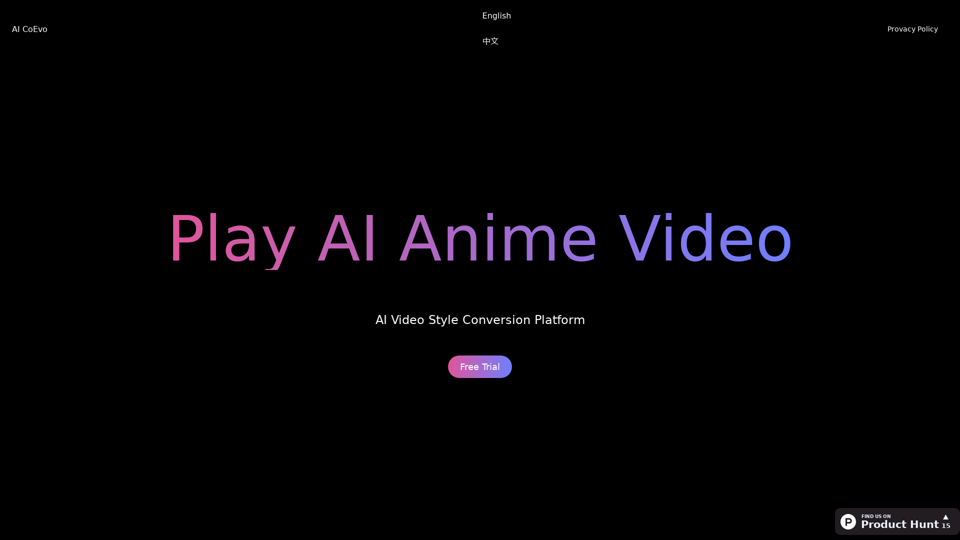
Use AI technology to transform your videos into various anime styles. Experience the innovative service of AI video generation.
0
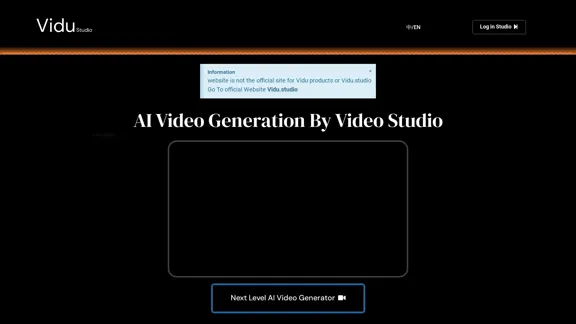
Transform text prompts into stunning videos effortlessly with Vidu Studio AI. Perfect for both professionals and beginners seeking easy, high-quality video...
10.45 K
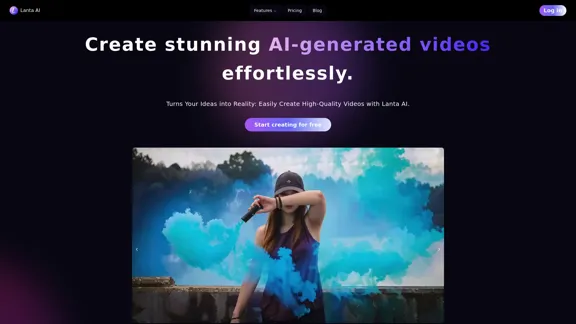
Lanta AI - Text to Video Generator: Powered by CogVideoX & Mochi 1
Lanta AI - Text to Video Generator: Powered by CogVideoX & Mochi 1Transform texts into stunning AI creations with Lanta AI. Powered by advanced technologies like CogVideoX and Mochi 1, our AI Video Generator redefines video editing and animation. Perfect for creators, marketers, and innovators seeking effortless text-to-video transformation.
389.41 K
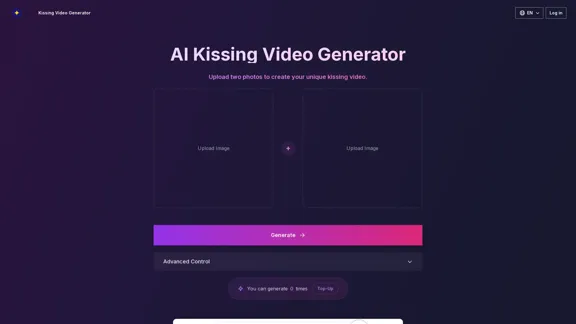
AI Kissing Video Generator: Make Custom Romantic Videos from Pictures
AI Kissing Video Generator: Make Custom Romantic Videos from PicturesTransform your photos into realistic kissing videos with our advanced AI Kissing Video Generator. Upload two photos and create a personalized, high-quality kissing video in minutes, completely free!
640