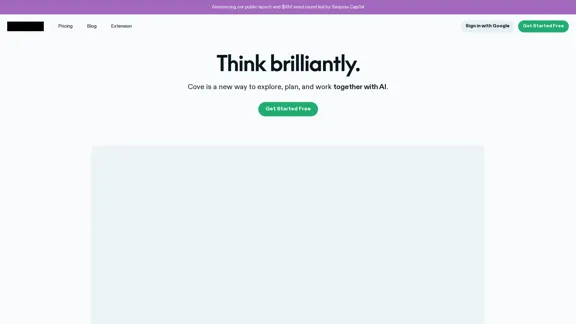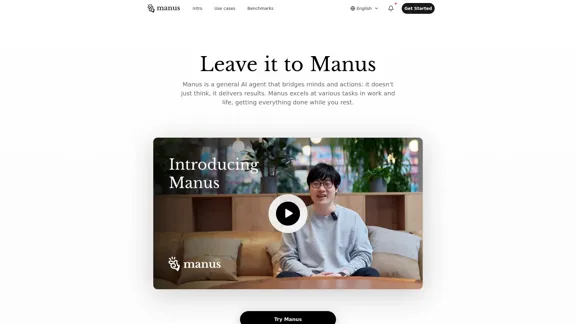Retainr is an all-in-one agency management software designed to help digital agencies and entrepreneurs streamline their operations, manage clients effectively, and increase revenue. It offers a comprehensive suite of tools for productizing freelancing services, onboarding and managing customers, and enhancing overall agency performance.
Retainr - All-in-One Agency Management Software
Elevate your brand, streamline operations, and foster stronger client relationships. The future of creative agency management starts here! From your own branded app to streamlined client management, Retainr.io empowers you at every step.
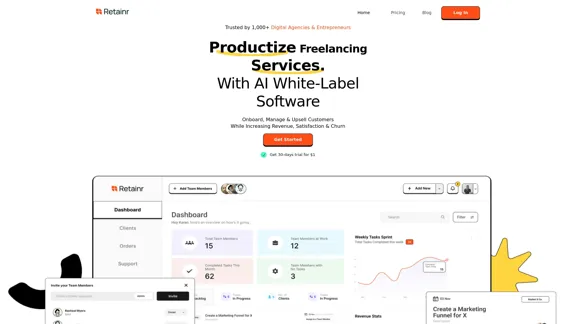
Introduction
Feature
-
White-Label Branding
- Customizable app with agency's branding, colors, logo, and domain
- Personalized client portal for a professional experience
- Native mobile app deployment on App Store and Play Store
-
Service Productization
- Unified dashboard to showcase services with images and pricing
- Custom service packages with flexible payment options
- Magic Links for easy client onboarding and payments
-
Client Management
- Streamlined onboarding process with one-click functionality
- Centralized communication hub for team and client interactions
- Real-time task visibility and progress tracking
-
Payment Processing
- Integration with multiple payment gateways (Stripe, PayPal, Razorpay)
- Support for one-time invoices, recurring invoices, and automatic payments
- Customizable invoices with service packages and tax rates
-
Automation and Integration
- Automated emails, tasks, orders, and notifications
- Zapier integration for connecting with 10,000+ workflow apps
- Webhook support for custom integrations
-
Analytics and Insights
- Performance tracking and conversion monitoring
- Integration with Google Analytics and Facebook Pixel
- Revenue tracking and reporting capabilities
-
Mobile Optimization
- Responsive design for seamless mobile experience
- iOS and Android apps for agency, clients, and team members
- Push notifications for client engagement and support
How to Use?
-
Leverage the white-label features to create a strong brand identity and build credibility with clients.
-
Utilize the Magic Links feature for seamless client onboarding and payment collection, reducing friction in the sales process.
-
Take advantage of the automation features to streamline repetitive tasks and improve overall efficiency.
-
Use the analytics tools to gain insights into your agency's performance and make data-driven decisions.
-
Explore the Retainr Accelerator program for additional resources, including SOPs, cheatsheets, and blueprints to boost your agency's growth.
FAQ
How does Retainr help agencies productize their services?
Retainr helps agencies productize their services by:
- Standardizing service offerings for clear, repeatable packages
- Automating repetitive tasks to focus on high-impact activities
- Enabling scalability without proportionally increasing team size
- Streamlining operations for improved efficiency
- Enhancing client experience through automated reporting and communication
Is Retainr suitable for use as a CRM?
Yes, Retainr can be used as a CRM tool. It includes client profiles and comprehensive client management features, allowing you to track interactions, manage relationships, and store important client information.
How does Retainr ensure data security and privacy?
Retainr prioritizes data security and privacy by implementing:
- Robust encryption measures
- Access controls
- Regular security audits
- Authorized user-only access
Can I integrate Retainr with other tools and platforms?
Yes, Retainr offers integration flexibility:
- Out-of-the-box integration with Google Analytics and Zapier
- Zapier Webhook and API support for connecting to thousands of apps
- Customizable integrations through webhook support
Price
Retainr offers a 30-day trial for $1. Specific pricing plans are not provided in the given content.
The price is for reference only, please refer to the latest official data for actual information.
Evaluation
-
Retainr offers a comprehensive suite of tools that address many pain points for digital agencies and entrepreneurs, particularly in client management, service productization, and workflow automation.
-
The white-label features and customization options are particularly strong, allowing agencies to maintain a professional brand image across all touchpoints.
-
The integration capabilities with popular tools like Zapier and Google Analytics enhance its versatility and make it easier for agencies to incorporate Retainr into their existing tech stack.
-
The mobile optimization and dedicated apps for iOS and Android demonstrate a commitment to modern, on-the-go agency management.
-
While the feature set is impressive, the lack of transparent pricing information on the website may be a drawback for potential customers trying to evaluate the cost-effectiveness of the platform.
-
The addition of the Retainr Accelerator program with SOPs, cheatsheets, and a community aspect adds value beyond just software, which could be particularly beneficial for growing agencies.
-
Areas for potential improvement could include more detailed information about data security measures and possibly expanding the range of native integrations beyond Zapier and Google Analytics.
Latest Traffic Insights
Monthly Visits
39.23 K
Bounce Rate
45.04%
Pages Per Visit
1.41
Time on Site(s)
9.36
Global Rank
852932
Country Rank
United States 838690
Recent Visits
Traffic Sources
- Social Media:5.73%
- Paid Referrals:0.98%
- Email:2.46%
- Referrals:11.13%
- Search Engines:49.74%
- Direct:29.69%
Related Websites
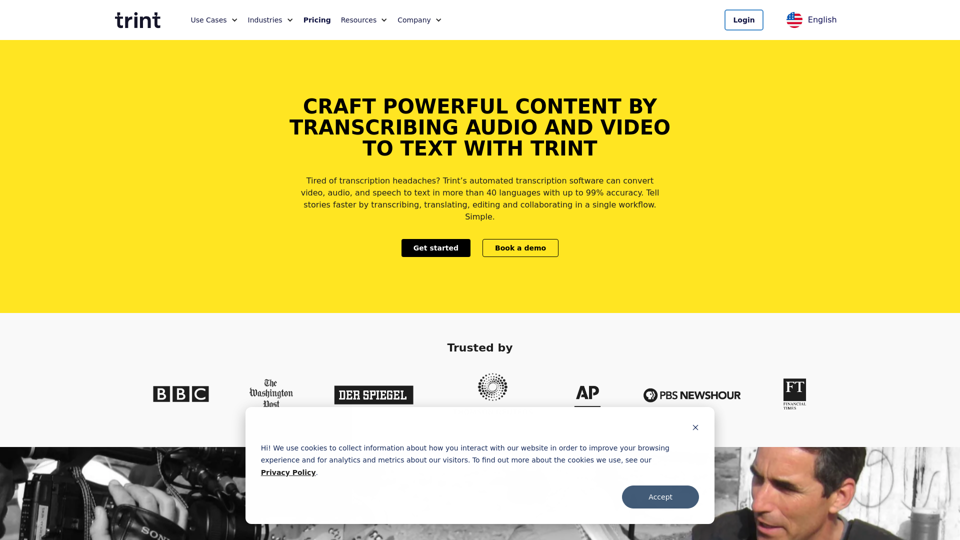
Transcription Software | AI Transcription & Content Editor | Trint
Transcription Software | AI Transcription & Content Editor | TrintTrint's AI-powered software swiftly converts video and audio files into text. Transcribe, edit, share, and collaborate to boost your team's productivity.
399.58 K
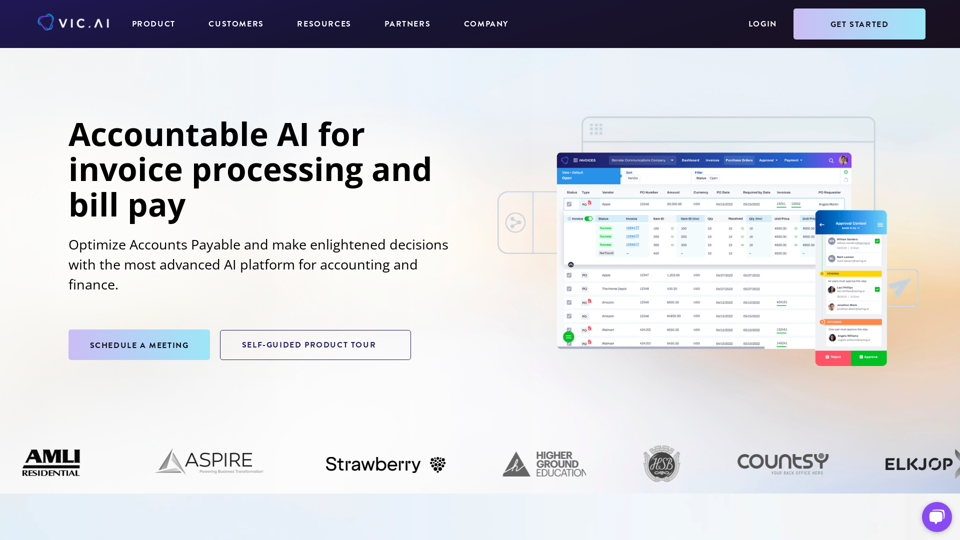
Accounting AI software for faster invoice processing
Accounting AI software for faster invoice processingTransform invoice processing and enhance PO matching with Vic.ai's autonomous accounting solutions. Our platform offers robust AI capabilities, ensuring accuracy and speed in your financial operations and elevating your accounts payable process.
79.80 K

Here is the translation in English: Access GPT-4, Claude, Gemini, and more. Chat, analyze PDFs, generate images - all in one platform.
88.60 K
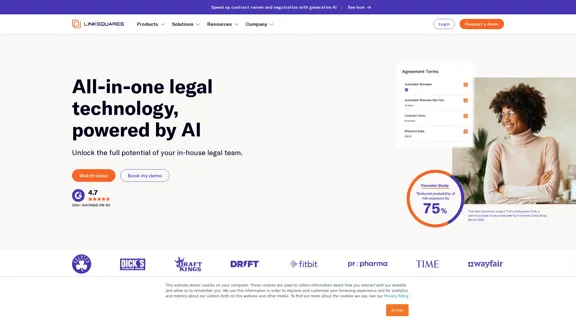
AI-Powered Contract Management for Legal Teams | LinkSquares
AI-Powered Contract Management for Legal Teams | LinkSquaresLegal teams depend on LinkSquares for effortless agreement drafting, reviewing, and execution using AI-powered contract lifecycle management and project management software.
81.95 K
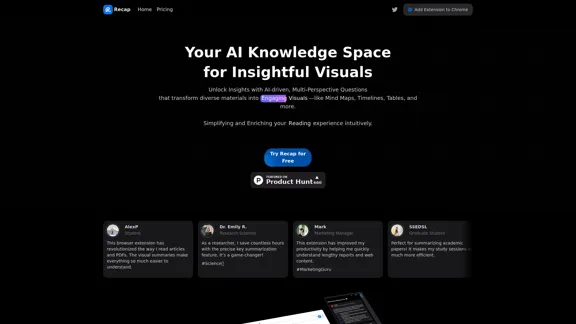
Recap | AI-Driven Summaries and Visual Insights Instantly
Recap | AI-Driven Summaries and Visual Insights InstantlyRecap, an AI platform, transforms complex information into concise summaries and intuitive visuals, such as mind maps, timelines, and tables, enhancing productivity and saving time by extracting key details from various sources. |Recap
2.37 K