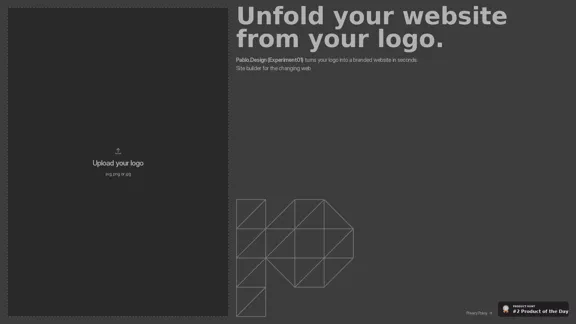Framer is an AI-powered tool designed to streamline the website building process by generating clean and responsive layouts. It focuses on the structure of web pages, allowing users to create personal pages, landing pages, portfolios, and more without being locked into a specific style. The platform offers smart suggestions and interactive components, making it suitable for both novice and experienced web creators.
Framer: Build your website's page structure quickly using AI.
Wireframer by Framer transforms a single prompt into a fully structured, responsive page—complete with layout and navigation.
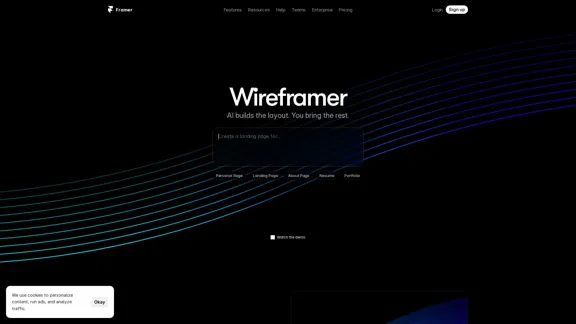
Introduction
Feature
-
AI-Powered Layout Generation
Framer's Wireframer feature builds the layout for you, allowing users to focus on content while ensuring a solid structural foundation.
-
Responsive and Interactive Designs
All layouts created with Framer are responsive and interactive by default, making them suitable for various devices and screen sizes.
-
Quick Edits with Smart Suggestions
Users can start from a prompt or preset and make quick edits, add sections, or explore layout alternatives without starting from scratch.
-
AI Workshop for Advanced Features
The AI Workshop allows users to build advanced interactions, animations, and functionalities without needing to write code.
-
Versatile Page Types
Framer supports the creation of various page types, including personal portfolios, landing pages, and blogs, catering to a wide range of user needs.
-
Integration with Other Tools
Framer can be compared with other website builders like Squarespace, WordPress, and Webflow, providing flexibility and options for users.
How to Use?
- Start by signing up for a Framer account to access the features.
- Use the Wireframer tool to generate a basic layout for your website.
- Customize your layout by adding sections, tweaking copy, and exploring different design alternatives.
- Utilize the AI Workshop to incorporate advanced features and interactions into your site.
- Test your site’s responsiveness by previewing it on different devices within the platform.
FAQ
What is Framer?
Framer is an AI-driven website builder that helps users create responsive and interactive web pages quickly and efficiently.
How does Framer work?
Framer uses AI to generate website layouts based on user input, allowing for easy customization and quick edits without starting from scratch.
Can I create different types of websites with Framer?
Yes, Framer supports the creation of various types of websites, including personal portfolios, landing pages, and blogs.
Is coding required to use Framer?
No, Framer is designed to be a no-code solution, enabling users to build websites without needing to write any code.
How does Framer compare to other website builders?
Framer focuses on layout structure and offers unique AI features that differentiate it from traditional website builders like Squarespace and WordPress.
Price
- Free plan: $0/month
- Basic plan: $9.99/month
- Standard plan: $19.99/month
- Professional plan: $49.99/month
The price is for reference only, please refer to the latest official data for actual information.
Evaluation
-
Framer excels in generating clean and responsive layouts quickly, making it an excellent choice for users looking to build websites without extensive design knowledge.
-
The AI-powered features significantly enhance the user experience, allowing for easy customization and quick edits.
-
However, users may find limitations in design flexibility, as the focus on structure might restrict creative expression for some advanced users.
-
The learning curve for utilizing the AI Workshop effectively may require additional time and practice, particularly for those unfamiliar with web design principles.
-
Overall, Framer is a powerful tool for creating websites efficiently, but users seeking extensive design customization may need to explore additional options.
Related Websites
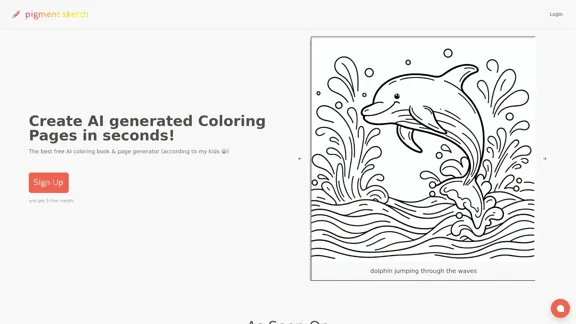
Pigment Sketch - The best AI coloring page and book generator. Create unique coloring pages and coloring books effortlessly.
0
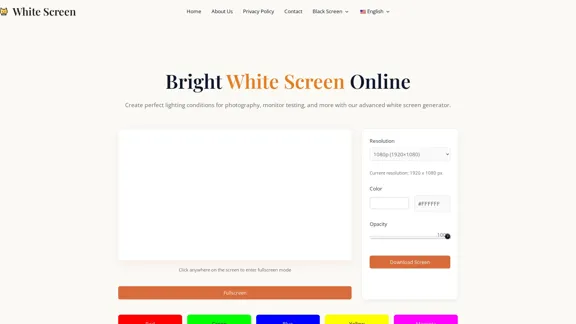
Pure white screen online in full-screen mode. Bright white screen. Perfect for lighting, testing monitors, cleaning, or using as a lightbox.
1.67 K

Ghibli Art AI Generator – Make Ghibli-Style Images with ChatGPT at No Cost
Ghibli Art AI Generator – Make Ghibli-Style Images with ChatGPT at No CostGenerate magical Ghibli AI art using the powerful Ghibli Art AI platform. Try the Ghibli art converter, explore ChatGPT Ghibli prompts, and create with a Ghibli anime generator—no design skills needed.
23.18 K
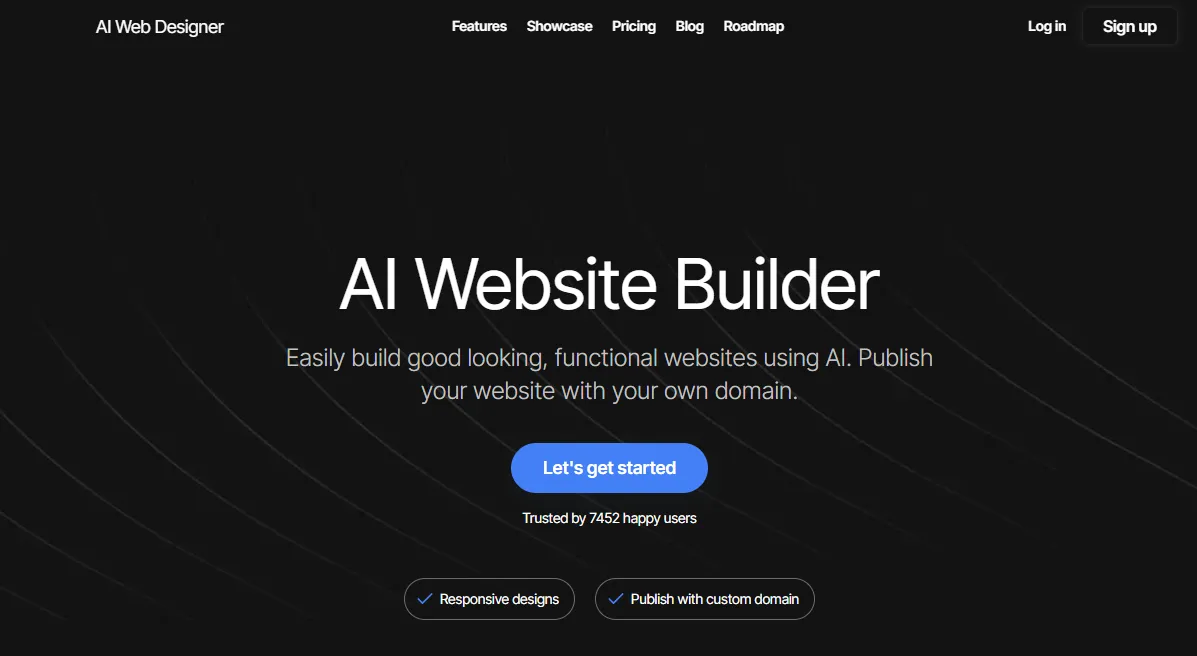
AI web designer - Build amazing functional websites using AI in minutes with this AI Website Builder.
AI web designer - Build amazing functional websites using AI in minutes with this AI Website Builder.Build your entire website with this excellent AI Website Builder. Useful for restaurants, SaaS businesses, e-commerce, and more.
6.87 K
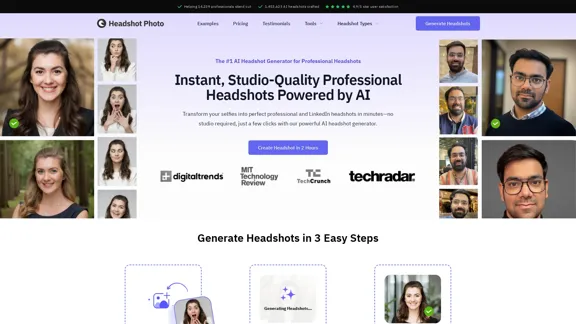
Create professional AI-generated headshots with HeadshotPhoto.io. Stand out with high-quality, customized headshots for your professional profile.
23.06 K
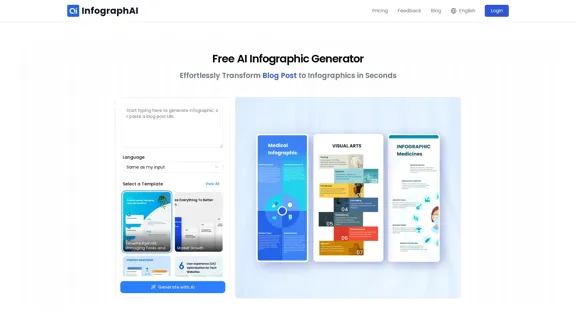
Instantly Create Stunning Infographics: Convert Articles, Blog Posts, PDFs, or Text to Beautiful, Customizable Visuals in Seconds.
580
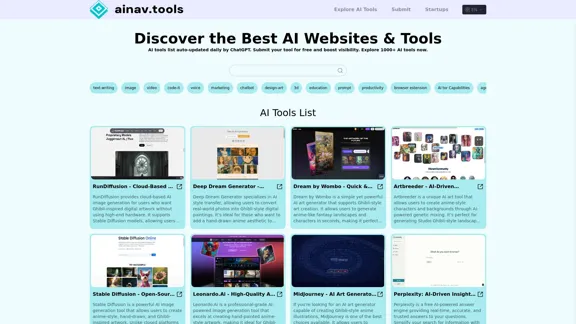
Best AI Tools Directory 2025 | Collection of Free AI Tools
Best AI Tools Directory 2025 | Collection of Free AI Toolsainav.tools aggregates the latest 2025 AI tools for writing, SEO, video generation, coding, art, and more. Daily updates for GPT-5, Sora, and trending tools. Submit for free to gain traffic.
0