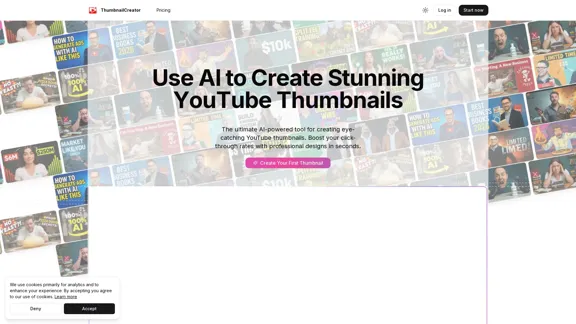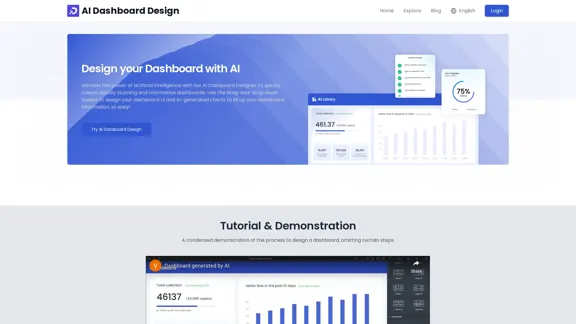Chronicle is an innovative storytelling platform designed to simplify the creation of stunning presentations without requiring any design skills. With a focus on user-friendly features, Chronicle allows users to effortlessly craft impactful stories using customizable widgets, making it suitable for both personal and professional use.
Chronicle
The modern format of storytelling
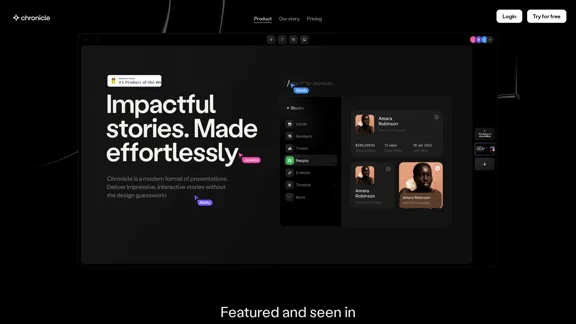
Introduction
Feature
-
Widgets for Easy Creation
Chronicle utilizes widgets that come with pixel-perfect design, interactivity, and motion. Users can create polished presentations by simply dragging and dropping these widgets onto the canvas.
-
Customizable Design
The widgets are designed for easy customization, ensuring that presentations always look stunning regardless of how they are edited.
-
Seamless Embedding
Users can easily embed links from various tools, allowing Chronicle to package outputs seamlessly.
-
Efficient Workflow
Start with a rough outline or existing content, and Chronicle transforms it into polished outputs in seconds, enhancing productivity.
-
Keyboard-First Experience
The platform offers powerful shortcuts and a keyboard-first workflow, enabling users to reach their goals quickly.
-
Transformative Options
Users can transform any widget into another with a click, allowing for experimentation without design hassles.
-
Real-Time Collaboration
Chronicle supports team collaboration, enabling users to create and share stories together in real-time.
-
Mobile-Friendly Format
Presentations can be transformed into bite-sized formats tailored for mobile viewing, enhancing accessibility.
-
Expert Templates
Templates created by industry experts help users start closer to the finish line, with best practice guidance integrated into the design.
How to Use?
- Sign up for a free trial on the Chronicle website to explore its features.
- Familiarize yourself with the widget library to understand the available design options.
- Start with a template that fits your presentation needs to save time.
- Utilize the drag-and-drop functionality to easily arrange your content.
- Experiment with different widgets to find the best way to convey your message.
- Take advantage of the real-time collaboration feature to work with your team effectively.
- Use the mobile format to ensure your presentations are accessible on various devices.
FAQ
What is Chronicle?
Chronicle is a storytelling platform that allows users to create visually appealing presentations using customizable widgets, making it easy for anyone to craft impactful stories.
How does Chronicle work?
Users can start with an outline or existing content, utilize widgets for design, and customize their presentations with ease. The platform transforms raw ideas into polished outputs quickly.
Can I collaborate with others on Chronicle?
Yes, Chronicle supports real-time collaboration, allowing multiple users to work together on presentations simultaneously.
Are there templates available?
Chronicle offers a variety of templates created by industry experts to help users start their presentations effectively.
Is Chronicle suitable for mobile use?
Yes, Chronicle allows users to transform their presentations into mobile-friendly formats for easy viewing on the go.
Price
- Free Trial: $0
- Monthly Subscription: $7.5/month
The price is for reference only, please refer to the latest official data for actual information.
Evaluation
- Chronicle excels in providing a user-friendly interface that simplifies the presentation creation process, making it accessible to users without design skills.
- The widget-based system allows for creative flexibility and customization, enhancing the storytelling experience.
- Real-time collaboration features foster teamwork and creativity, making it ideal for group projects.
- However, the platform may require a learning curve for users unfamiliar with presentation design concepts.
- While the templates are helpful, expanding the variety of templates could further enhance user experience.
- As the platform is in public beta, users may encounter occasional bugs or limitations that need to be addressed in future updates.
Related Websites
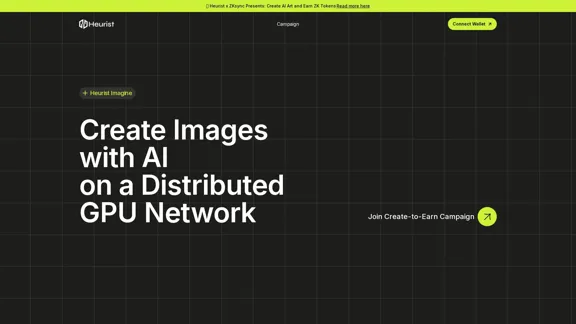
Generate images with AI using a decentralized network of GPUs. Create and reproduce IP without limiation. Showcase your creativity and earn crypto.
0
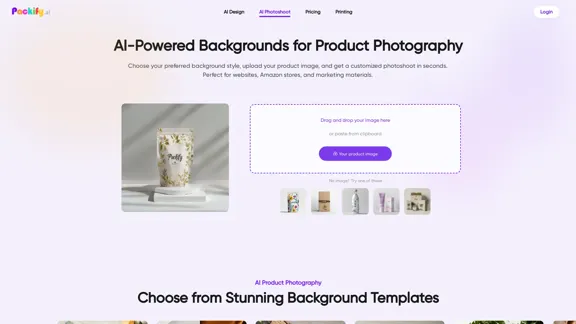
AI Product Photography: Generate AI backgrounds online - Packify.ai
AI Product Photography: Generate AI backgrounds online - Packify.aiElevate your product photography with AI-generated backgrounds. Try our free trial to see the difference in your images.
128.69 K
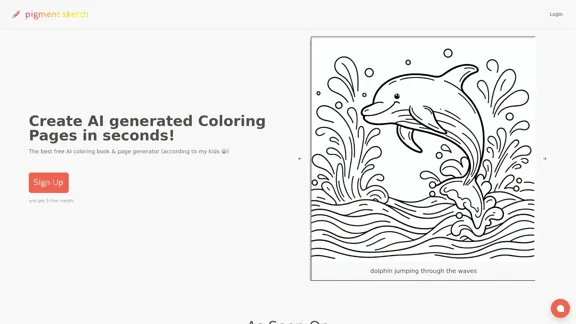
Pigment Sketch - The best AI coloring page and book generator. Create unique coloring pages and coloring books effortlessly.
0

Ghibli Art AI Generator – Make Ghibli-Style Images with ChatGPT at No Cost
Ghibli Art AI Generator – Make Ghibli-Style Images with ChatGPT at No CostGenerate magical Ghibli AI art using the powerful Ghibli Art AI platform. Try the Ghibli art converter, explore ChatGPT Ghibli prompts, and create with a Ghibli anime generator—no design skills needed.
23.18 K
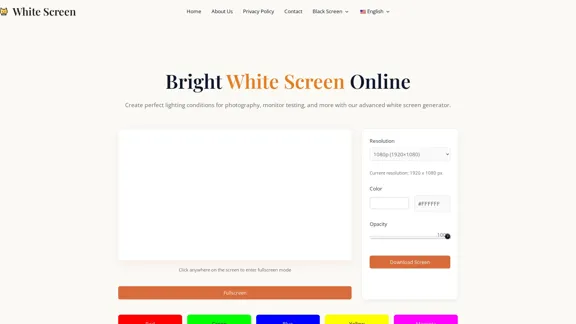
Pure white screen online in full-screen mode. Bright white screen. Perfect for lighting, testing monitors, cleaning, or using as a lightbox.
1.67 K
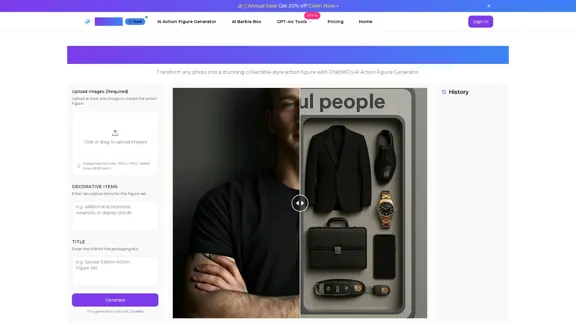
AI Action Figure Generator - Create Action Figures Using AI
AI Action Figure Generator - Create Action Figures Using AITurn yourself into a custom action figure with ChatIMG's AI Action Figure Generator. Create collectible-style figures from any photo.
275